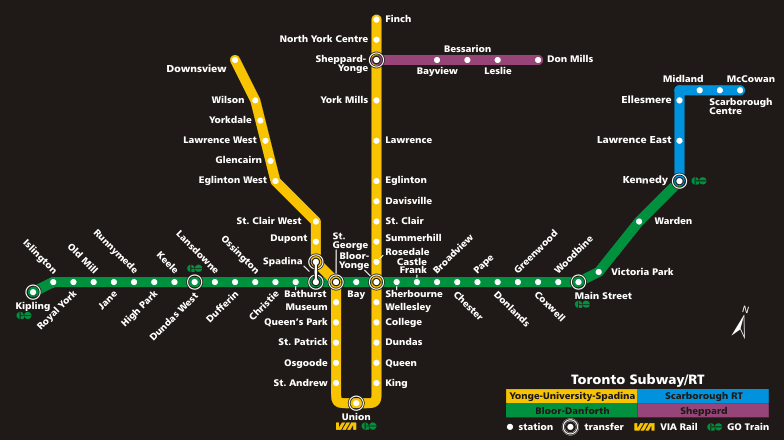Goal:
Visualize a picture in SQL server 2012 spatial data based on geometry
Problem:
In order to display a vector picture I need to retrieve X, Y coordinate (cartesian coordinate system) and display it in the SQL server spatial data.
I'm looking for a tool that can draw vector graphic. Every object of line, point or zone you make, you shall enable to retrieve X and Y coordination from the start to the end of the object. For instance line object has start point (0,0) and end point (5,3).
The reason why I need this X,Y data is to use them in SQL server to visualize a vector picture.
What tool do I need to use?
Other Important Info:
Please take account that I do not want to use geography data because the x-and y-coordinate data that are not defined in relation to any particular model of the Earth, it's using the geometry datatype with SRID = 0
The X and Y data retrieve from the special application shall be enable to use in SQL server. In other word, same cartesian coordinate system without measurement of unit.
It's important that this application can apply gif or jpeg picture to act as a background and om top on it, you draw a vector geometry data.
This application should also take account to Well-known text to be customized with SQL server and its spatial data. In other word, take account to OGC standard
The picture from a paper map or jpeg will be a subway map that is a linear cartogram