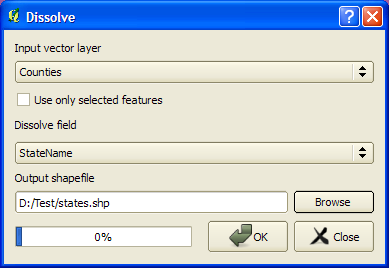I have a shapefile that represents counties (admin 2) only, but I need to create a state level (admin 1) polygon file (I'm using QGIS). I will need to sum up (or average) the relevant data at each district level as well.
There are far too many counties to do this manually, so does anyone know of an automated way to roll up to a higher administrative level like this?
I am new to QGIS.