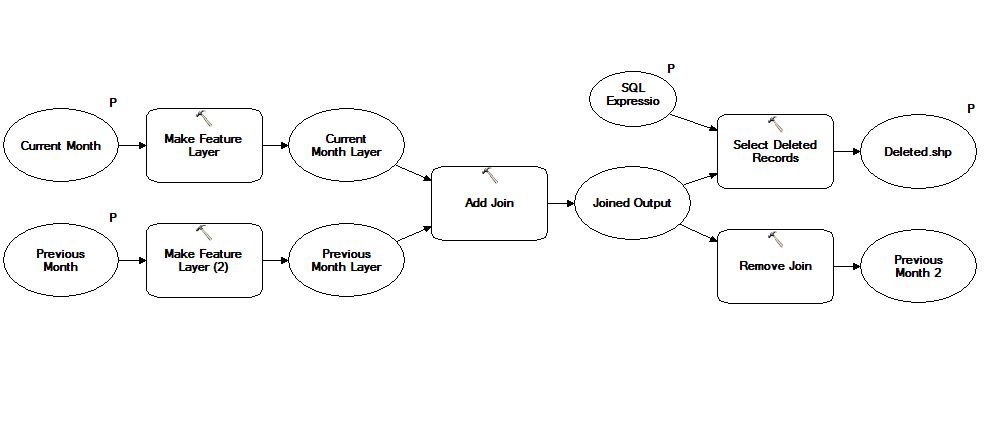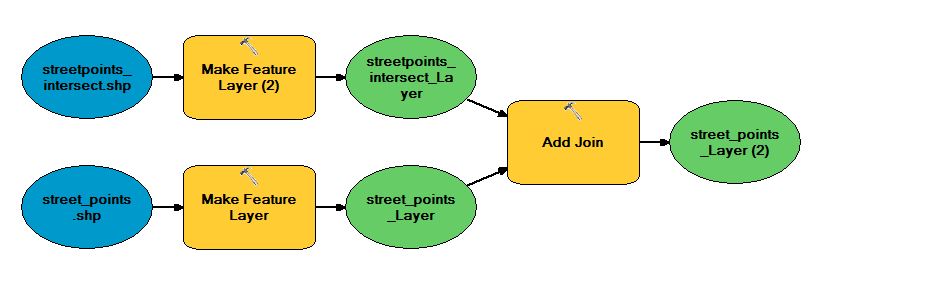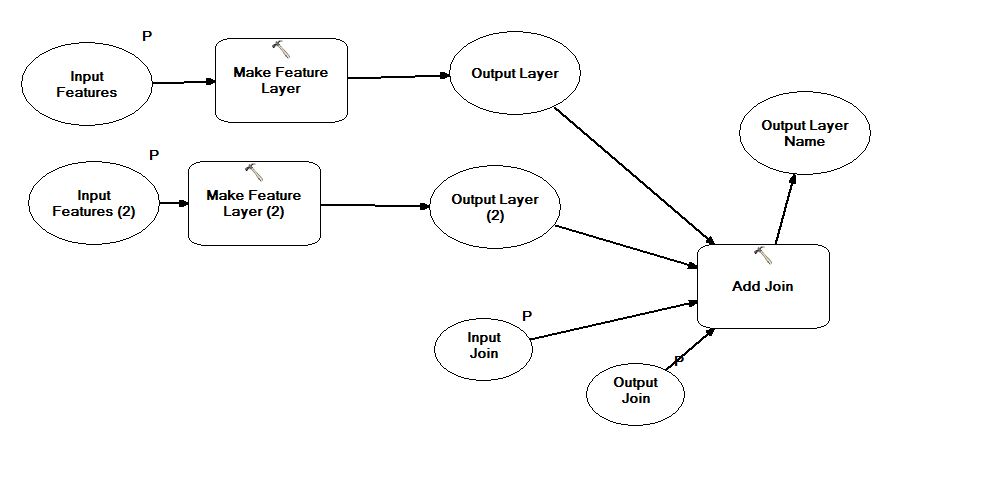I'm trying to build a model using Model Builder in ArcGIS 10.1 that starts off by joining two shapefiles together based on a common field. I would like to make this open ended (not hardcoded) so I can use it repeatedly.

Problem is when I go to select my shapefiles when I run it, I can add one, but not both (I only get an option to select "data elements").
Likewise, when I try to edit the model and insert or hardcode the shapefiles into it, I get an error message at Add Join that says
ERROR 000840
The value is not a Raster Layer. ERROR 000840: The value is not a Raster Catalog Layer. ERROR 000840: The value is not a Mosaic Layer.
When I go through this same workflow in ArcMap I get the results I am looking for.
Any idea what is causing these errors, how to correct them or a work around?
So we are clear, the following workflow is what I'm trying to automate:
1. Join [CURRENTMONTH] shapefile to [PREVIOUSMONTH] shapefile.
2. Perform a select by attributes:
a. Select From “[PREVIOUSMONTH]_[CURRENTMONTH]“ WHERE “[CURRENTMONTH].SEGMENT_ID” IS NULL
3. Remove Join.
4. Export Selected Features to new shapefile (deletes.shp)
The second half of the model reverses the process and attempts to accomplish the following:
1. Join [PREVIOUSMONTH] shapefile to [CURRENTMONTH] shapefile.
2. Perform a select by attributes:
a. Select From “[CURRENTMONTH]_[PREVIOUSMONTH]” WHERE “[PREVIOUSMONTH].SEGMENT_ID” IS NULL
3. Remove Join.
4. Export Selected Features to new shapefile (added.shp)
UPDATED TO SHOW MODEL DIALOG
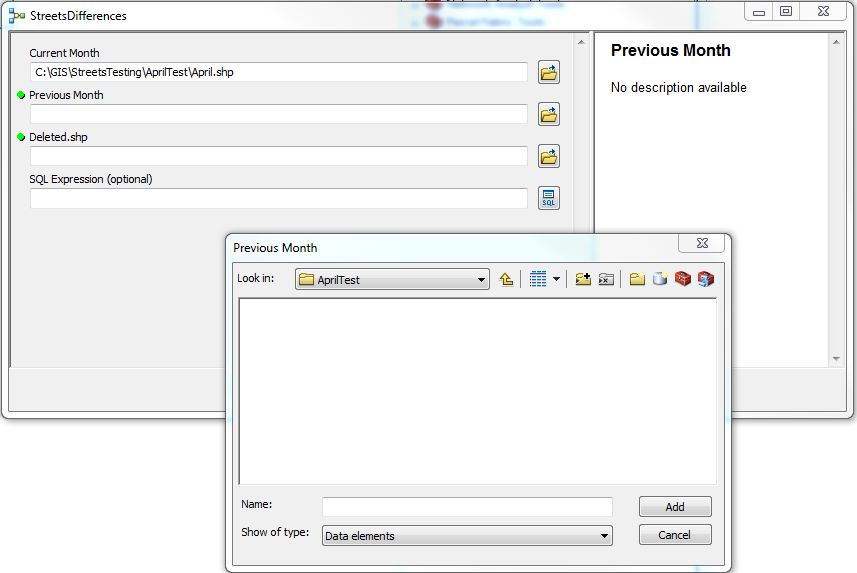
Updated to show new model