This question is directly a result of a question posted earlier about the units of cache size:
QGIS - what is cache size measured in
I went to the Options menu in QGIS, to the Network tab. Here is a screenshot of said tab.
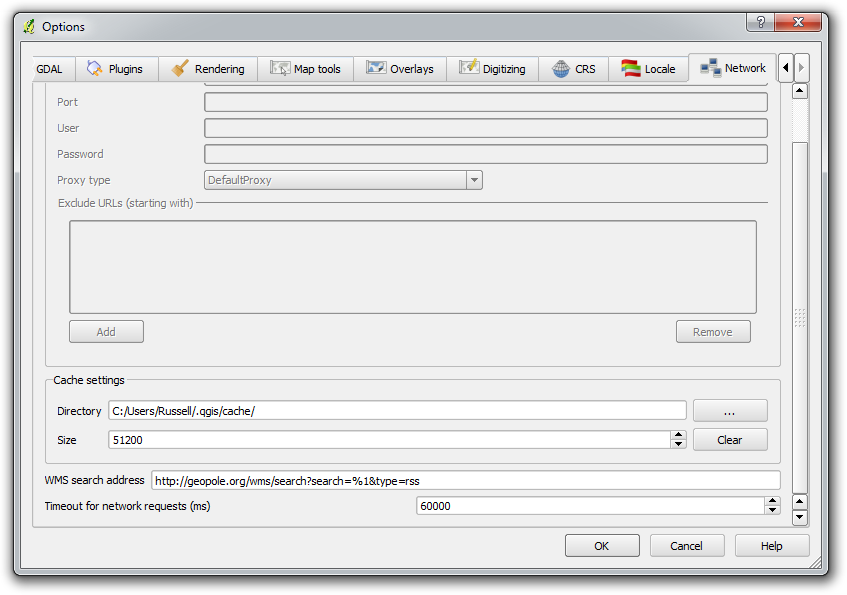
As you can see, my cache directory path is set to C:/Users/Russell/.qgis/cache/.
I went to look at the directory to see how large the directory was or the total size of the files contained within. To my surprise, the cache directory does not exist. I have my folder options set to show any hidden files and folders, so it is not simply hidden from my view.
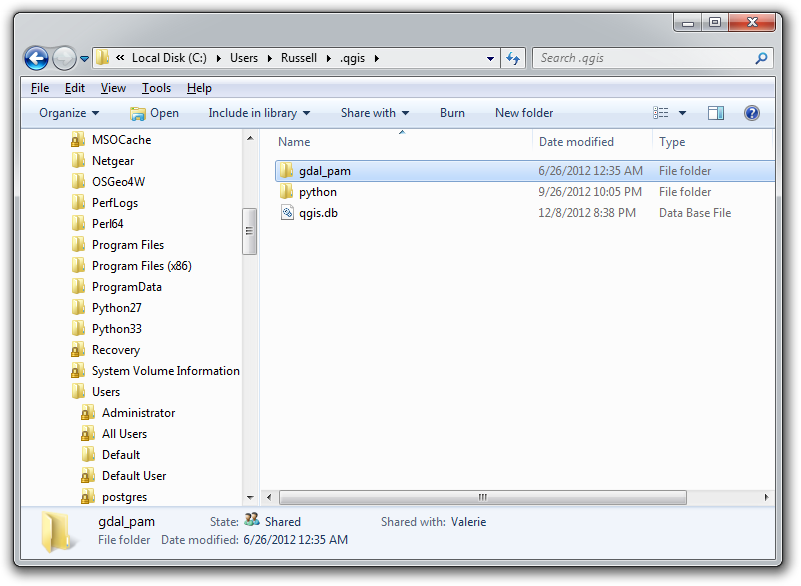
I've been using QGIS for a number of years now with no problems, and it does not seem slow. This leads me to believe it is being cached in another location.
The computer is running Windows 7. I installed QGIS using the OSGeo4W installer. Is there a setting somewhere that overrides the QGIS setting?
It seems worth putting this out there to see if there are other cases of this happening, or if it is isolated to my machine. As I said, I am not seeing an impact on performance, but that could simply be because the computer is speedy enough. It would be nice to know why the files for my installation don't seem to match what is shown in the program itself.
Any insight would be appreciated.
Thanks!
