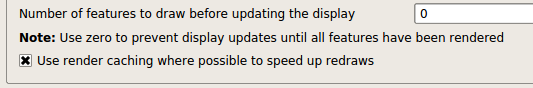I am using QGIS 1.8 + PostGIS 2.x.
I have the problem that my PostgreSQL tables are displayed very slow when I scroll them in QGIS. I have no problem with other tested GIS (e.g. UDig, GVSig, ArcGIS Dedktop). The number of objects isn't large (5000-10000) and the rendering is no problem.
I've observed that every action like scrolling causes queries in the database, looks like there's no cache.
The connection to the database server runs through a fast Internet (and it works with other GIS).
Does anyone have an idea how to solve the problem?
I would love to work with QGIS, but the problem makes it impossible so far.