I have a data set in the following format.each row represents the coordinates of the four corners of a cell and the last column is the value associated to the cell.
lon1 lat1 lon2 lat2 lon3 lat3 lon4 lat4 TotHg
========================================================
-44.48, 49.88, -44.69, 50.51, -43.71, 50.64, -43.5, 50.02, 8.50
-42.53 50.14 -42.71 50.77 -41.71 50.88 -41.54 50.25 9.02
-40.56 50.35 -40.71 50.98 -39.7 51.08 -39.56 50.44 9.21
-38.56 50.52 -38.68 51.16 -37.66 51.23 -37.56 50.59 8.75
-36.55 50.64 -36.64 51.28 -35.61 51.33 -35.54 50.69 8.53
I would like to convert it to a raster to be used in GIS. At the moment I do not know the coordinate system but I am investigating. All I know is that the resolution is supposed to be 2.5°. How can this be done in either R or in ArcMap? I have read a similar thread but I am not sure if it is the same situation since I have the coordinates for the four corners of each cell.this is the other question: How can I convert data in the form of lat, lon, value into a raster file using R?
I have to resuscitate this question because I have received some information about projection. I am not sure if this will change the answer or help in any way. I am still quite confused at the moment. Here is the information I have received:
My model is define on a 2-d plane by using a polarstereographic projection with a griddistance of 150 km at 60N. The projection is define by:
X_in_grid_units=x_coordinate_of_northpole+6370km/150km*(1+sin(60N))*tan(45-latitude/2)sin(longitude-(-32)) y_in_grid_units=y_coordinate_of_northpole-6370km/150km(1+sin(60N))*tan(45-latitude/2)*cos(longitude-(-32))
where 6370km is the used diameter for the projection, 150km as told before is the griddistance at 60N, -32=32W is central longitude for the projection, eg. the longitude parallel with y-axis. The griddistance as a function of latitude is defined as d=150km*(1+sin(latitude)/(1+sin(60N)), eg. 160.77km at northpole, and 80.38km at equator.

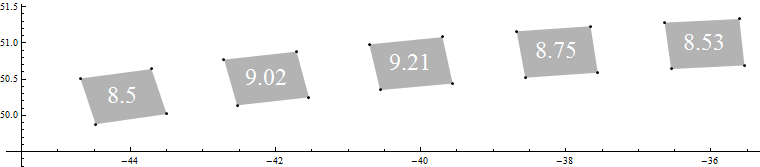
TotHgvalues associated with various (four-cornered) polygons. But how, exactly, should such data be converted to raster? Do you want to create a raster representation that will have a similar appearance to this vector layer of a collection of polygons-with-attributes? Or perhaps you need to interpolate the values? Or compute a kernel density? More information is needed to make this an answerable question: please edit it.