I have a survey grid that spans 3 UTM zones. Using http://www.epsg-registry.org/ I can get an indication of what projections are available. Where can I find more info on the patterns of distortion within projections? And where can I find information on how I can modify the parameters of these projections (i.e. aspect and parallels)?
Ok So I gather the necessary information for a bounding box: i.e North Latitude, South Latitude, etc...
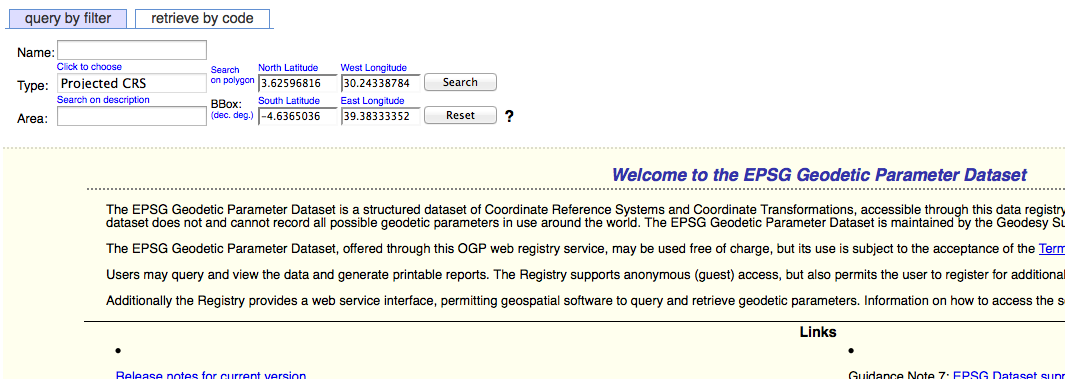
Let say that I then choose Africa Lambert Conformal Conic as my projection. If I then want to change the parallels of the projection using proj4 - how do I do it?
+proj=lcc +lat_1=20 +lat_2=-23 +lat_0=0 +lon_0=25 +x_0=0 +y_0=0 +ellps=WGS84 +datum=WGS84 +units=m +no_defs
I would want to change this in order to bring the parallels closer to contain the survey grid i.e.:
+proj=lcc +lat_1=5 +lat_2=-5 ?
Where can I find out if this is appropriate?
What do I need to consider with the rest of the proj4 string?
+lon_0=25 etc?
