I'm a newbie in GIS technology and need some help in loading a rainfall radar raster data into PostGIS. The raster image is shown here:
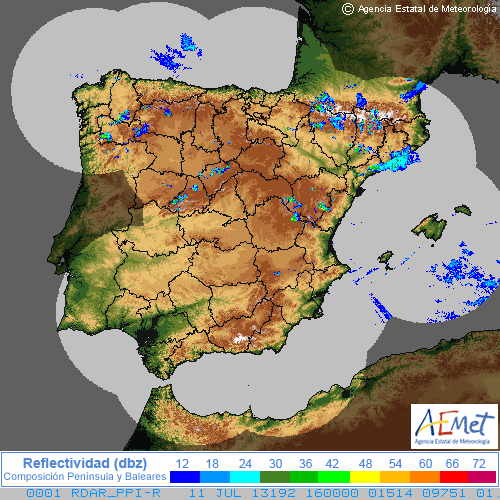
What I need is to store in the database the radar reflectivity values. I supose that a previous image processing is needed, in order to extract the background and get an image with only the reflectivity pixels represented by colors. No problem with this, I can easily convert it. It uses a polar stereographic projection and I know the coordinates of the image center.
At this point, I'm wondering which is the best way to achieve this. A quick look up in google points me to use the raster2pgsql process.
My questions are:
1) Is really raster2pgsql the best tool for my purposes?
2) Could you give me some help in how to use raster2pgsql to achieve this?
3) Is there any easy way to check the projection of the image? I mean, is there any tool in which i can easily charge the image as a layer and try to match it to a projection to verify that the image projection is the expected?
Thanks in advance.
