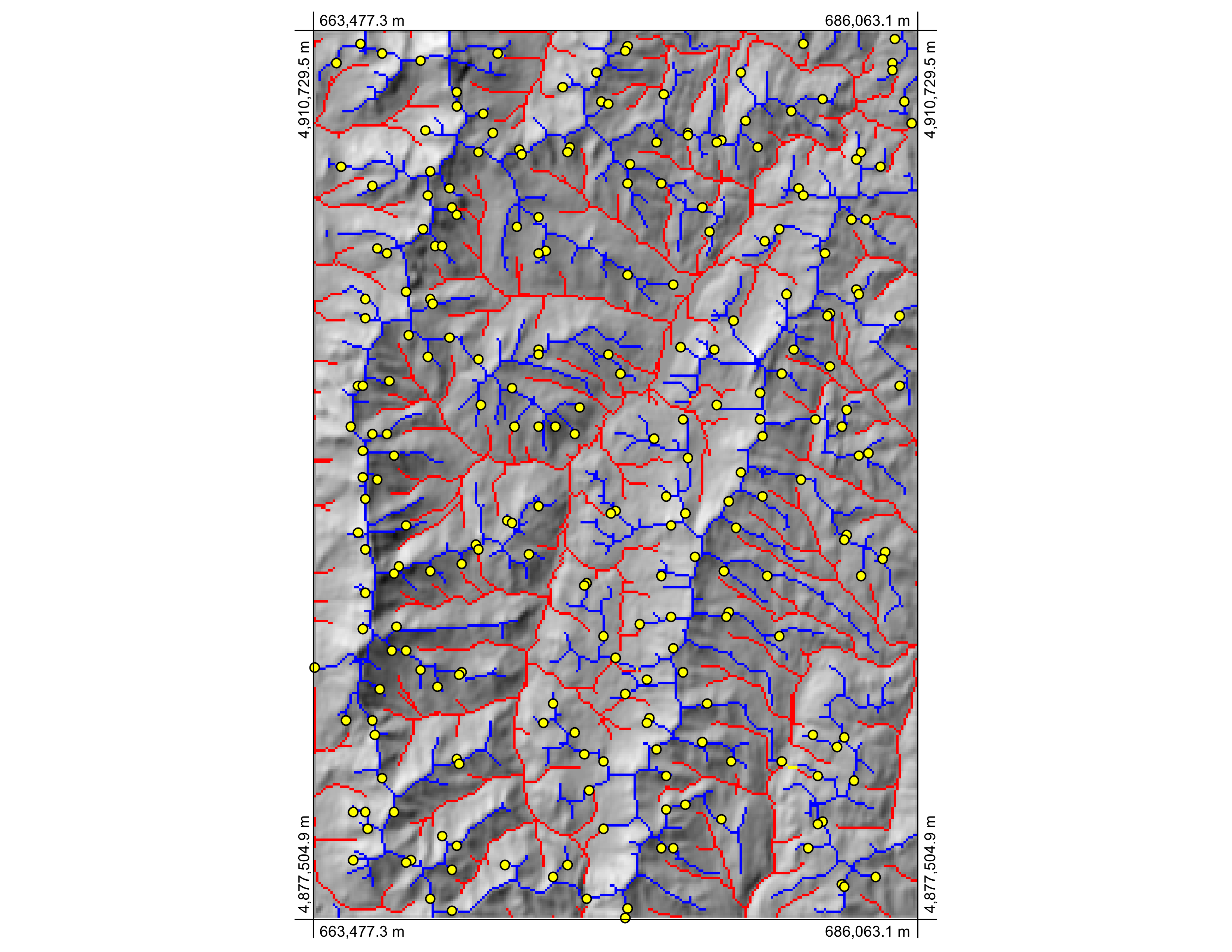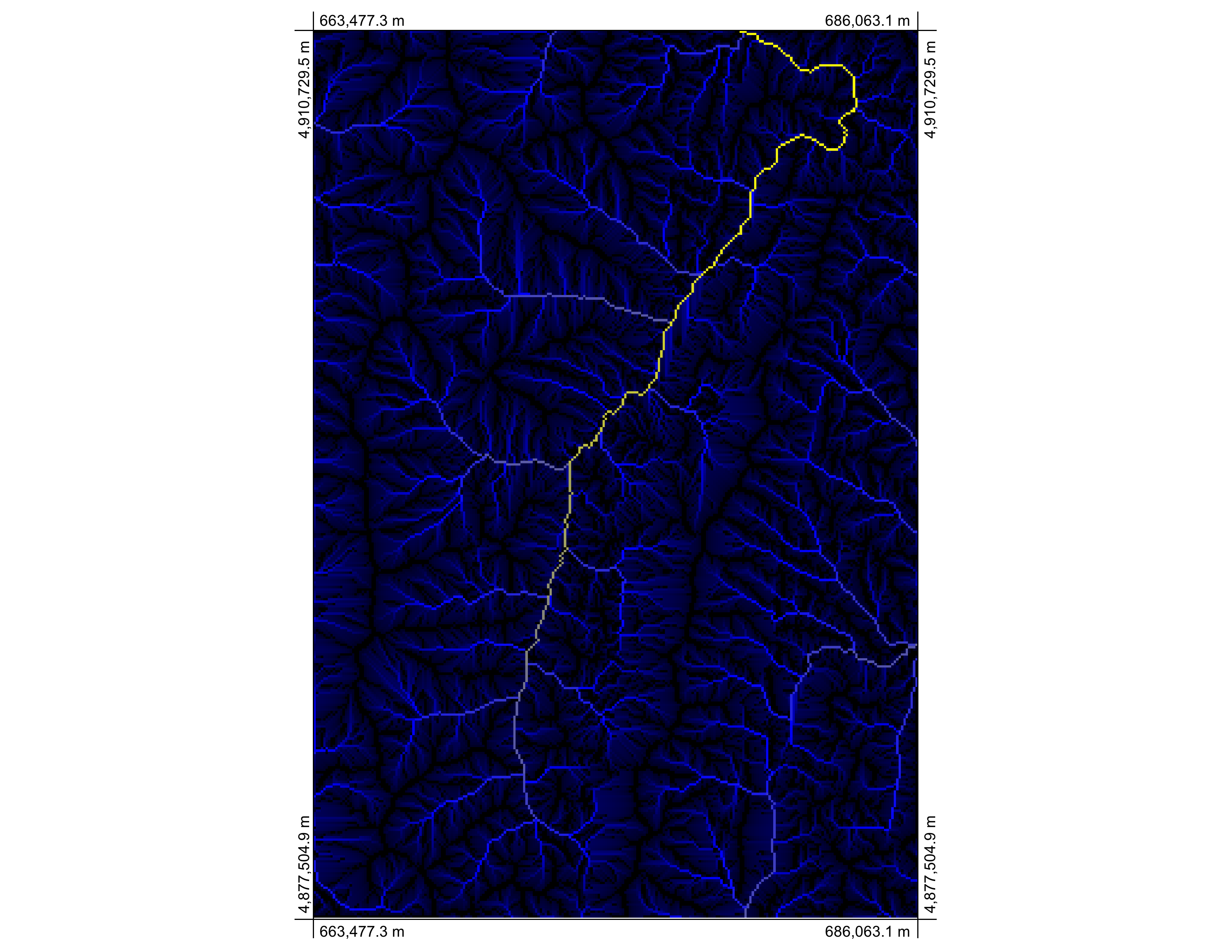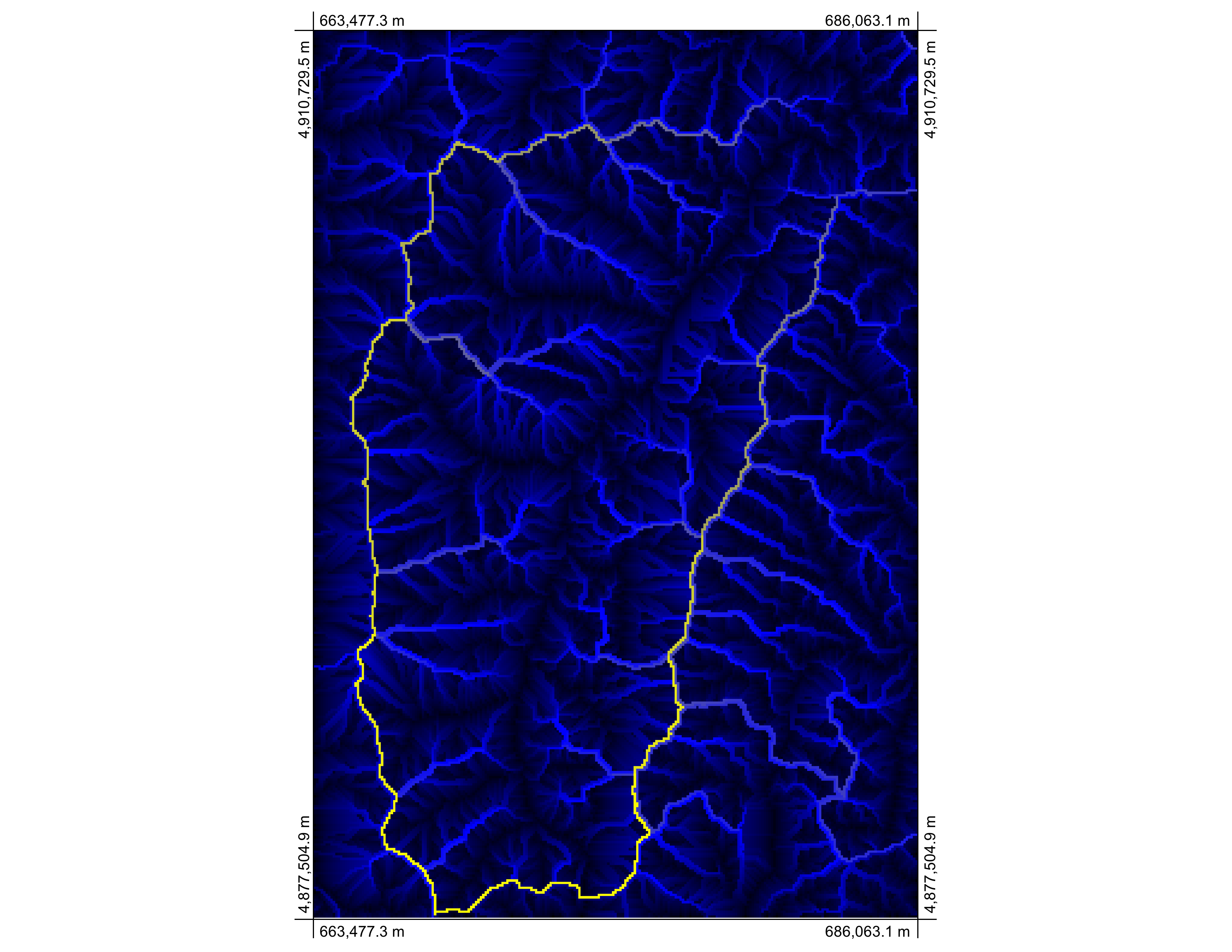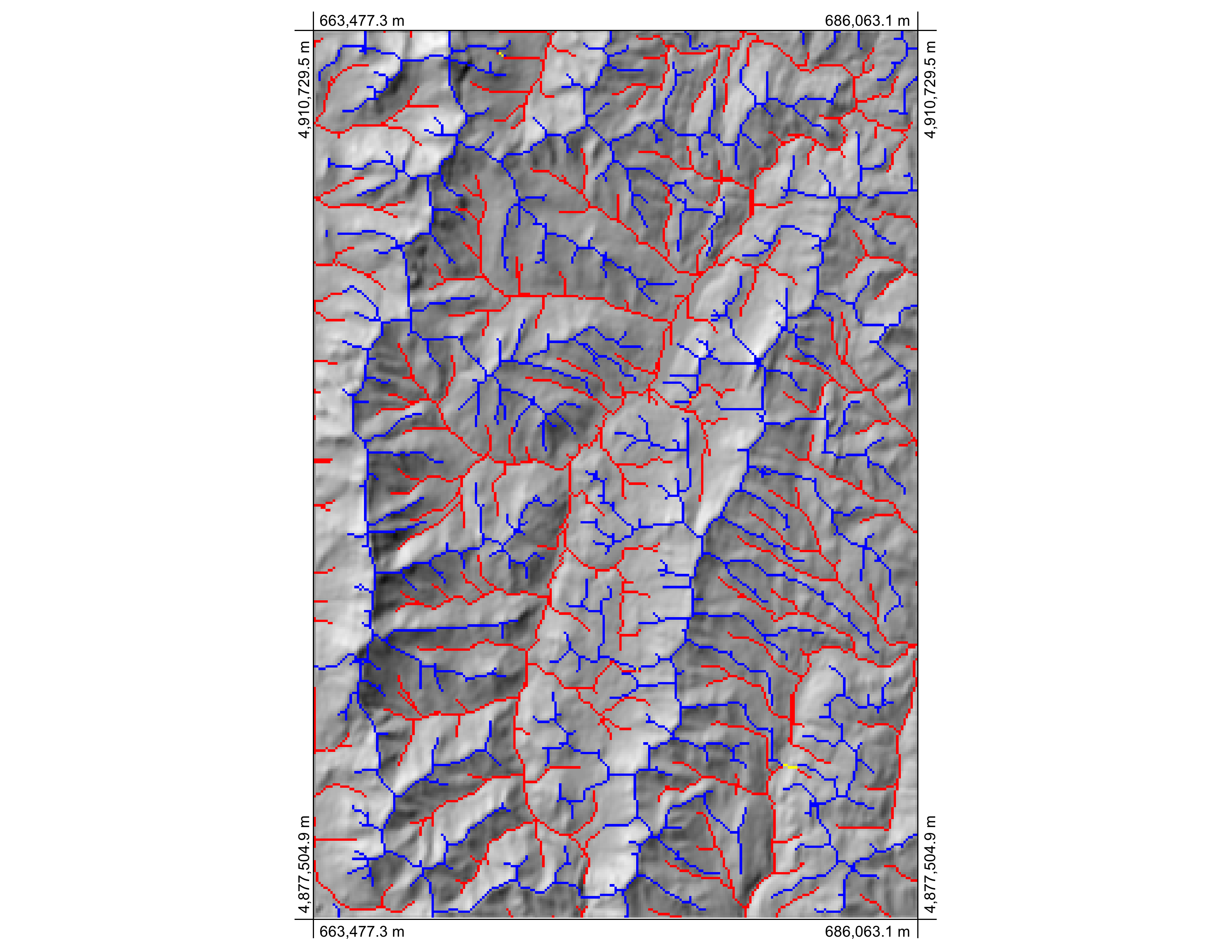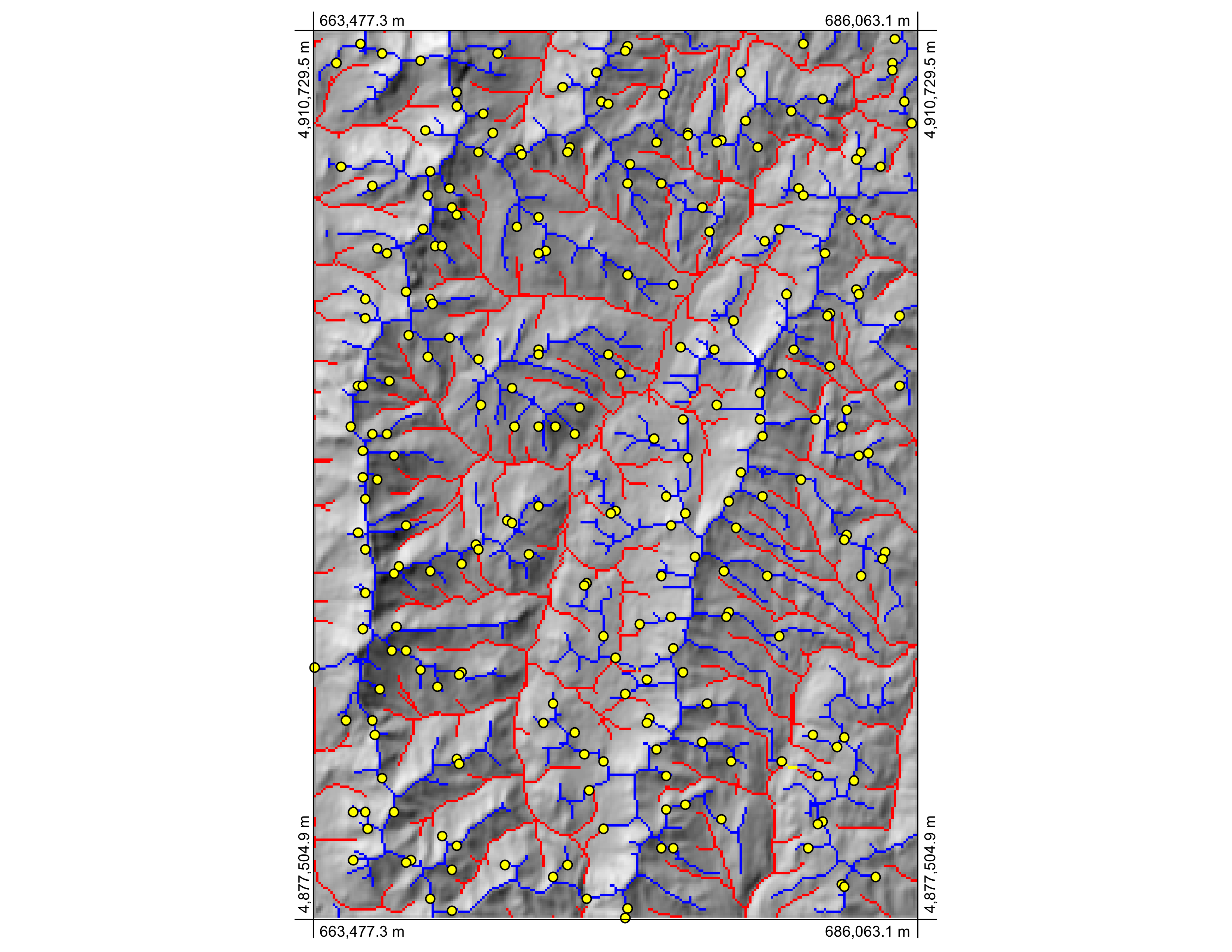If what you are looking for is to divide the landscape into it's skeleton networks of valley lines and ridge lines, then I'm afraid that any method that you use that is based on surface curvature is likely going to be unsatisfactory. They are based on local elevations and are so heavily influenced by individual elevation error that they produce too much noise. Smoothing the DEM can help with this, but it presents a whole other set of problems. I would instead suggest an approach that is based on flow pathways. It is well known that you can derive a valley network easily by thresholding the contributing area image:
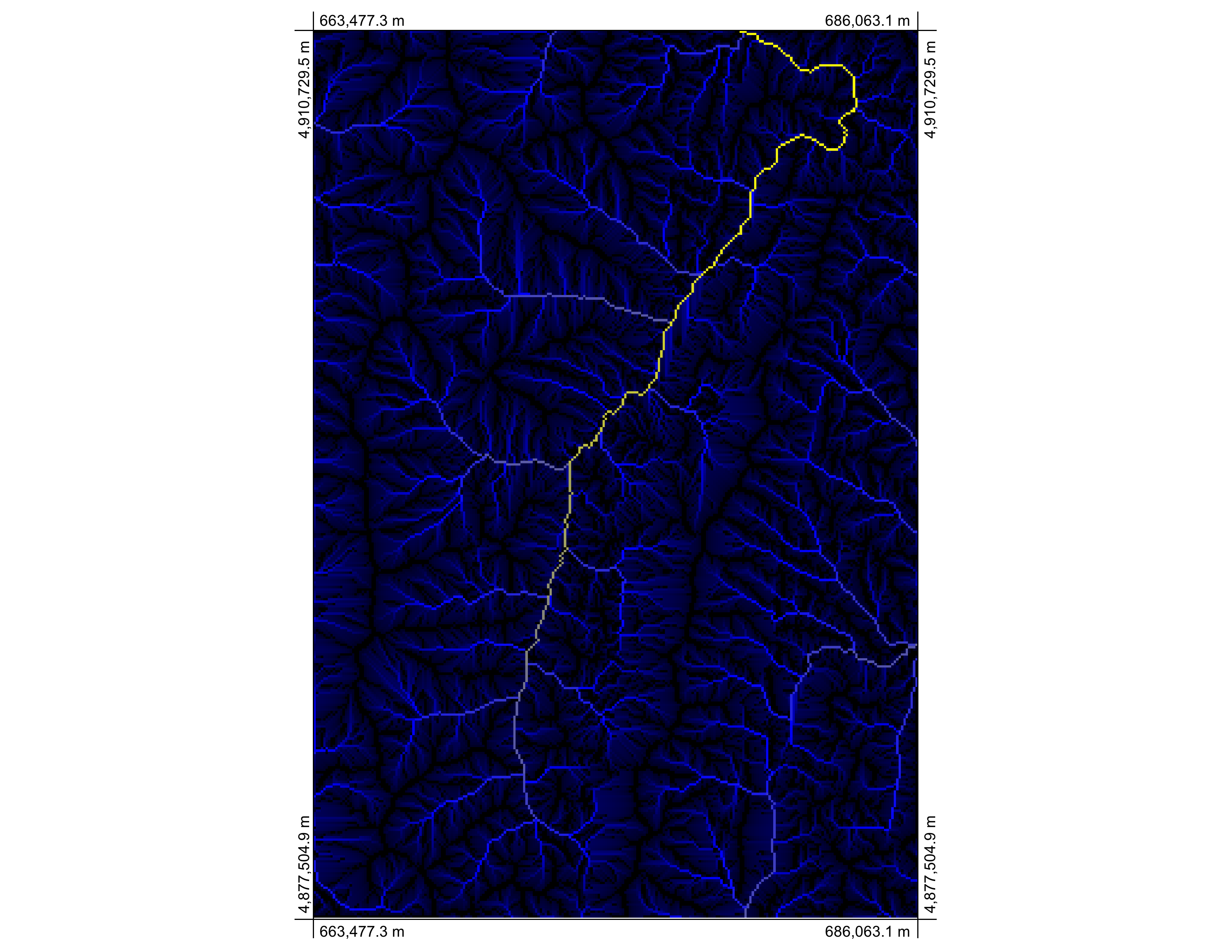
I recently wrote an article (Lindsay and Seibert, 2013, Measuring the significance of a divide to local drainage patterns, International Journal of Geographical Information Science, 27:7) in which I describe a new topographic attribute called maximum branch length, which is the compliment to contributing area for ridge line networks:
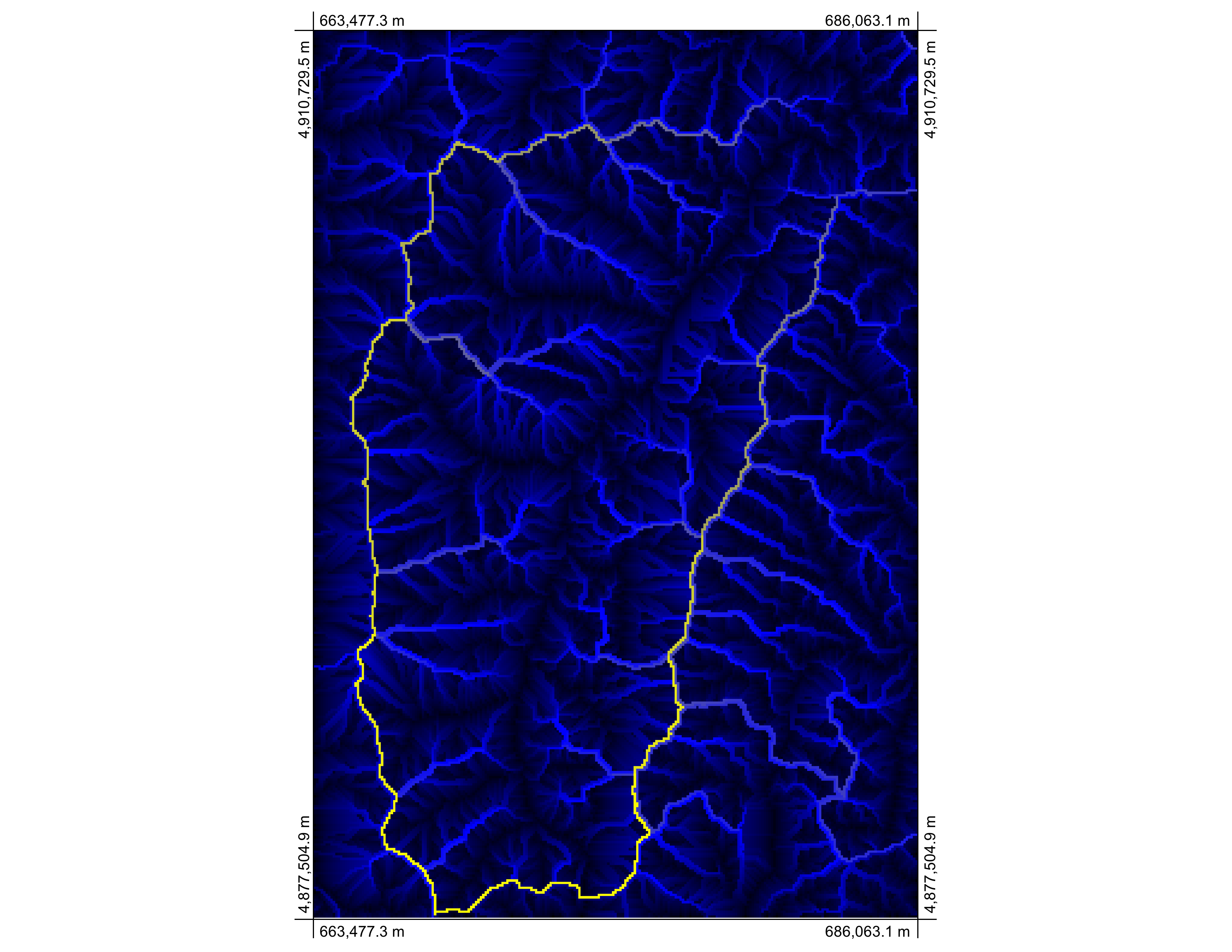
The maximum branch length tool can be found in the open-source GIS Whitebox GAT (http://www.uoguelph.ca/~hydrogeo/Whitebox/). Based on these two grids, it is easy to extract channel and ridge networks:
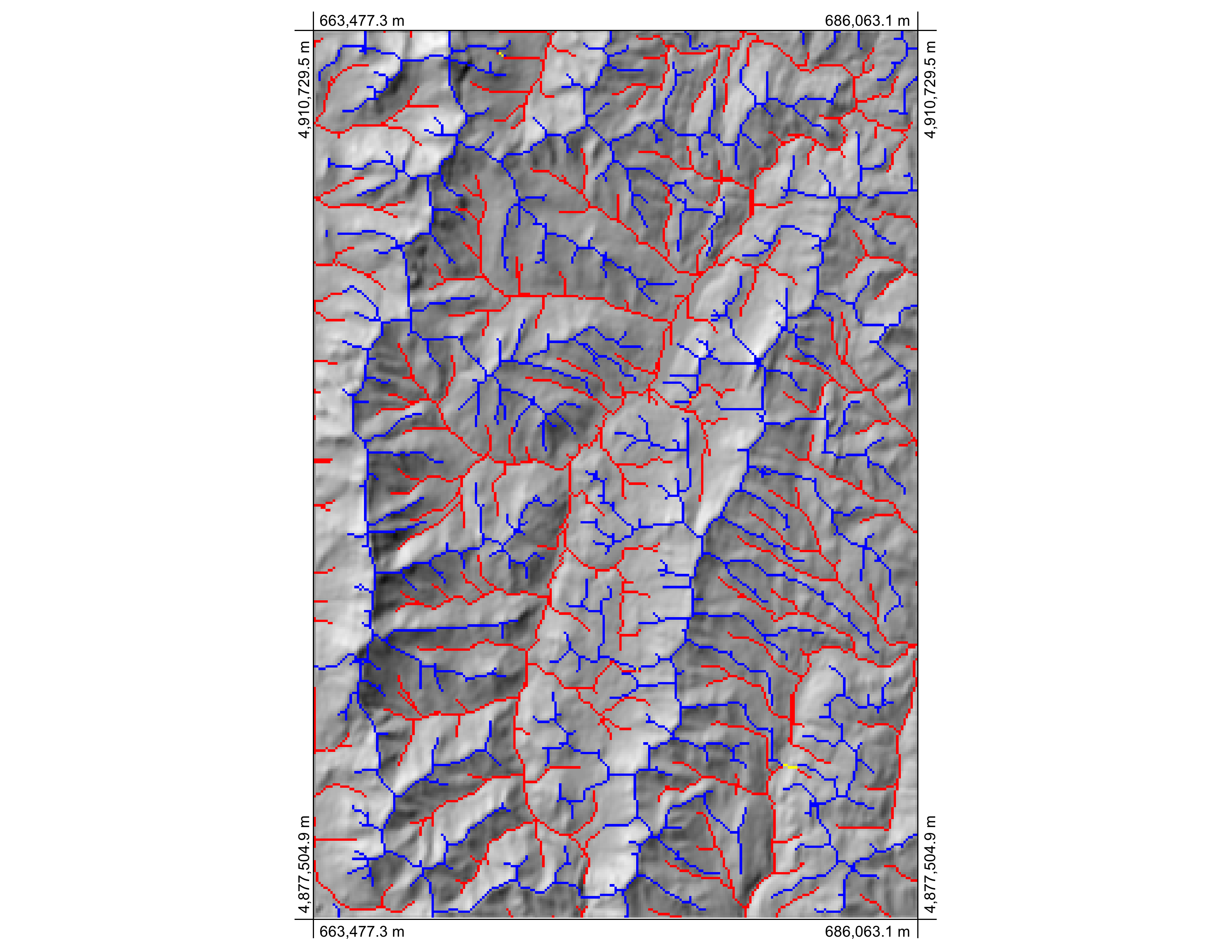
Applying appropriate thresholds can ensure that the networks intersect, with saddle points (and actually confluences on the valley network) being located at their intersection. This is a method that is much less sensitive to DEM error and often produces far more satisfactory ridge networks.
Here's a link describing branch length in more detail if you don't have access to the paper:
http://www.uoguelph.ca/~hydrogeo/Whitebox/Help/BranchLength.html
EDIT:
Okay here's a quick little Python (Jython) script that you can use in Whitebox to identify the saddle points. It's based on finding the lowest elevation located on the ridge network in each catchment area draining to a channel head. As such, there is one saddle point for each channel head. A more extensive channel network would find more saddle points and vice versa. I could probably create a much more efficient algorithm if I were to code this as a proper plugin tool for Whitebox (perhaps I'll do that for the next release), but this will work for now. You simply need open Whitebox, open the Whitebox Scripter (press the scroll icon on the toolbar), paste the following code in, make sure that Python is selected as the language, save it, and run it. It should create a shapefile with the saddle points. It also creates a raster of the saddle points if you'd prefer that (just make sure that it doesn't delete it afterwards). It creates a bunch of temporary files that are deleted at the end. This is something else that I could improve if/when I write this as a proper tool in Whitebox. The nice thing about this approach is that it bases the saddle points on the geometry of the valley bottom and ridge line networks, rather than the elevations in a local 3 x 3 neighbourhood like you have with curvature based methods. This will be far more robust against elevation error. The valley bottom network is created by thresholding a D8 contributing area image ([valleys] = [contributing area] > thresholdValue1) and the ridge network is created by thresholding the branch length image ([ridges] = [branch length] > thresholdValue2).
# Get the working directory
wd = pluginHost.getWorkingDirectory()
# Input file names
streamsFile = wd + "tmp3.dep"
pointerFile = wd + "d8 pointer.dep"
ridgeNetworkFile = wd + "bmax network.dep"
demFile = wd + "Vermont DEM.dep"
# Find the channel heads
streamClass = wd + "temp1.dep"
args = [streamsFile, pointerFile, streamClass]
pluginHost.runPlugin("StreamLinkClassification", args, False, True)
channelHeads = wd + "temp2.dep"
args = [streamClass, "3", channelHeads]
pluginHost.runPlugin("EqualTo", args, False, True)
# Give each channel head a unique identifier
channelHeadsID = wd + "temp3.dep"
args = [channelHeads, channelHeadsID, 'false', 'true']
pluginHost.runPlugin("Clump", args, False, True)
# Extract the watersheds for the channel heads
watershedFile = wd + "temp4.dep"
args = [pointerFile, channelHeadsID, watershedFile]
pluginHost.runPlugin("Watershed", args, False, True)
# Find the minimum elevation ridge cell in each watershed
ridgeWatersheds = wd + "temp5.dep"
args = [watershedFile, ridgeNetworkFile, ridgeWatersheds]
pluginHost.runPlugin("Multiply", args, False, True)
minElev = wd + "temp6.dep"
args = [demFile, ridgeWatersheds, minElev, "minimum", "false"]
pluginHost.runPlugin("ExtractStatistics", args, False, True)
saddlePoints = wd + "saddle points.dep"
args = [minElev, demFile, saddlePoints]
pluginHost.runPlugin("EqualTo", args, False, True)
args = [saddlePoints, wd + "saddle points.shp"]
pluginHost.runPlugin("RasterToVectorPoints", args, False)
# Clean up
inputFiles = streamClass + ";" + channelHeads + ";" + channelHeadsID + ";" + watershedFile + ";" + ridgeWatersheds + ";" + minElev
args = [inputFiles]
pluginHost.runPlugin("DeleteFiles", args, False, True)
print "Operation complete!"