After running the "tiled labels to annotation" tool to get feature-linked annotations with the correct rotation angle for each label per frame, a small handful of the annotations will not take updates to the Angle field, a field generated by the tiled annotation field when it originally created the feature-linked annotations. I'm able to rotate the text in the label, but neither the border of the leader line will not rotate nor the base point of the leader will rotate/move.
This is an issue because it creates inconsistent label formats. (see screenshot below for an example of the problem leader border. The actual text of the label has already been rotated using the rotate tool for this example. Top of screenshot is rotated with the frame. The second screenshot is of a label whose Angle field updated correctly, and is placed correctly.)

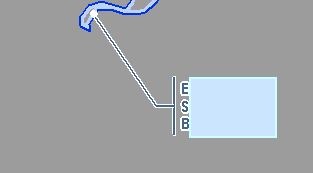
I've tried to delete the problem annotations, reselect the features for these deleted annotations, and "Annotate Selected Features...", but the Angle field still will not update, which results in a label not rotated with the frame rotation.
Short of rerunning the entire feature class with tiled annotation, has anyone ever come across this problem within ArcMap and know of a solution?
Note: The feature-linked annotations were created with the tiled labels to annotation tool within ArcMap 10.1 and were created from a feature class within a gdb.
ADDITION: The Angle field for these erroneous feature-linked annotations is "0", and when I try to manually update them from the attribute table, with the Field Calculator, or the Attributes tab in the Editor toolbar, I get this error message.

ADDITION 2:
"Edit Baseline Sketch" is not an option for these problem annotations, so I would guess that means they don't have curved baselines. The screenshot is of this option being unavailable for the annotation. I also tried changing it from the Annotations Edit Menu under Context Menus with no success.
Each annotation leader is stuck at Angle = 0 (which means the leader never rotates with my frames; the leaders are always pointing to Data Frame rotation = 0.)

