I have found out how to get tab-delimited X,Y data into a layer but the Z field value is not given as an option on import?
I tried to edit the attributes to add and define a new field but it keeps crashing.
I have found out how to get tab-delimited X,Y data into a layer but the Z field value is not given as an option on import?
I tried to edit the attributes to add and define a new field but it keeps crashing.
If you go to the menu "Layer" and then "Add delimited text Layer", choose the correct delimiter (tabs, commas, semicolons, ...) and then choose the correct X and Y fields below it should show a preview at the bottom of the window - with all columns from the original file (see below).
If you press "ok" a temporary point layer will be created. Each column from the original delimited text layer will show up in the attribute table. You should save it before you continue to work with it.
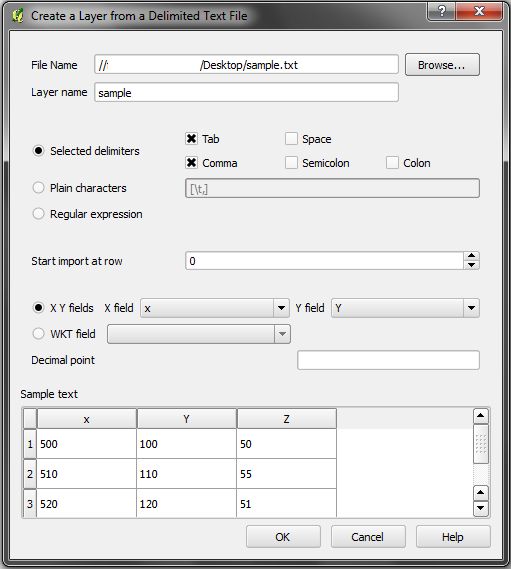
Edit: You could then e.g. interpolate the data if you need a raster to work with.
After import point, you should have still z value in attribute table. Use "Set Z Value" from processing to add Z value to point.