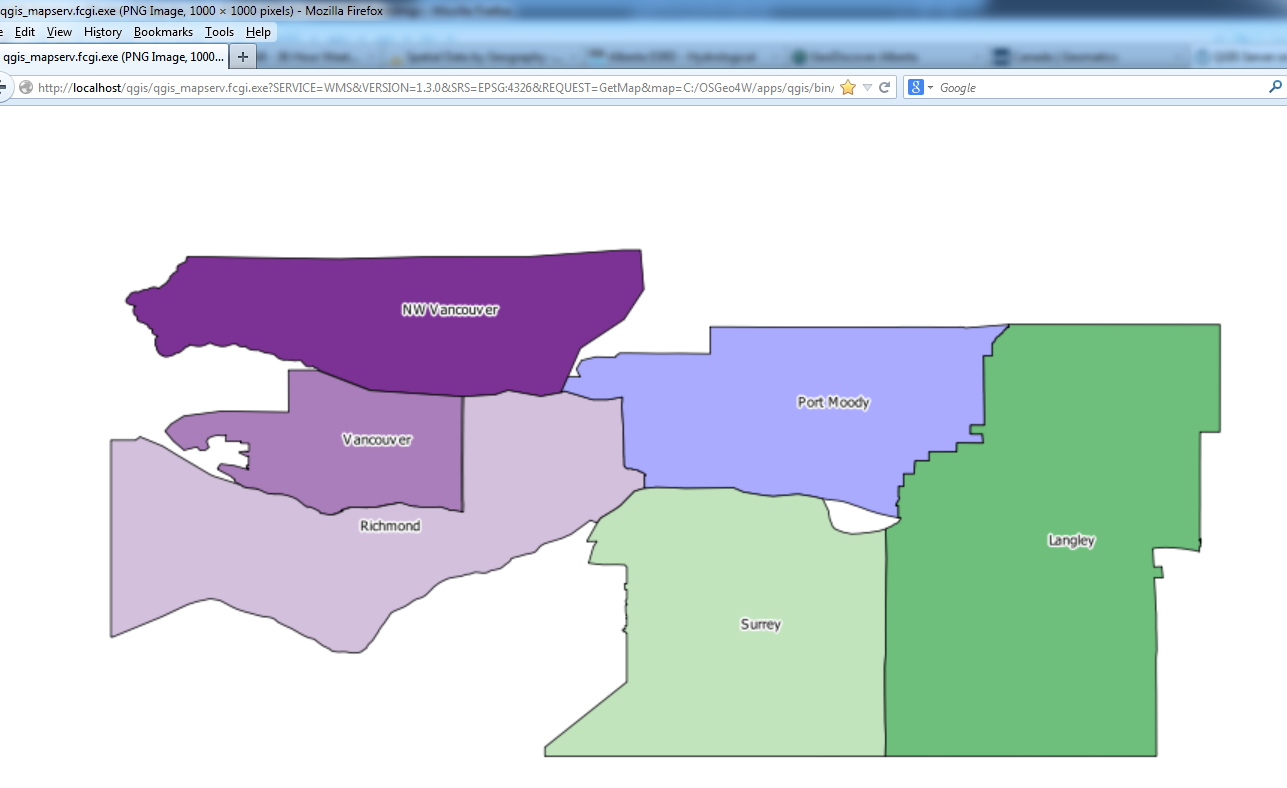I followed this tutorial: http://anitagraser.com/2012/04/06/qgis-server-on-windows7-step-by-step/ but nothing happens.

And when I try to open it this error message appears
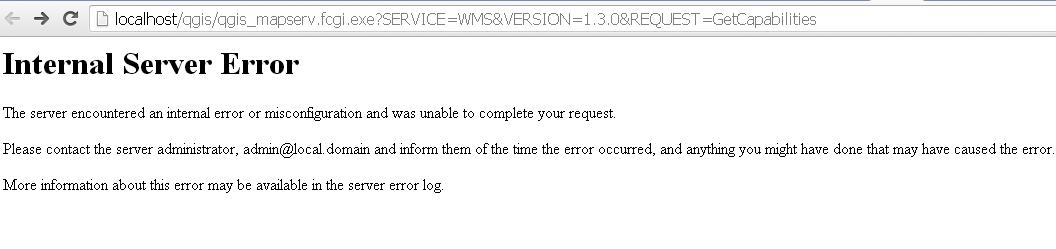
So I tried to follow httpd_qgis.conf edition step from http://hub.qgis.org/projects/quantum-gis/wiki/QGIS_Server_Tutorial but it gives me the same error.
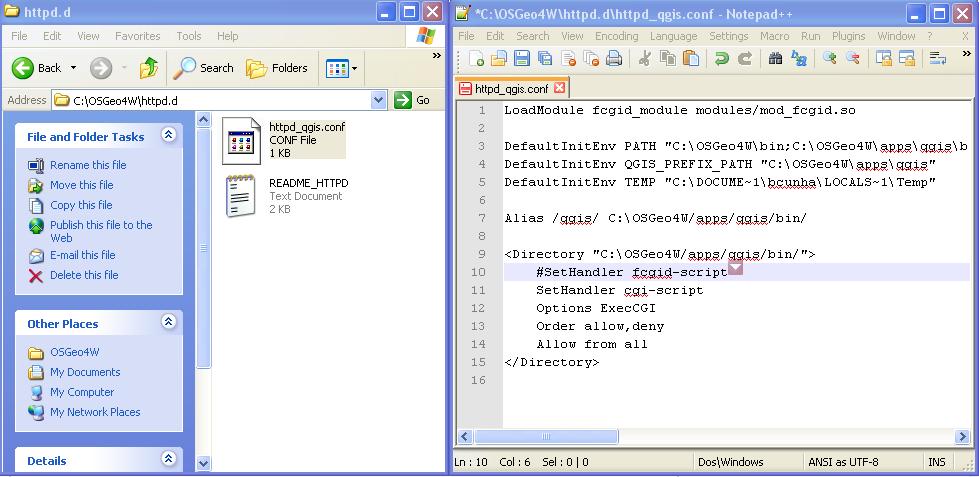
I think I didn't need that step because I can see "mod_fcgid" in my apache modules directory
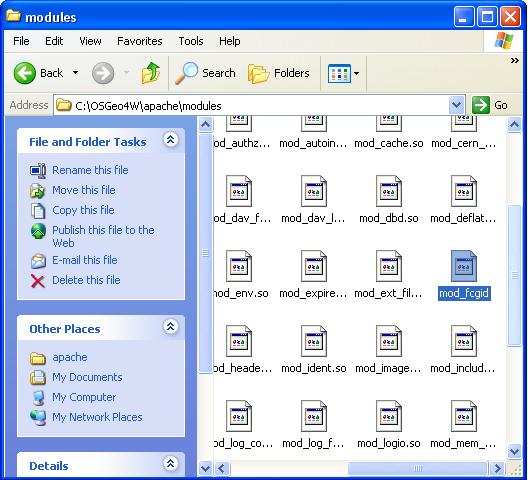
What am I doing wrong?