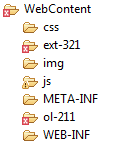
The above is my working directory, all html files are under WebContent folder and the problem is that when all the code is written in a single html file working fine. If I split the OpenLayers code into 'js' files under 'js' folder. The files within 'js' folder couldn't refer OpenLayers library(OpenLayers.js).
ReferenceError: OpenLayers is not defined So that var's not getting initialized.
{
<html>
<head>
<meta name="viewport" content="width=device-width, initial-scale=1.0, maximum-scale=1.0, user-scalable=0">
<link rel="stylesheet" type="text/css" href="ext-321/resources/css/ext-all.css" />
<link rel="stylesheet" type="text/css" href="css/style.css" />
<script type="text/javascript" src="ext-321/adapter/ext/ext-base.js"></script>
<script type="text/javascript" src="ext-321/ext-all.js"></script>
<script type="text/javascript" src="js/geocoding.js"></script>
<script type="text/javascript" src="js/map1.js"></script>
<script type="text/javascript" src="js/tbar.js"></script>
<script src="ol-211/OpenLayers.js"></script>
<script src="ol-211/firebug.js"></script>
}
working with localhost. and calling init() method explicitly from Ext.onLoad() while I am calling with in the same page it works fine and there is no problem with map it is displaying
Ext.onReady(function(){
Ext.QuickTips.init();
Ext.BLANK_IMAGE_URL = "ext-321/resources/images/default/s.gif";
// turn on validation errors beside the field globally
Ext.form.Field.prototype.msgTarget = 'side';
new Ext.Viewport({
layout : 'border',
renderTo : Ext.getBody(),
region : "center",
//margins : '0 5 5 0',
defaults: {border:false},
items : [{
region : "center",
layout : "fit",
id : "center_region",
/*//tbar : new Ext.Toolbar({//551
id: 'map-toolbar'
}),
html : "<div id='map' style='height:100%;width:100%;'></div>"
*///555//
items :[{
xtype :"tabpanel",
id :"tab_map_status",
activeTab: 0,
defaults : {border:false},
items:[{
title : 'Map',
id : 'tab-map',
tbar : new Ext.Toolbar({
id: 'map-toolbar',
items: []
}),
html : "<div id='map' style='height:100%;width:100%;'></div>"
}]}]});init();});'
Please help me.
