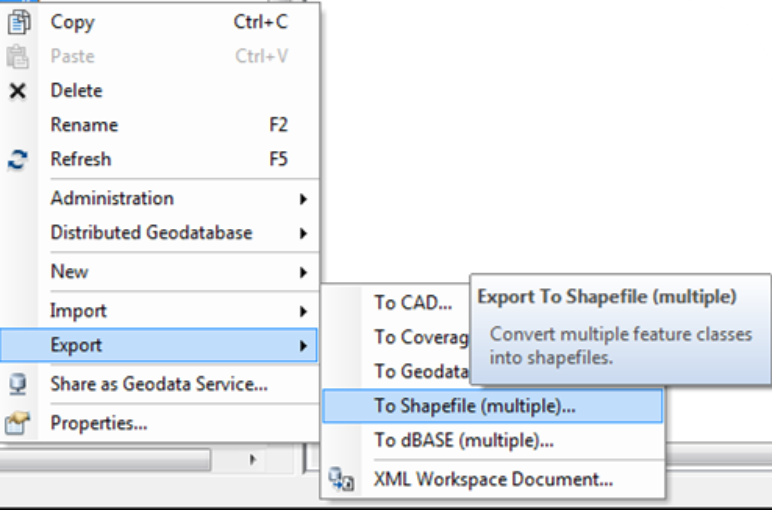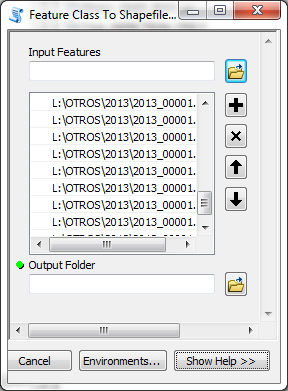How can I convert a File Geodatabase feature class into a shapefile?
I found the help for ArcGIS Desktop 10.1 and it tells me:
- On the main menu, click Customize > Toolbars > Production Mapping
but when I follow this menu, Production Mapping does not exist.