I have singleTiled layer in OL (using chrome). The layer don't draw completely unless I pan the map slowly to the south (here is example how the layer keep drawing itself each time I pan) :
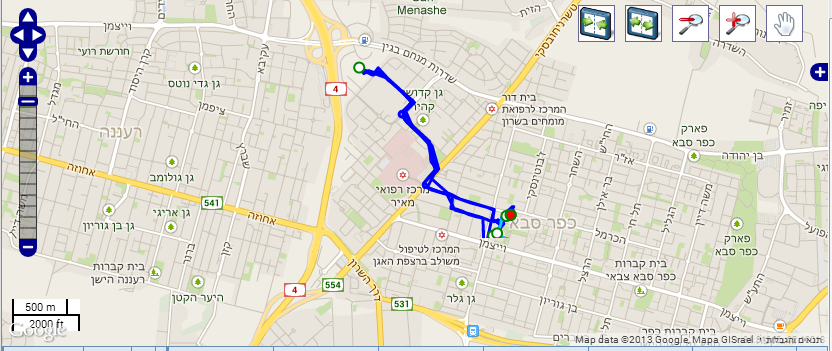
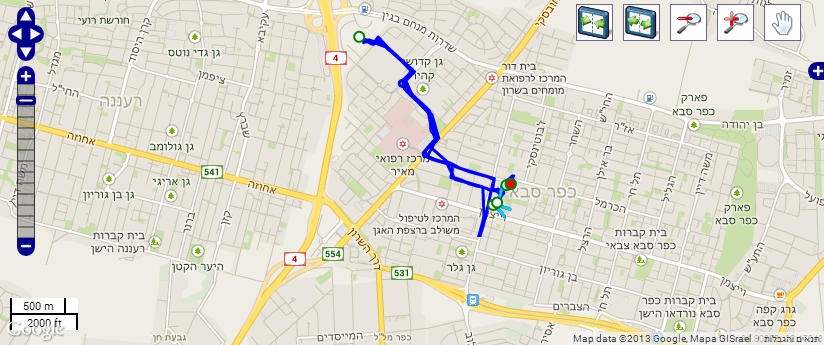
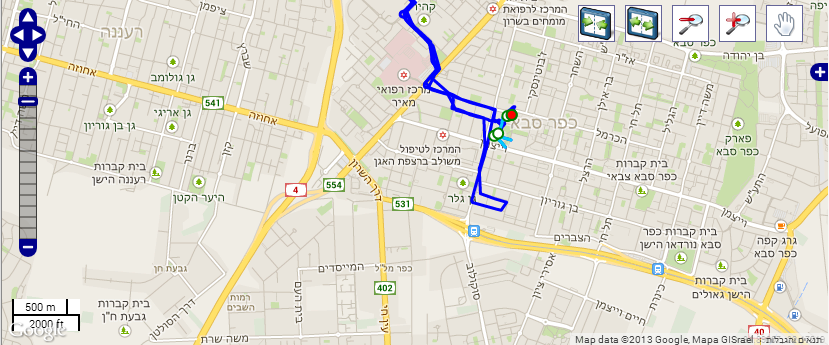
This is how I create the layer :
var vectors = new OpenLayers.Layer.Vector('vectors', {
isBaseLayer: false,
singleTile: true,
layerName: 'vectors',
displayInLayerSwitcher: true,
styleMap: roadsStyleMap
});
Any idea why it happens in chrome only ? (in FF I don't have this problem)
