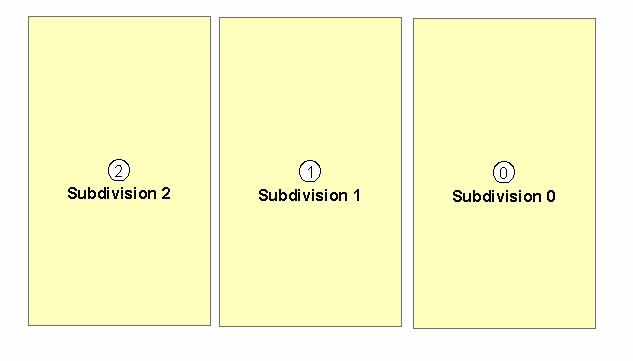I have a problem: I am trying to add a label to a feature that has two fields embedded in it. The first field simple has two numbers and I would like them to be placed within a circle (text symbol - State Route HWY in arcmap). The second field is the name of the feature.
Is there a script that I can use to specify that the first field needs to be contained within the symbol and the second field should be placed next to it or below it?
I am currently using Maplex to display both labels using 2 separate queries, but arcmap won't project them next to each other. I am using arcmap 10.0 (arc info license).
Thanks!