I'm writing a Python script to use it in Processing framework. I need to cancel script execution if certain conditions are met (to save user's time). I tried to use sys.exit(arguments) command. The issue is that not only the script, but QGIS itself shuts down too. I also tried quit() but result is the same. How should I terminate script in Processing framework?
The following code is for reproduction purpose only. I don't need ad hoc solution for this particular case because I already have it. I need to know how to deal with this issue in general.
##Raster processing=group
##raster_1=raster
##raster_2=raster
from osgeo import gdal
import sys
from numpy import *
import ntpath
import re
import platform
from PyQt4 import QtGui
raster_1 = gdal.Open(raster_1)
raster_2 = gdal.Open(raster_2)
rasters_list = [raster_1, raster_2]
# create a message for the case when CRSs of rasters do not match
class WrongCRS(QtGui.QMessageBox):
def __init__(self):
super(WrongCRS, self).__init__()
self.initUI()
def initUI(self):
self.warning(self, 'Oops!',
"Rasters must have the same CRS!\n\nExecution cancelled!", QtGui.QMessageBox.Ok)
# check CRS
proj = None
for raster in rasters_list:
new_proj = raster.GetProjection()
if proj is None:
proj = new_proj
else:
if proj != new_proj:
WrongCRS()
sys.exit('CRSs do not match!')
else:
continue

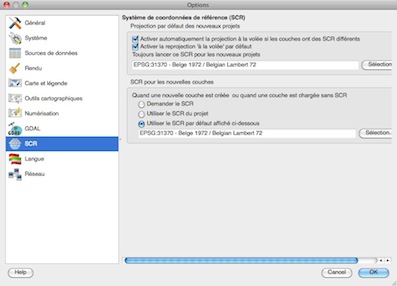
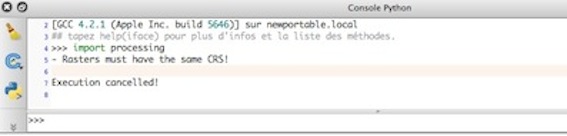
forloop or atry-catchphrase? I often end my script with writingnoneinto all open files/variables.