I would like to add texts with halo, in the composer (not in the map). Do you know a way to do it?
I'm using QGIS 2.0.1
Another, easy way to achieve the same as the buffer function in QGIS.DESKTOP is the following:
<p style="-webkit-text-stroke: 3px white">Test</p>
Add a new label in QGIS 2.0.1 Composer.
In the item properties if you put the following code
<span style="color:blue;text-shadow: 0px 0px 2px #4d2d4d, 0px 5px 10px #aefe00;">Test</span>
you'll obtain the desired effect:
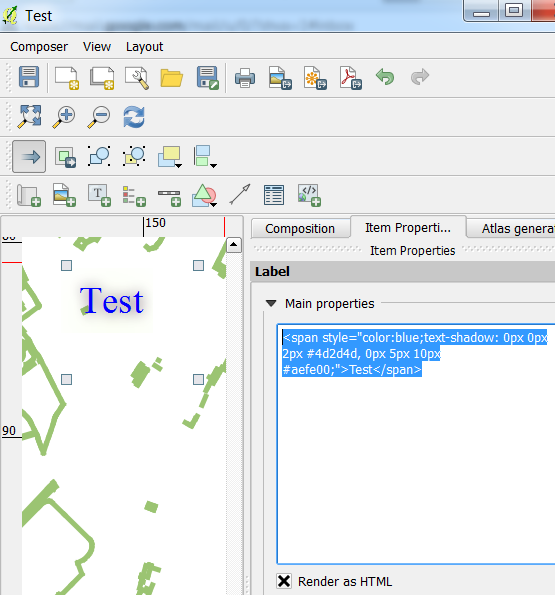
(Don't forget to disable the item background if you are looking for a transparent label!)
EDIT
Some text-shadow explanations below:
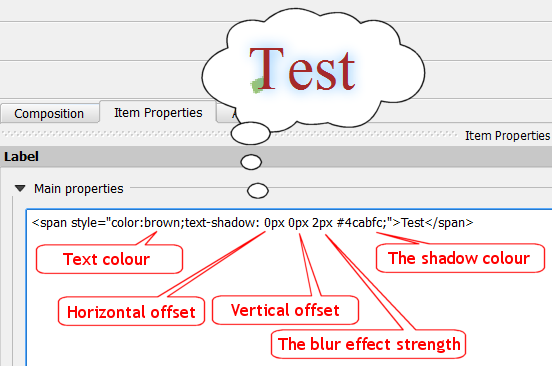
For offsets and blur you can use positive or negative values.
More, you can have multiple shadows, like this:
Example 1:
<span style="color:brown;text-shadow: 0.5px 0.5px 0.5px #fff, 0.7px 0.7px 0px rgba(0,0,0,0.5);">Test</span>
And you'll see this:

Example 2:
<span style="color:violet;text-shadow: -0.5px 0.5px 0px #00e6e6, -1px 1px 0px #01cccc, -1.5px 1.5px 0px #00bdbd;">Test</span>

Example 3:
<span style="color:white;text-shadow:
0 1px 0 #ccc,
0 2px 0 #c9c9c9,
0 3px 0 #bbb,
0 4px 0 #b9b9b9,
0 5px 0 #aaa,
0 6px 1px rgba(0,0,0,.1),
0 0 5px rgba(0,0,0,.1),
0 1px 3px rgba(0,0,0,.3),
0 3px 5px rgba(0,0,0,.2),
0 5px 10px rgba(0,0,0,.25),
0 10px 10px rgba(0,0,0,.2),
0 20px 20px rgba(0,0,0,.15);">Test</span>
