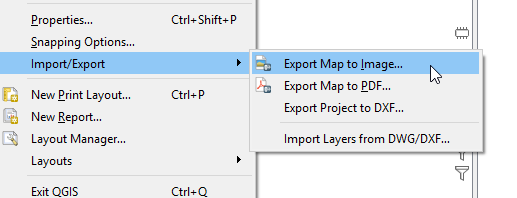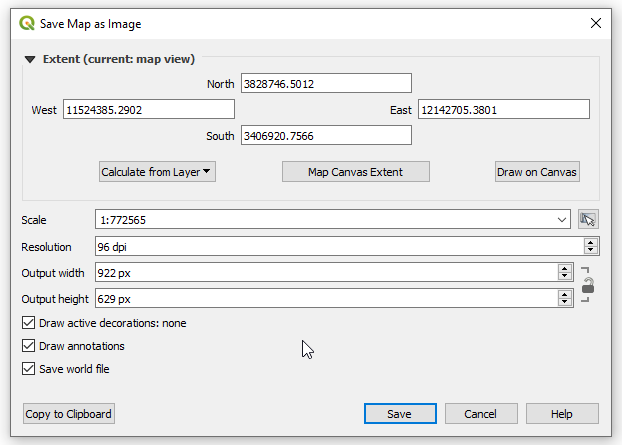i have question ho to create raster from QGIS map canvas (what i seen in my qgis) easily. Now i have used print composer and after some luck i get whole dataset into map item, after that i throw lucky guess for dpi and i get something.
What i would like to do is : make map look pretty in qgis, select cell resolution and get what i see in georeferenced raster file (geotiff, png etc..) from whole dataset. is this possible or do i just use print composer wrong ?