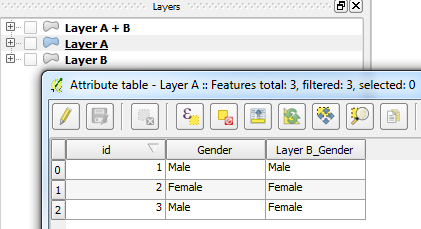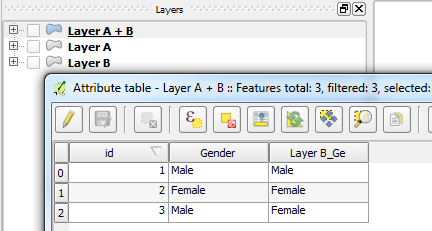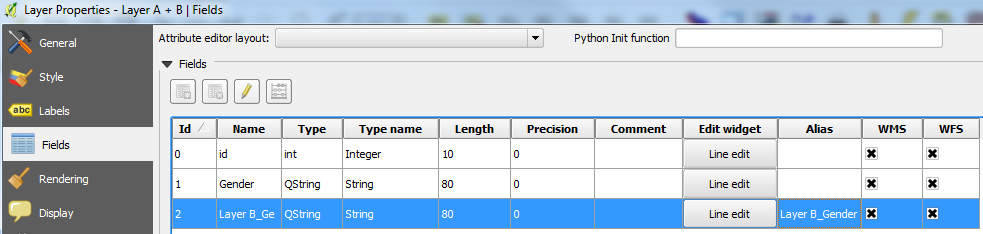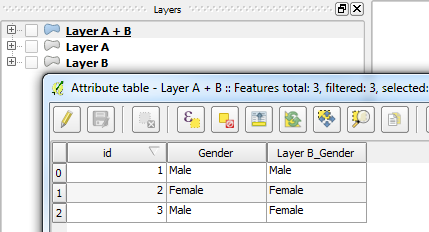When joining two files (A.csv and B.shp with a common unique "ID") in QGIS the new fields in B.shp (from A.txt) include the name of the field + the name of the file where it comes from (A).
For example, if we import the field "gender" it will appear in b.shp as "A_gender" not gender only. Now, the problem comes when the field name as very long because when you save the newly joined file (B + A) as a .shp, because it only allows field names with a maximum of 10 characters, the field name is truncated.
Any solutions?