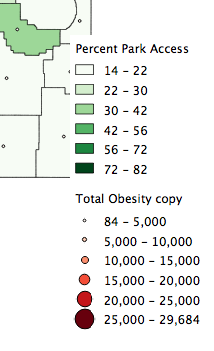I am trying to map a count data type via graduated symbol against a chloropleth and the legend is too big.
The circles of the graduated symbols are the actual size of their corresponding values in the map, which is good for interpreting the legend but is not good because they overlap and in order for space to be created between them, the legend stretches absurdly along the y axis.
Is there any way to scale the circles back to half the size of the mapped symbols?
I stretched out the legend as you can see below, aesthetically it wasn't ideal.
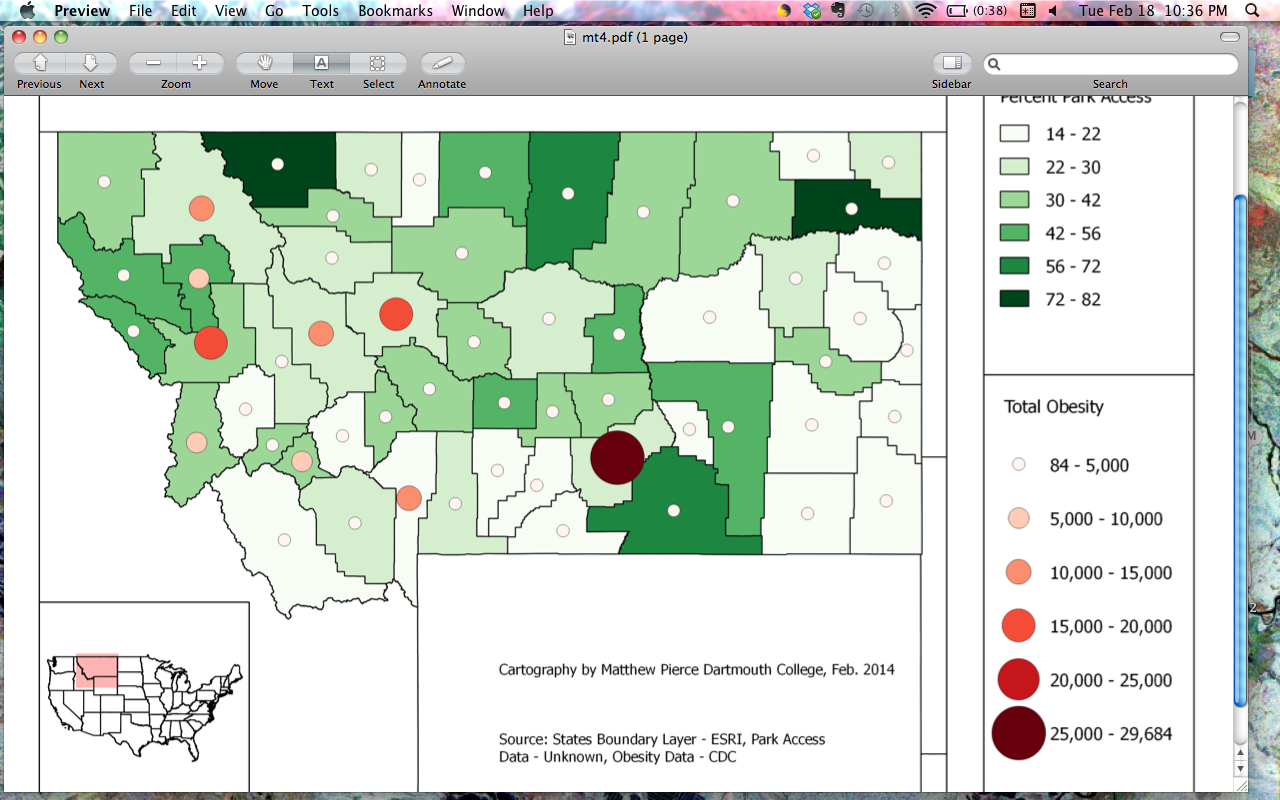
got the answer!