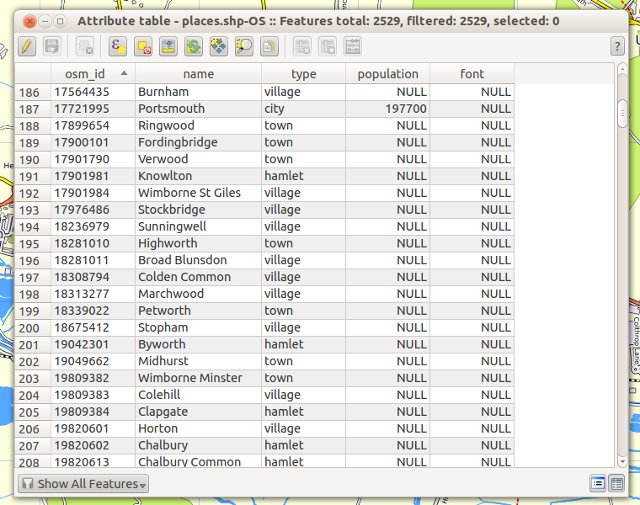You can use the Fields option. Right click on your layer > Properties > Fields. There you can choose the widget Value map for your target attribute and set a description for the values stored in this column. The type "village" would have the description 7. After that you have the numbers for labelling.
This is like a replacement and the original types cannot be seen anymore. It depends on your labelling purposes, if you want to label your points with the original types as well.
Otherwise you have to "copy/paste" this column:
One solution could be to add a column with unique IDs (e.g. new column name type_id) to your layer (for joining it with itself). How you can do this is explained here. For your business you can revert to the osm_id of your layer. After that you export your attribute table of point layer to dbf/ or csv file. Then you join your layer with the dbf/ or csv file (type_id-type_id join, or osm_id-osm_id). This solution is explained in this answer as well. Before you export your attribute table you can kick out the columns you don't want to export. Right click your layer > Properties > Fields and choose the widget Hidden instead of Line Edit to hide unwanted columns.
After the join you have two identical columns. With one of them you can do the "value mapping" mentioned above.