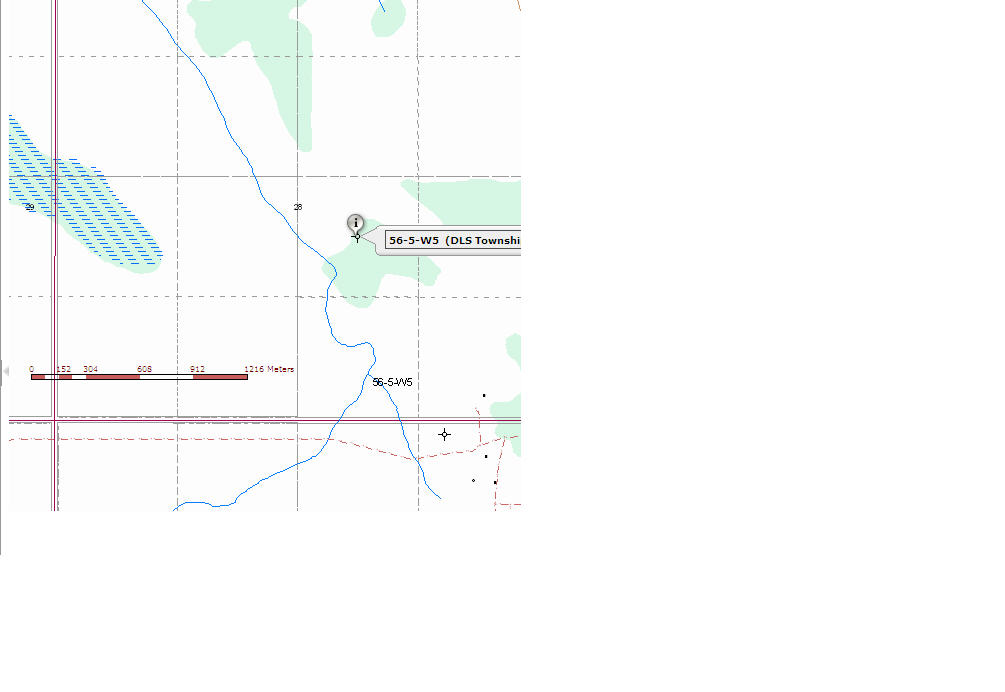I am currently in process of migrating a webADF 931 application to Arc 10 environment and testing it within IE8. I am having this issue, the map when launched only covers partial area. I have tried setting various sizes but didn’t made any difference. I have atatched the screenshot here. if you see the area on the right and bottom these aren't filled.
Thanks and look forward to any feedback.
Jay