I'm relatively new to ArcGIS for Server, so I hope that someone is able to point me in the right direction in case what I've been doing isn't good practice.
I have 2 boxes with ArcGIS for server 10.2.1, both on the same site. Both boxes have 4 processors and 16gb RAM. Both boxes run on Windows Server 2008.
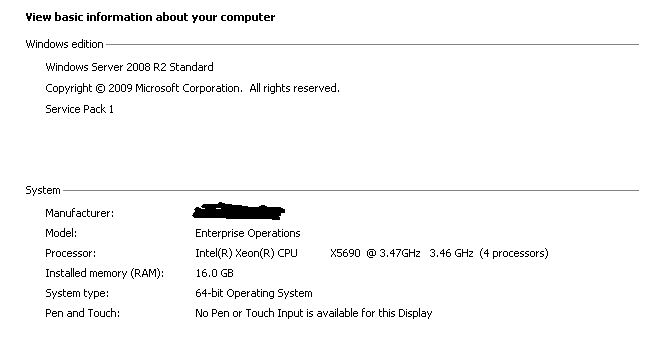
The site is used to both provide a couple of base map services to a small amount of users (<5) and to generate cache tiles for future services.
I am currently generating cache tiles for a mapping service (~50GB). I would have expected to see the CPU usage on the 2 boxes running quite high. But it tends to be sitting between 15% and 30% on each box.
The maximum instances for the caching tools is set to 6.
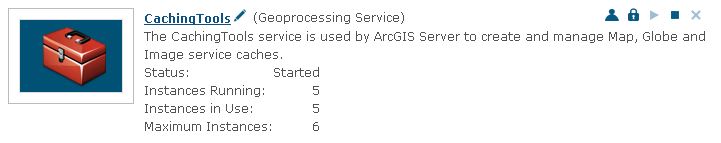
The maximum number of instances per machine is set to 3.
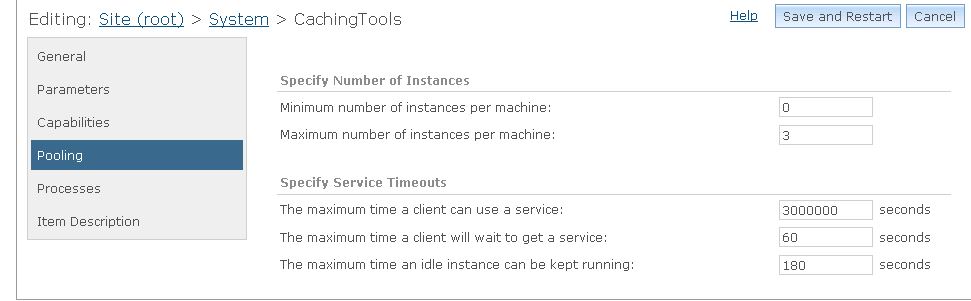
Am I wrong in assuming that I should be seeing a higher usage of the CPU?
Have I not put in the correct figures?
Or is my set-up not best practice? i.e. should I be using one site just for serving maps and another site just for caching?
I think I've followed the guidelines mentioned here and here. But I'm pretty sure that the caching is running slower than it should. After 19 hours it has only cached 1.17% of all my tiles.
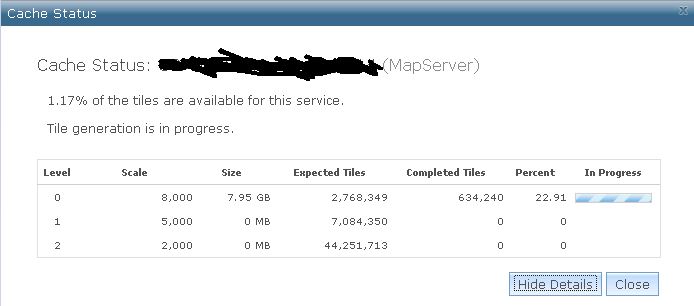
Any best practice suggestions much welcome.
UPDATE: After 21 hours the CPU usage on both machines is down to nothing:
machine 1:
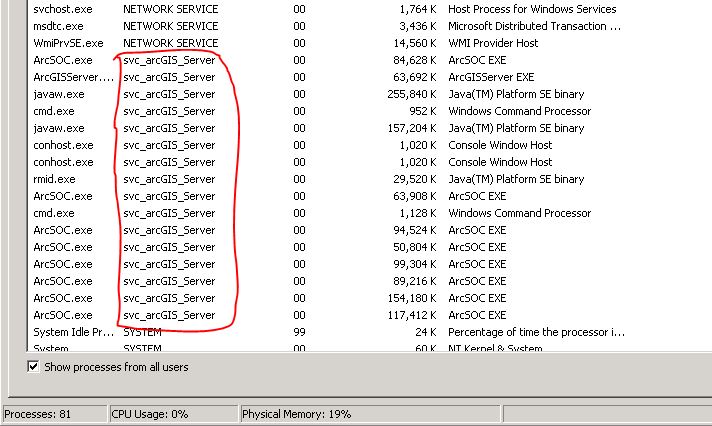
machine 2:
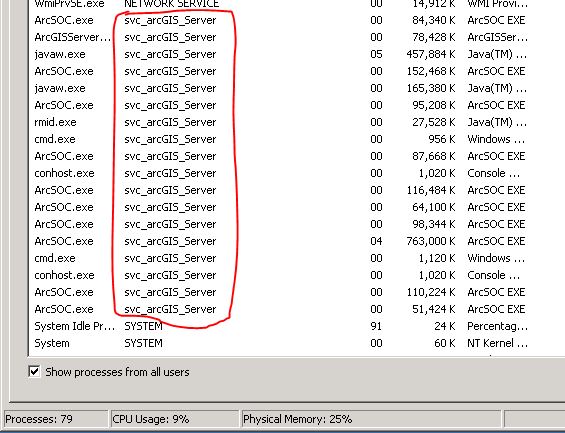
The cache status "in progress" bar on the server is still moving, but the cache % hasn't increased in the last 2 hours.
