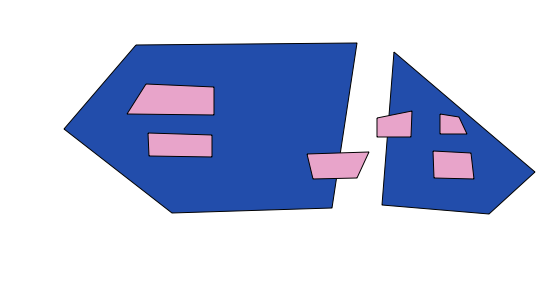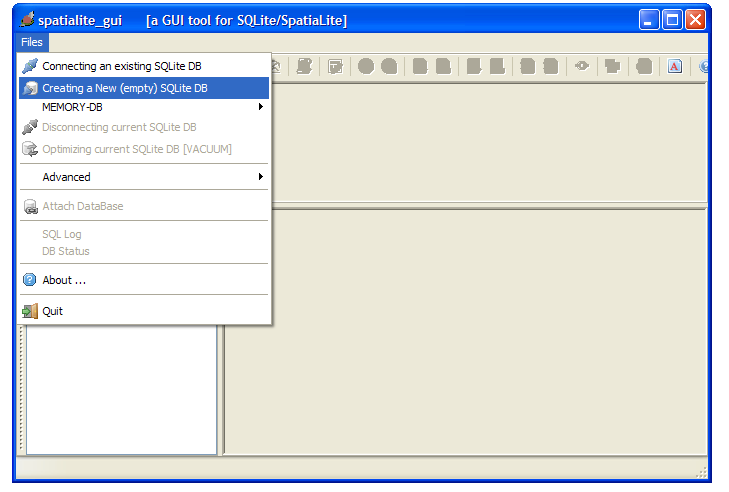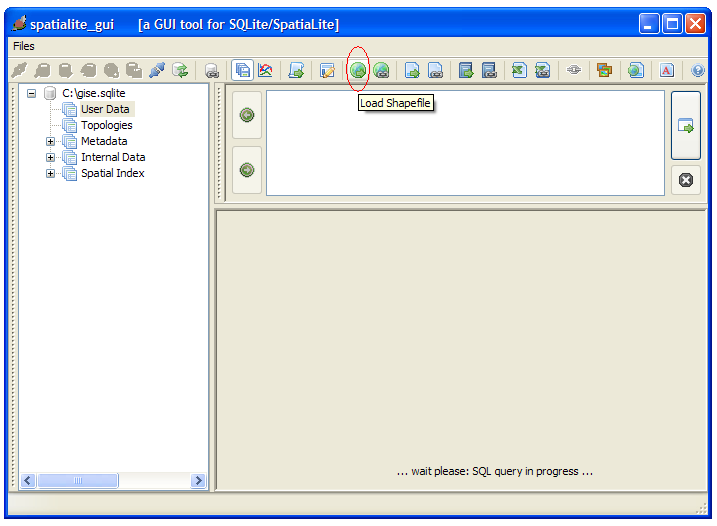I tried to perform a 1-to-many spatial join between polygons (target feature) and lines (join features) to join the lines that are completely covered by a polygon to that polygon. (the polygon is actually a result of buffering the lines with a dissolve option) I used the option 'completely contains', but this returned a background processing error. After sending parts of my data to Esri Inc, I got the confirmation that there is indeed a bug they need to fix (#NIM086228).
Anyway, my project needs to be completed. In search of a work-around, I already tried to turn the lines into polygones (small buffer around it), but it returns the same error. When trying the contains_clementini (or actually all contains and within options) suddenly give me an error even before running it. The error is 'Relationship invalid for selected layers'.
Here is what I need to do:
I have (pipe)lines that I want to 'merge' when they have common characteristics. So I create a buffer and let it dissolve when the value of those characteristics is equal. A polygon layer is created, but there is not link back to the underlying lines that are the basis of the polygon. In order to have these ID's, I wanted to perform the spatial join with match option 'completely contains
Has someone any experience with the last type of invalid error messages or another workaround for me?