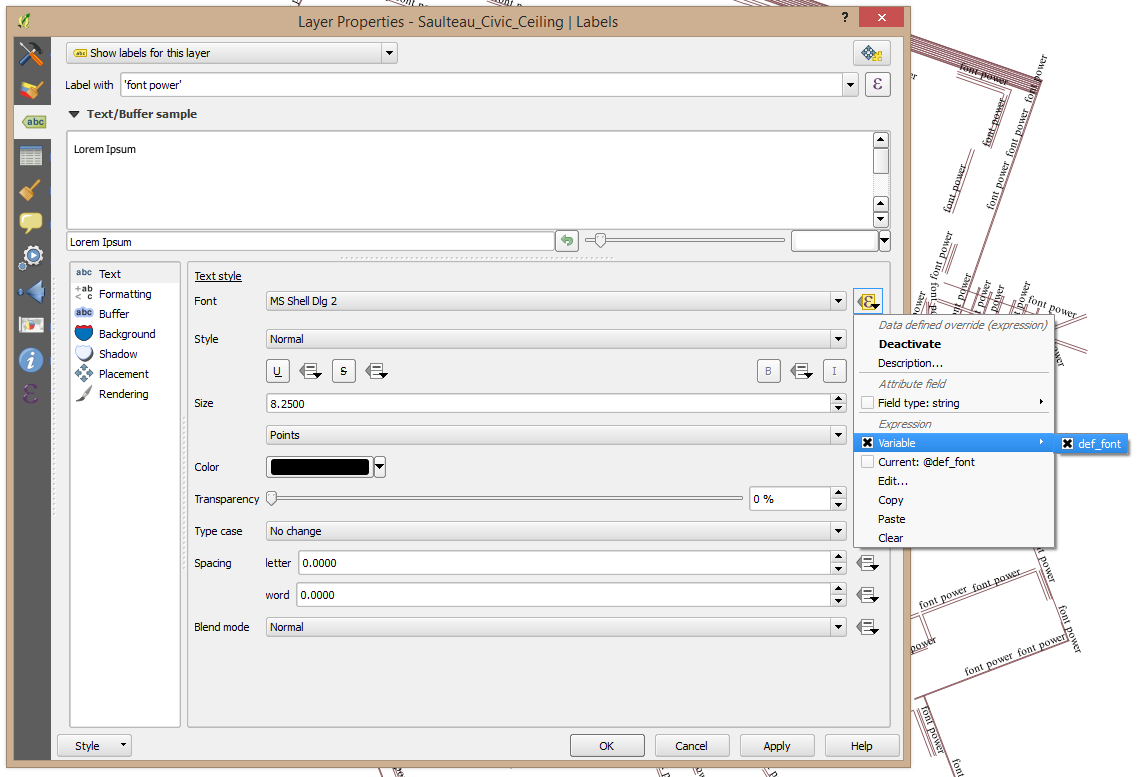As a workaround (or even a solution) you can create a variable (project or global based) with the default font - maybe one that is found on both OSs?
To do that, you can create either a project based variable (only applies to that project) or a global variable (applies to every qgis project).
To make a global variable, click Settings > Options > Variables (pane on left).
To make a project based variable, do this through Project > Project Properties > Variables.
Once you decide if you'd like a project or global variable, hit the green + sign, and for example, make a variable called def_font and with the value Comic Sans.
def_font Comic Sans
Now you can use that variable as the font through a data defined override (expression). See screenshot below where that variable can be applied from Layer Properties > Label (tab)
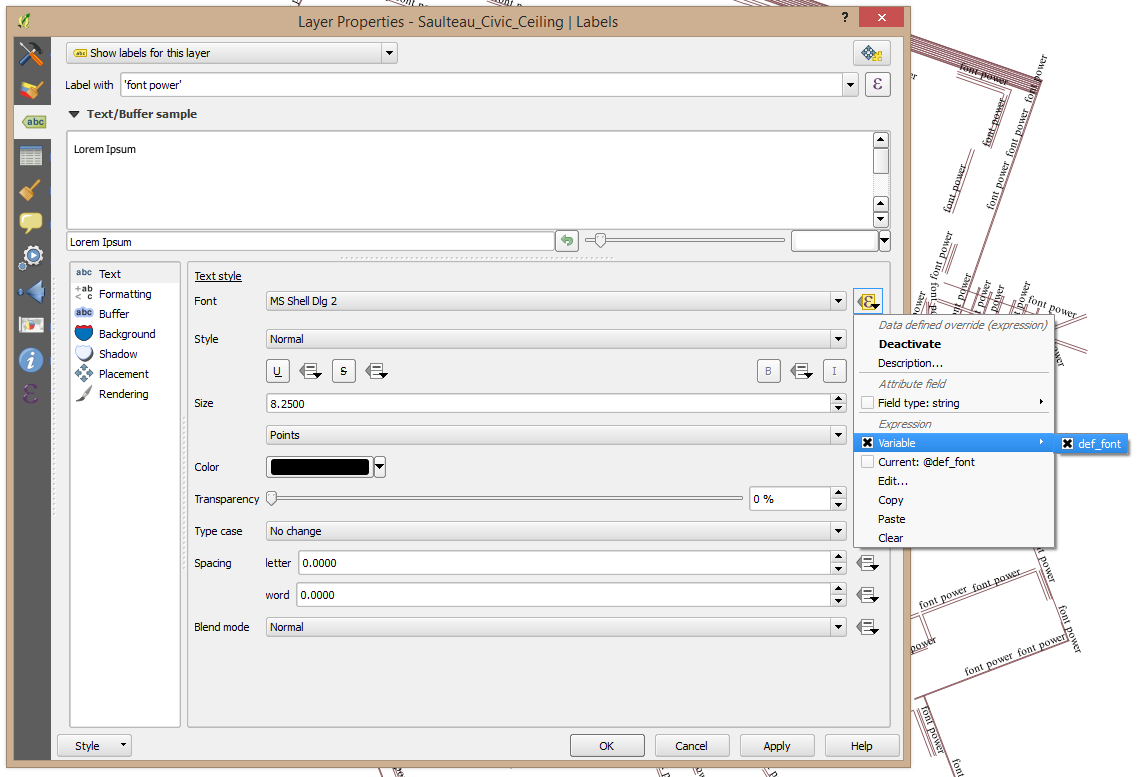
Now that variable can be applied to each layer that would use that font, and if you ever need to change the font (for those 20 layers!) just change the def_font variable and voila - it updates all layers referencing that variable.
The above example shows how to change the font face/family but other variables can be created for other font styling changes like bold, size, placement, etc.