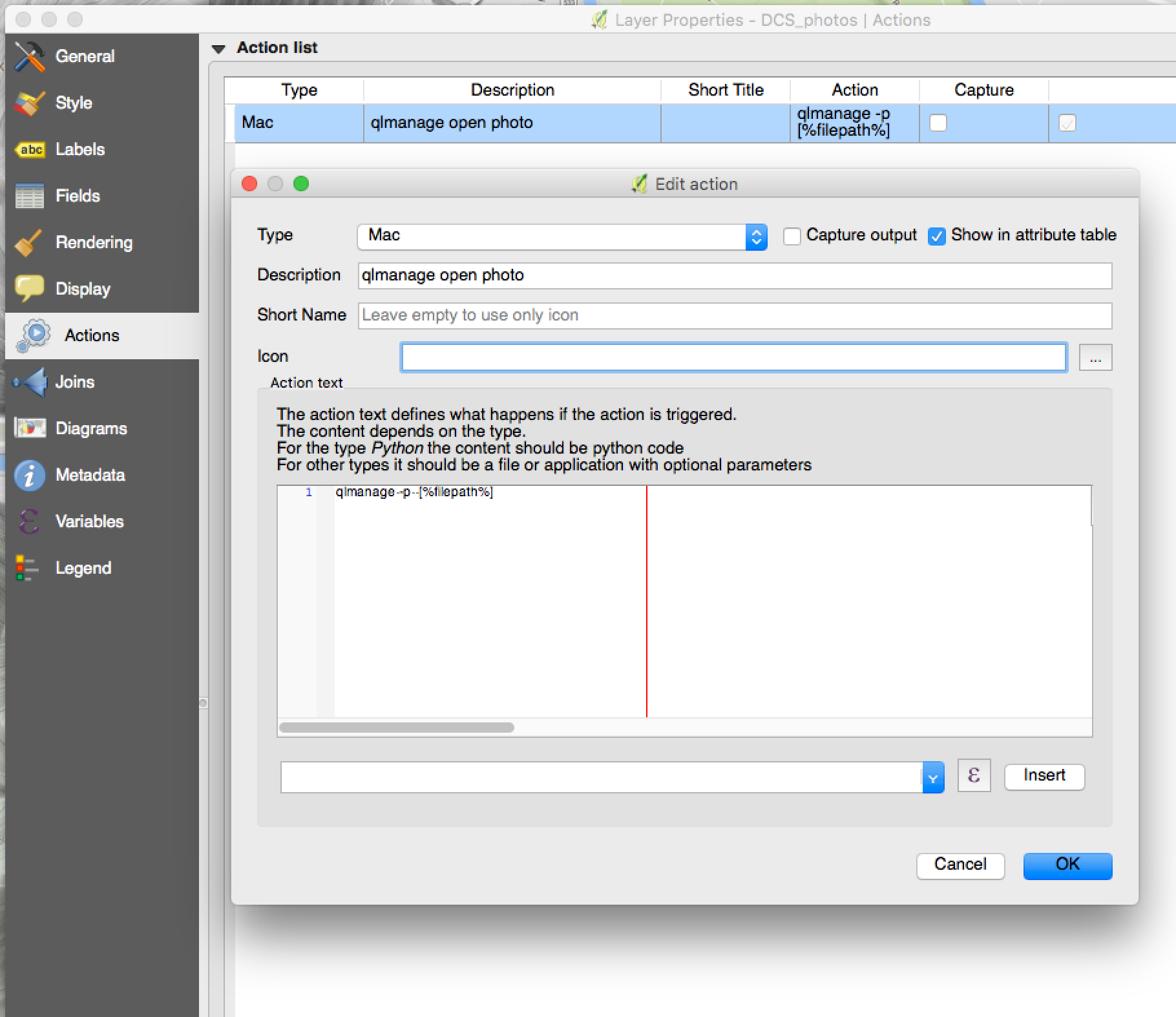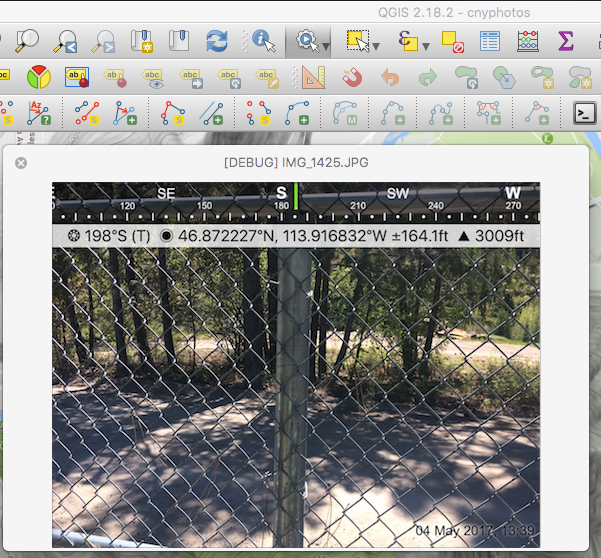On a Mac, it is possible to setup an action to open these two media types using the mac qlmanage (quicklook) application that is native to MacOS.
Photos:
Get your geotagged photos associated with a set of points. The Photo2Shape plugin works great. If you are using the KyngChaos packages and this plugin complains about exifread, download exifread and copy the 'exifread' folder to:
/Library/Python/2.7/site-packages/
Once the shapefile is created and associated with the photos (and filepaths), setup the action:
- double-click the layer to show layer properties
- Click 'Actions'. Add a new action (green plus sign).
- Setup a new 'Mac' action with the value:
qlmanage -p [%filepath%]
Click apply, OK. Now, with the action tool, click on the point and the photo should load in a quicklook window. It's not technicaly integrated into qgis, but the functionality of the quicklook window and being able to close it with just a press of the spacebar makes it easy/fast to use.
Audio:
If you have points associated with audio files (or another kind of media the quicklook can display, you can load them as well:
setup the action:
- double-click the layer to show layer properties
- Click 'Actions'. Add a new action (green plus sign).
- Setup a new 'Mac' action with the value:
qlmanage -p [%filepath%]
alternatively, if you don't want to use qlmanage for audio (which requires you to hit the play button), you can use the built-in 'afplay' application. This will just play the audio file in the background after just a single click on the point with the action tool.
afplay [%filepath%]