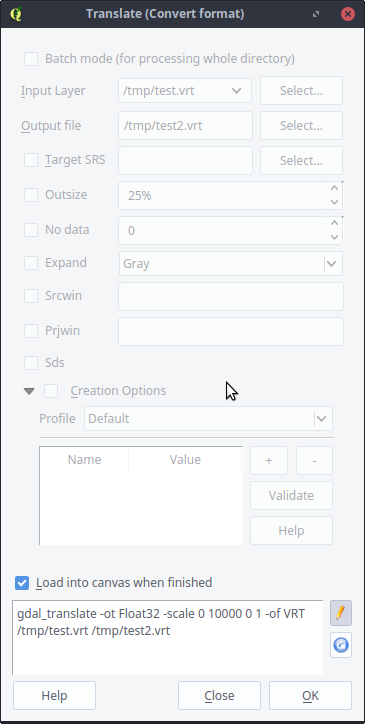Assuming you created your virtual raster with the "Build Virtual Raster (Catalog) tool in QGIS (or gdalbuildvrt), you can use the "Translate (Convert Format)..." tool to multiply by 0.0001 and output to another virtual raster.
Open the tool, set up your input and output virtual rasters, then click the edit pencil symbol and add "-ot Float32 -scale 0 10000 0 1"
Alternatively you can use gdal_translate from the command line:
gdal_translate -of vrt -scale 0 10000 0 1 -ot Float32 test_mosaic.vrt test_scaled.vrt