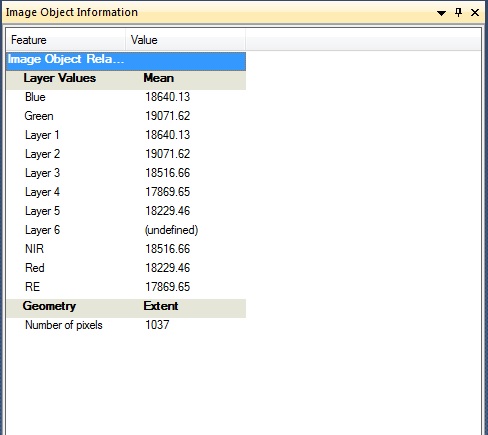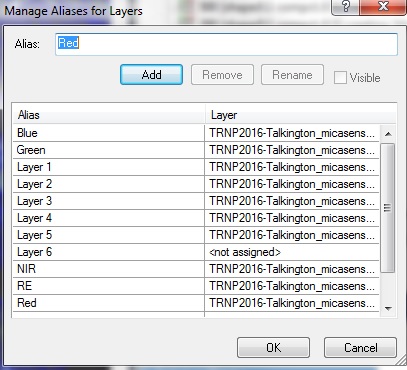I am attempting to use eCognition Developer to segment and classify 5-band UAS imagery. When I go to create a new project in eCog and input my imagery (individually selecting the five .tif files), it is creating duplicate layers. I should only have 5 layers in my project, but it is returning 11 layers. Red, Green, Blue, NIR, and Red Edge layers are all duplicated, and an extra (undefined) band is input with them.
Below is a screenshot of my Image Object Information screen (after a segmentation run) so you can see what layers I am referring to. I have my layers named according to what they represent, and the duplicates are just "Layer 1,2,etc."
Is there any way I can prevent this from happening, so I only have my 5 layers of interest within my project?