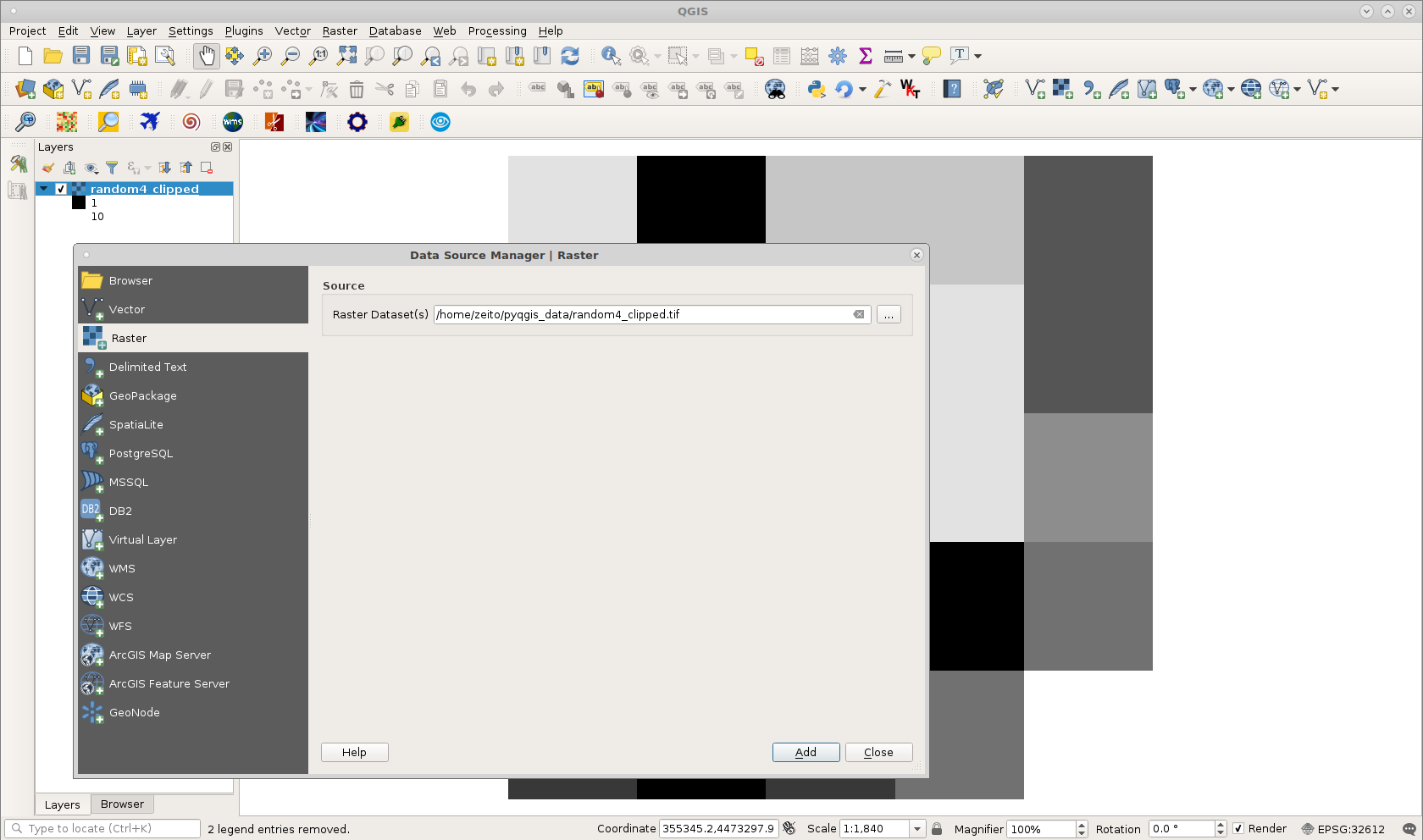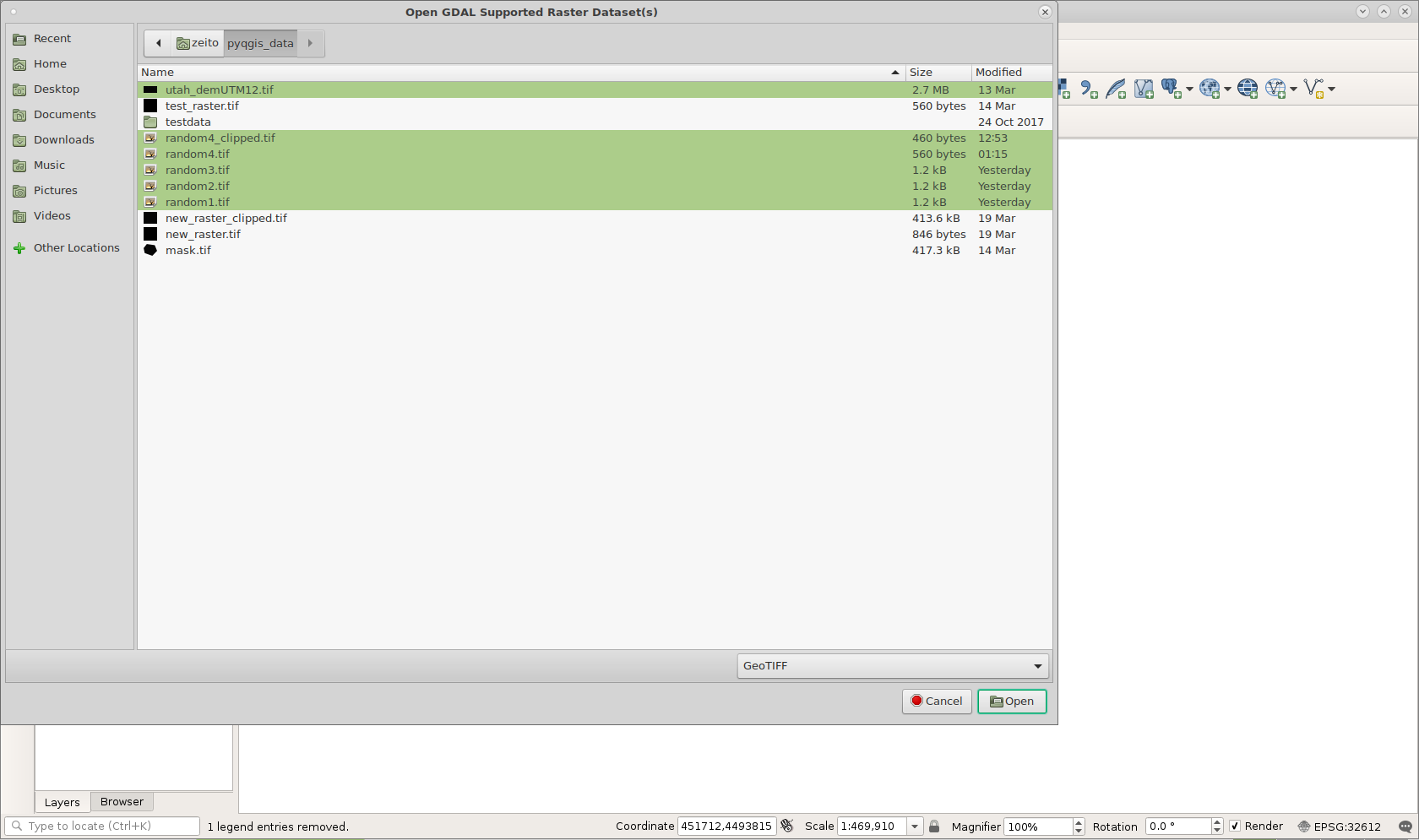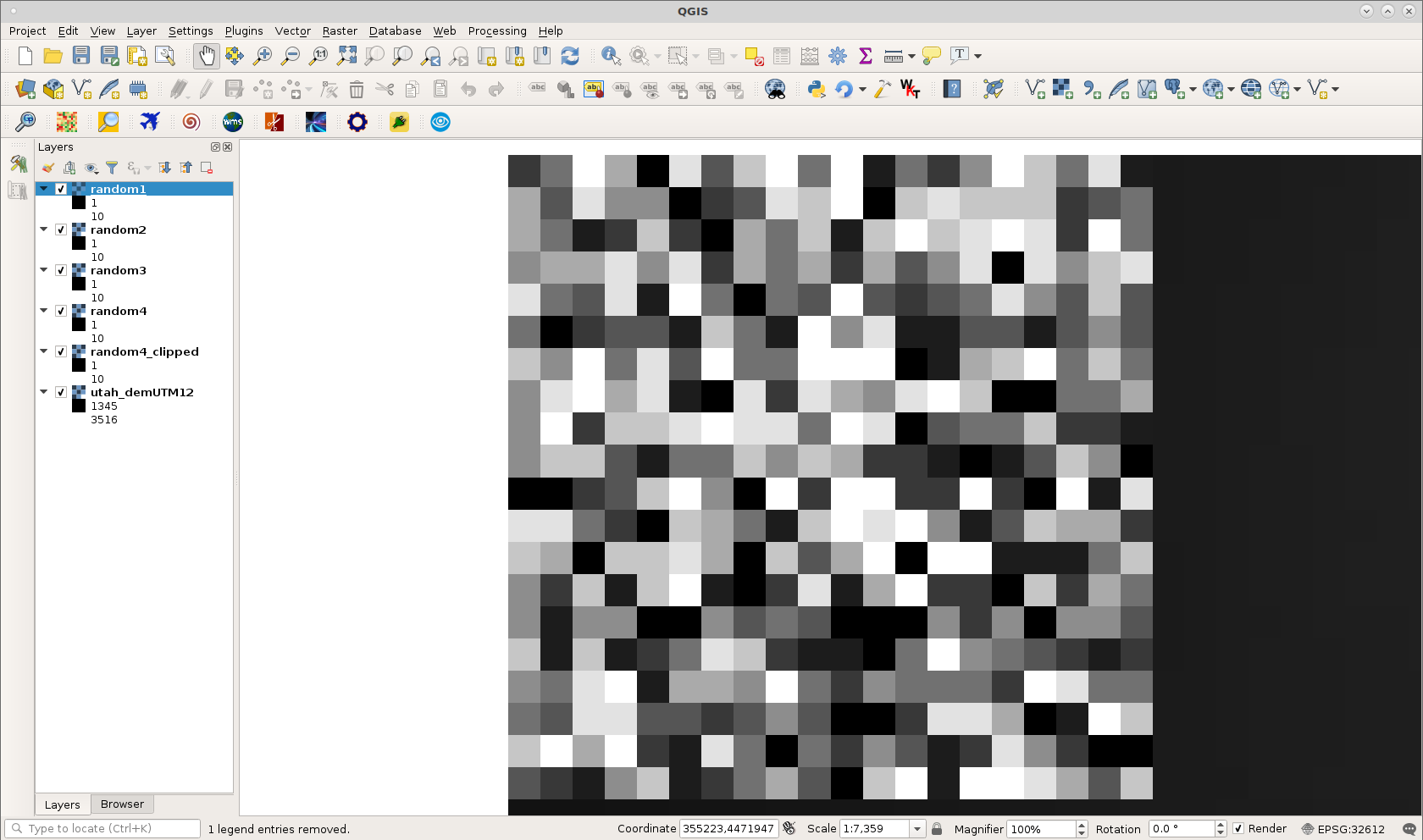In previous QGIS version, after load whatever layer, Data Source Manager automatically closed. However, in QGIS 3, as it can be observed at following image, Data Source Manager remains open afterward load, e.g., a raster layer. It is necessary to close it manually.
I could not find any useful in Settings Options Menu. How can QGIS 3 Data Source Manager automatically close after load a layer?
Editing Note:
I can add multiple layers at once in this way (by using previous Open GDAL/OGR supported dataset(s)):
I closed Data Source Manager quickly with Esc key. So, best option is given by @Steven Kay.