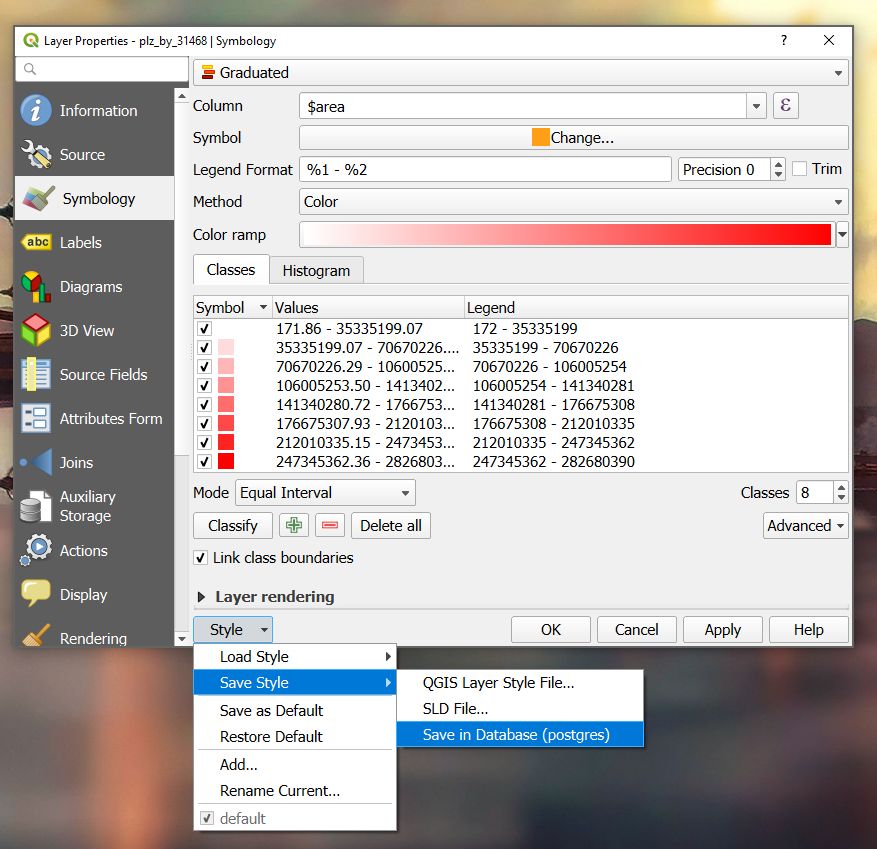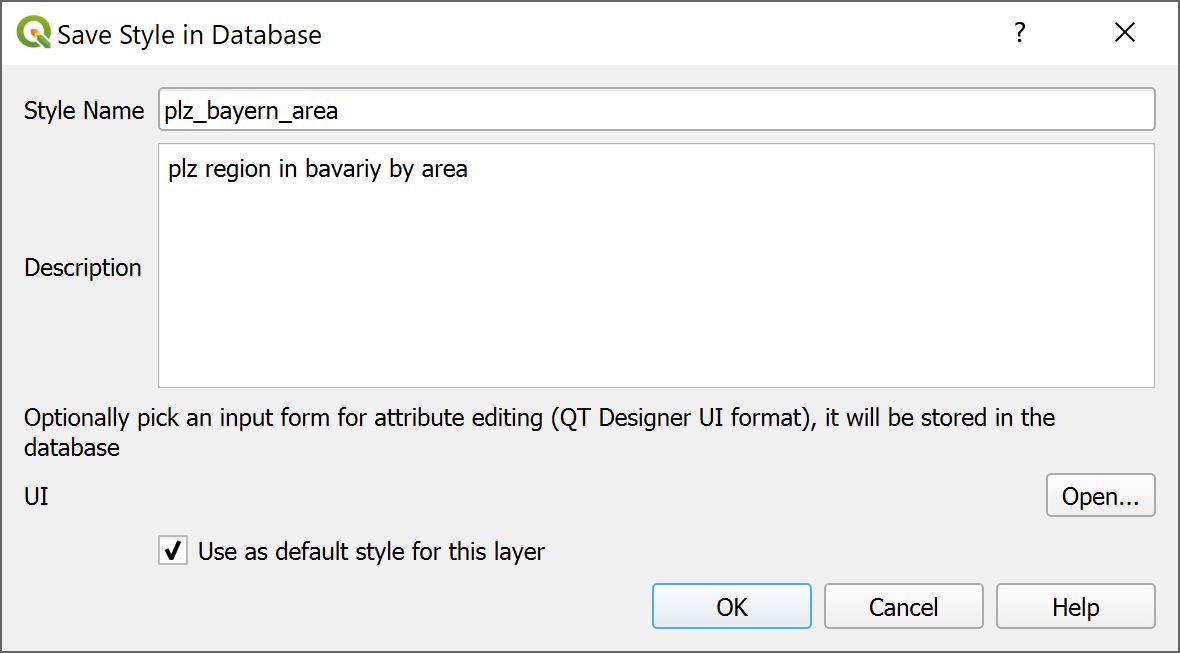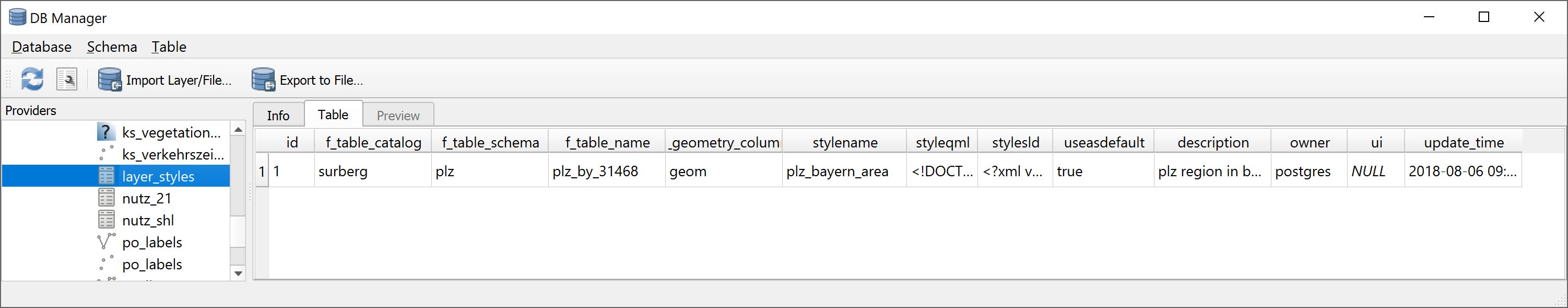Well, you are of course NOT limited to one specific schema (Why should this be exactly dnk?) and QGIS loads default styles for tables in whatever schema (but first of all I strongly recommend to the latest QGIS Versions 2.18.22 LTR and/or 3.2 by Aug. 6th, 2018).
If e.g. in QGIS 3.2 under Layer|Properties|Style|Style|Save Style|Save in database (postgres)
you save the style with e.g. the following settings:
you create the following entry in your public.layer_styles table:
and this style definitely loads per default (at least in the two latest versions above that I have access to)
If you have created the public.layer_styles table manually, make sure that the tables schema is in the f_table_name, that you have no misspellings in the f_table_name column and that the useasdefault column is set to some boolean True (t, 1, ... should work also, cp. https://www.postgresql.org/docs/10/static/datatype-boolean.html for valid representations of boolean type in PostgreSQL) only for the style you want to load as default and False for any other.