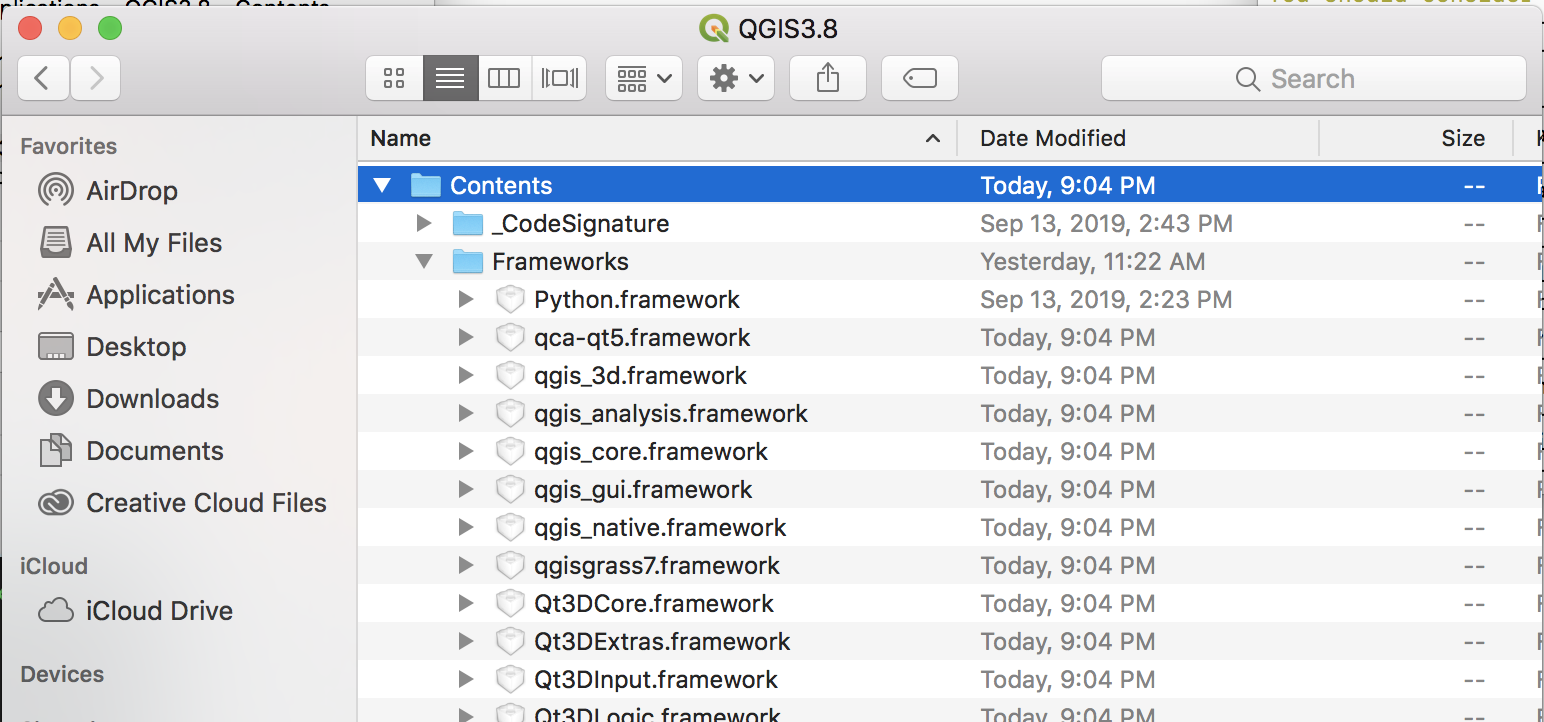I'm on a Macbook running Sierra 10.12, so I used the KyngChaos installation of QGIS 3.8. I followed the instructions in the ReadMe, and installed python (though I already had it on my machine), GDAL and then QGIS. I took notice of the 'known issue' as well and created a prepend PATH variable so QGIS could load the GDAL framework, but it did not work. After searching the app's package contents, I realized that there is no "GDAL.framework" folder on my machine even though I downloaded it from the instructions.
I used EasyFind and noticed that I have gdal installed in anaconda, can I use this path for QGIS to be able to load the module? If not, how can I download GDAL so that QGIS can recognize it and it shows up on my machine? I'm not sure why the KyngChaos installation is broken (it's worth noting that the path in the ReadMe file is incorrect as well).
EDIT: Here's a screenshot of the frameworks folder within the app's package contents, alphabetically sorted. As you can see, there is no GDAL.framework.