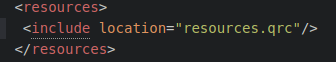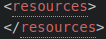I found a solution with the help of this post.
It worked for me. I'm on QGis 3.16, I hope it's the same for the 3.1 version.
Once you've added the resource image. You need to open the file save_attributes_dialog_base.ui with a text editor and look for a ressources element. Like this one :
This is the cause of the problem. You have to empty the element. Like this :
Save your file. Go to QGis, refresh your plugin and you're good !