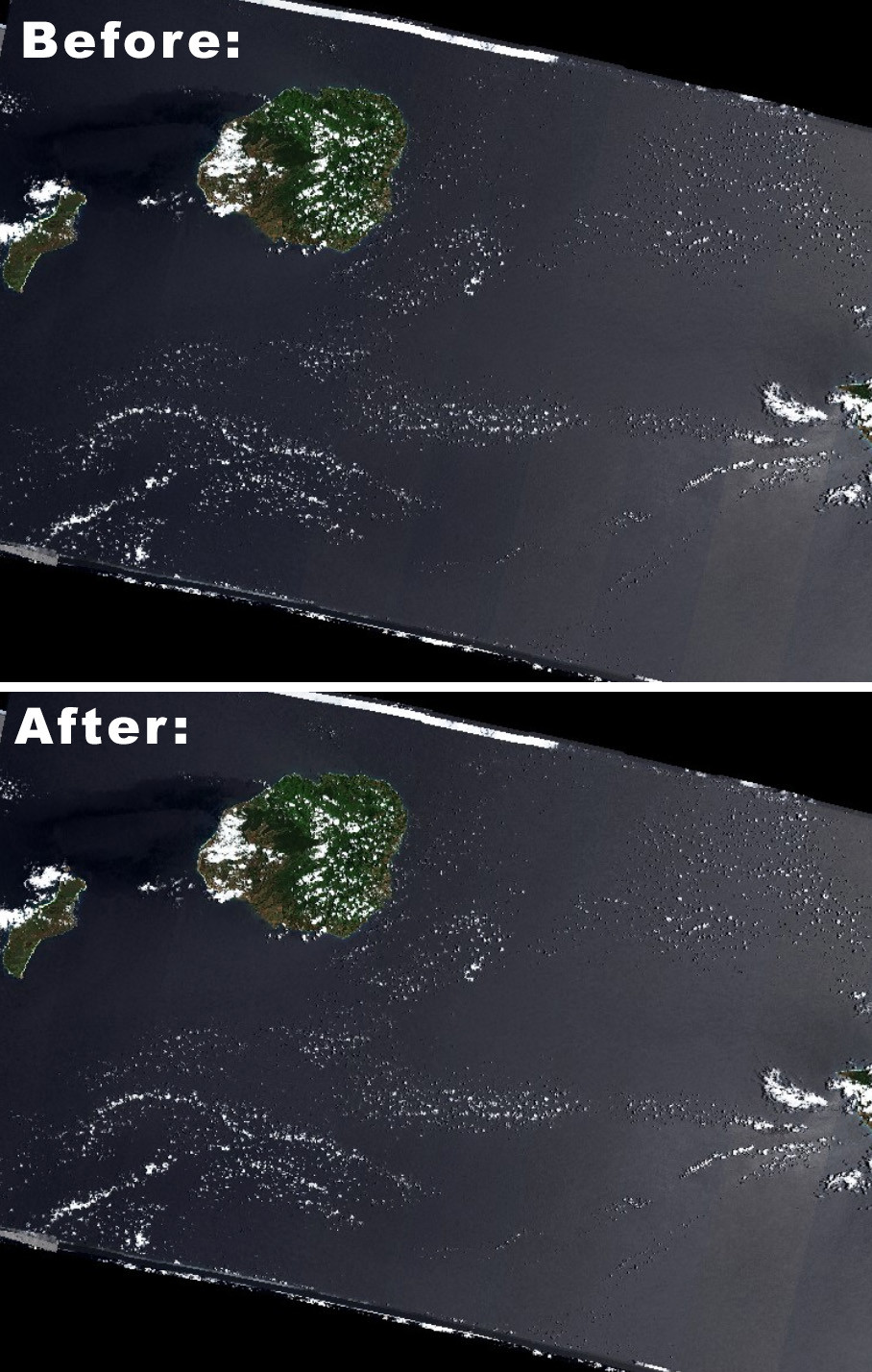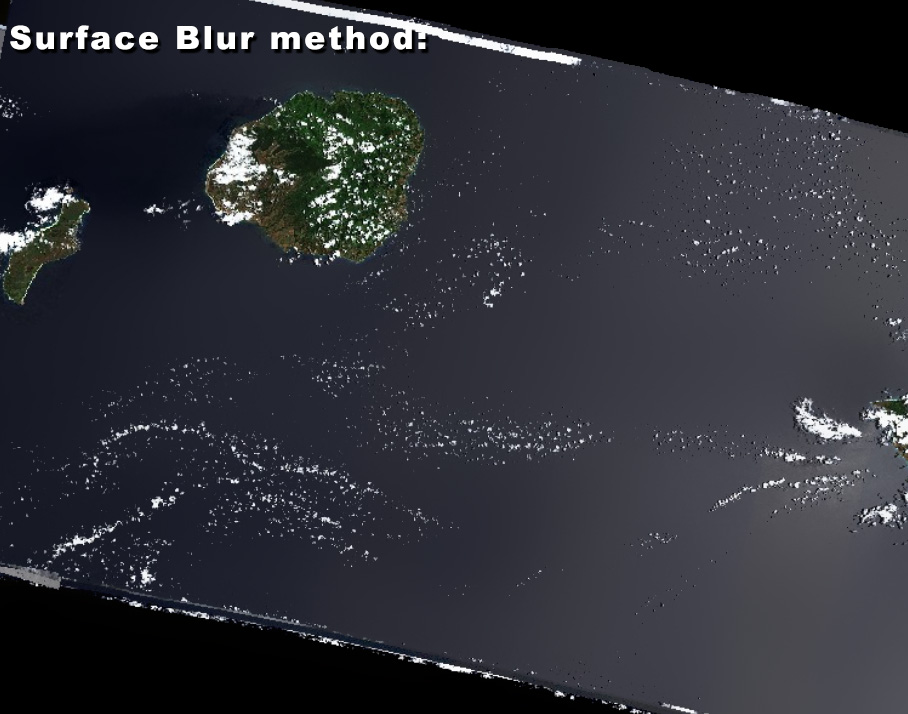For what it's worth, depending on your Photoshop skills, I have had some success in attenuating the banding manually [ most prominant over large bodies of water, as you said ] by creating a selection via the Select > Color Range... option in Photoshop, based on the output of bands B8A and/or B11 ( actually, I was using the Moisture Index, which is a combination of both ), where the banding is most visible [ which makes it easier to create a selection ].
Once the strips you want to alter are selected, then you can switch back to the true color image [ presumably sitting on its own layer ], and use the selection thus created to alter the contrast / hue-saturation / color balance / curves / etc., to match adjacent strips better. ...It's not the best, but it kind of works, as far as I can tell.
Another option, in Photoshop, is to use the Blur > Surface Blur... filter [ no prior selection necessary ], and then use the history brush, afterwards, to paint back the areas of land that might have been altered by the surface blur. The negative, with this method, however, is that you do lose detail over the water areas.
Note: Obviously, all this presumes you are only interested in maximizing the esthetic uniformity of the true color satellite image, not its scientific accuracy.