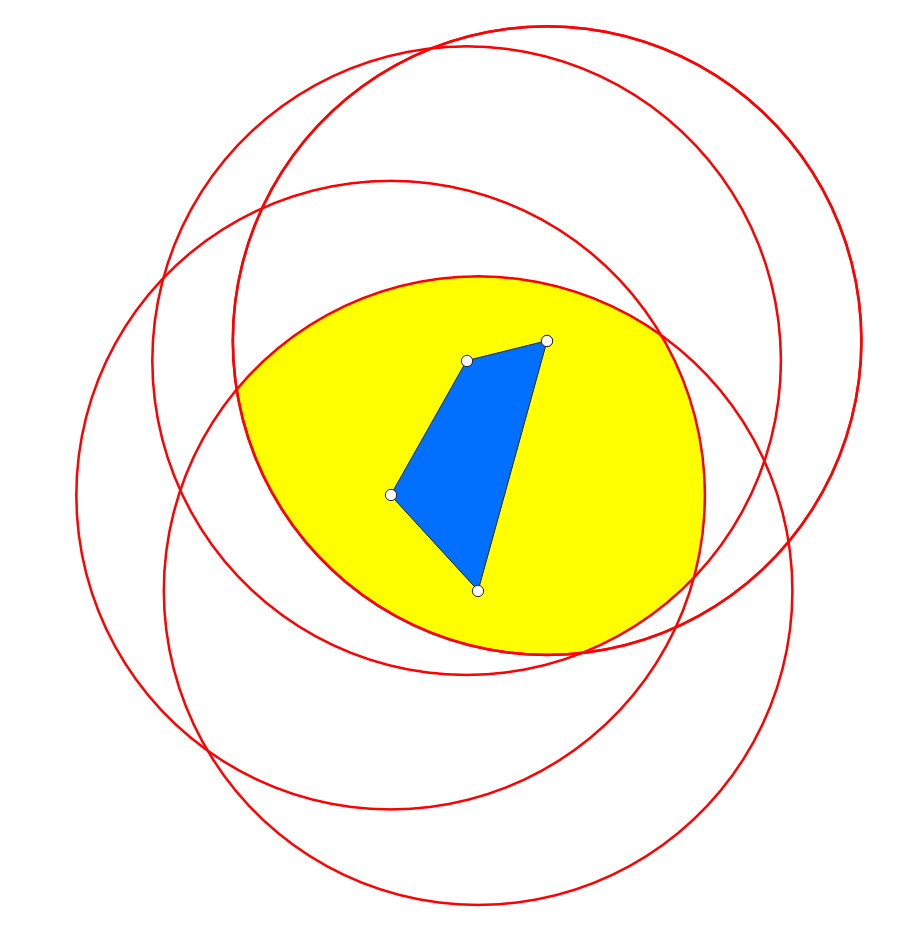An algorithmic solution:
- Extract vertices of your polygon (white dots).
- Draw circles of the desired distance around these vertices (red lines).
- Where all circles overlap is the area you're looking for (yellow area).
In QGIS, for this last step convert the circles to lines (Menu Vector / Geometry Tools/Polygons to lines), than use Menu Processing / Toolbox / Split with lines, splitting the circle-polygons with these lines.