I want to extract Landsat time series for multiple locations. I refer to the code in this tutorial.The time I choose is from 2019-01-01 to 2019-12-30. The resulting time series should be multi-column,but I only got two columns of NDVI data,like this: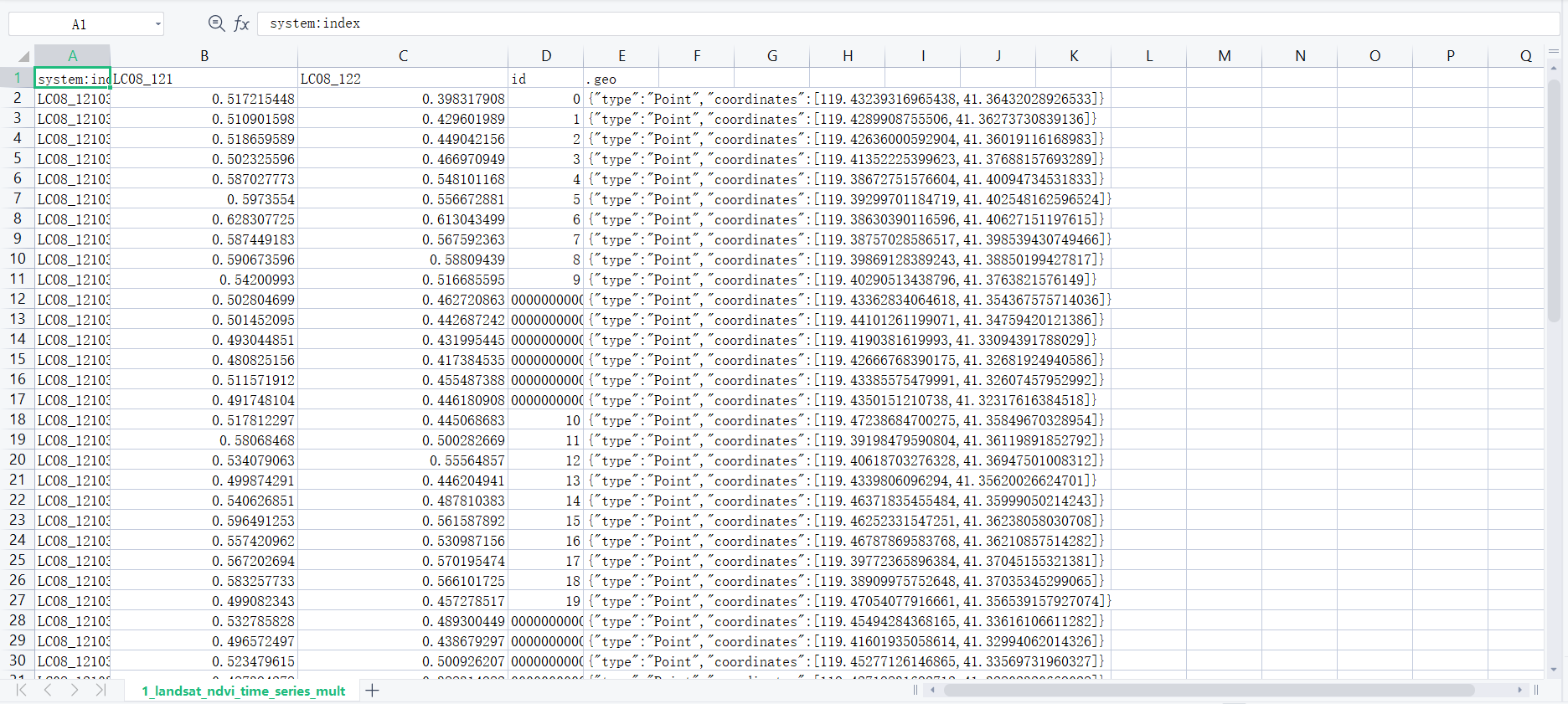
var points = table.map(function(feature) {
return ee.Feature(feature.geometry(), {'id': feature.id()})
})
// Cloud masking *** from Example:"Landsat8 TOA Reflectance QA Band"
var maskL8 = function(image) {
var qa = image.select('BQA');
/// Check that the cloud bit is off.
// See https://www.usgs.gov/land-resources/nli/landsat/landsat-collection-1-level-1-quality-assessment-band
var mask = qa.bitwiseAnd(1 << 4).eq(0);
return image.updateMask(mask);
}
// Adding a NDVI band
function addNDVI(image) {
var ndvi = image.normalizedDifference(['B5', 'B4']).rename('ndvi')
return image.addBands([ndvi])
}
var startDate = '2019-01-01'
var endDate = '2019-12-31'
var collection = ee.ImageCollection('LANDSAT/LC08/C01/T1_TOA')
// ee.ImageCollection('LANDSAT/LC08/C01/T1_SR')
.filterDate(startDate, endDate)
// .map(maskL8sr)
.map(maskL8)
.map(addNDVI)
.filter(ee.Filter.bounds(points))
// // Show the farm locations in green
Map.addLayer(points, {color: 'green'}, 'Farm Locations')
// handling masked pixels
var triplets = collection.map(function(image) {
return image.select('ndvi').reduceRegions({
collection: points,
reducer: ee.Reducer.first().setOutputs(['ndvi']),
scale: 10,
})// reduceRegion doesn't return any output if the image doesn't intersect
// with the point or if the image is masked out due to cloud
// If there was no ndvi value found, we set the ndvi to a NoData value -9999
.map(function(feature) {
var ndvi = ee.List([feature.get('ndvi'), null])
.reduce(ee.Reducer.firstNonNull())
return feature.set({'ndvi': ndvi, 'imageID': image.id()})
})
}).flatten();
// Granules overlap
var format = function(table, rowId, colId) {
var rows = table.distinct(rowId);
var joined = ee.Join.saveAll('matches').apply({
primary: rows,
secondary: table,
condition: ee.Filter.equals({
leftField: rowId,
rightField: rowId
})
});
return joined.map(function(row) {
var values = ee.List(row.get('matches'))
.map(function(feature) {
feature = ee.Feature(feature);
return [feature.get(colId), feature.get('ndvi')];
});
return row.select([rowId]).set(ee.Dictionary(values.flatten()));
});
};
var sentinelResults = format(triplets, 'id', 'imageID');
// There are multiple image granules for the same date processed from the same orbit
// Granules overlap with each other and since they are processed independently
// the pixel values can differ slightly. So the same pixel can have different NDVI
// values for the same date from overlapping granules.
// So to simplify the output, we can merge observations for each day
// And take the max ndvi value from overlapping observations
var merge = function(table, rowId) {
return table.map(function(feature) {
var id = feature.get(rowId)
var allKeys = feature.toDictionary().keys().remove(rowId)
var substrKeys = ee.List(allKeys.map(function(val) {
return ee.String(val).slice(0,8)}
))
var uniqueKeys = substrKeys.distinct()
var pairs = uniqueKeys.map(function(key) {
var matches = feature.toDictionary().select(allKeys.filter(ee.Filter.stringContains('item', key))).values()
var val = matches.reduce(ee.Reducer.max())
return [key, val]
})
return feature.select([rowId]).set(ee.Dictionary(pairs.flatten()))
})
}
var sentinelMerged = merge(sentinelResults, 'id');
Export.table.toDrive({
collection: sentinelMerged,
description: 'landsat_Multiple_Locations_NDVI_time_series',
folder: 'earthengine',
fileNamePrefix: 'landsat_ndvi_time_series_multiple',
fileFormat: 'CSV'
})
What went wrong? Please give me some advice.
