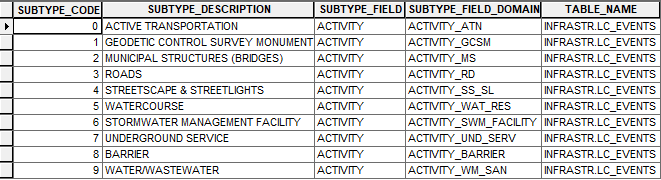My first thought was to use the EXTRACTVALUE function. But that function has been deprecated by Oracle. So I'll use XMLTABLE instead:
Use XMLTABLE with the XPATH /DETableInfo/Subtypes/Subtype/FieldInfos/SubtypeFieldInfo[FieldName="ACTIVITY"] to filter to only get the ACTIVITY values and then go back up the hierarchy to get the sub-type code and name:
--create or replace view sub_lc_events_asset_class_activity_vw as (
select
x.subtype_code,
x.subtype_description,
x.subtype_field,
x.subtype_field_domain,
i.name as table_name
from
sde.gdb_items_vw i
cross apply xmltable(
--Hardcoded to the subtype's ACTIVITY field. Alternatively, the hardcoding can be done in the WHERE clause: WHERE X.SUBTYPE_FIELD='ACTIVITY'. Optional: remove [FieldName="ACTIVITY"] if we don't want to hardcode to get a specific field.
--'/DEFeatureClassInfo/Subtypes/Subtype/FieldInfos/SubtypeFieldInfo[FieldName="ACTIVITY"]' --Hardcoded to only get **feature class** subtypes via /DEFeatureClassInfo/.
'/DETableInfo/Subtypes/Subtype/FieldInfos/SubtypeFieldInfo[FieldName="ACTIVITY"]' --Hardcoded to only get non-spatial **table** subtypes via /DETableInfo/.
passing xmltype(i.definition)
columns
subtype_code number(38,0) path './../../SubtypeCode',
subtype_description varchar2(255) path './../../SubtypeName',
subtype_field varchar2(255) path './FieldName',
subtype_field_domain varchar2(255) path './DomainName'
) x
where
i.name is not null
and i.name = 'INFRASTR.LC_EVENTS' --Hardcoded to a specific table.
--and x.subtype_field = 'ACTIVITY'
--)
Result:
Notes:
- This query is only designed to get subtypes for non-spatial tables. To get subtypes for feature classes, change
/DETableInfoto/DEFeatureClassInfo. - The string literals are case-sensitive. Example:
./DomainNameworks, but./domainnamewouldn't work. It wouldn't throw an error, but the values would be null. - The performance of the views could likely be improved by creating a materialized view on
sde.gdb_itemsthat uses the same logic assde.gdb_items_vw(and basing the subtype query on the materialized view). - It's also possible to extract other XML objects (like a domain's codes and descriptions) using similar logic. But that's not included in this answer.
- Source: Extract specific value from XML array (where FieldName = x)