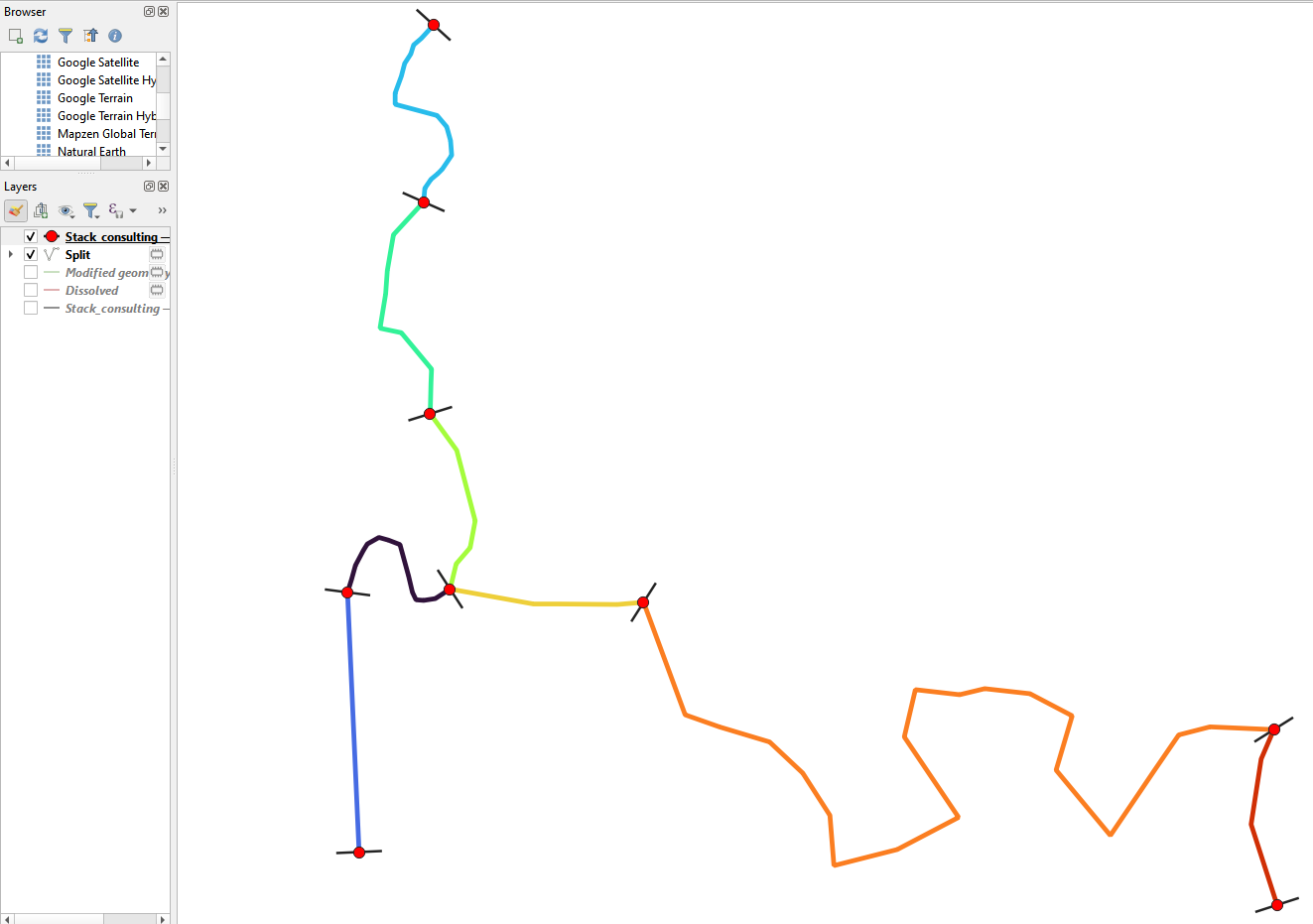Dissolve all lines, then split them at the points. You can do it in 3 simple steps:
Dissolve the layer
At each point, create a small auxiliary line, perpendicular to the initial line. Use Geometry by expression on the point layer with this expression:
extend( make_line ( $geometry, project ( $geometry, 1, -- use a small value radians( 90+line_interpolate_angle( overlay_nearest ('Dissolved',$geometry)[0], line_locate_point (overlay_nearest ('Dissolved',$geometry)[0], $geometry) )))),1,0) -- use a small valueUse Split with lines: use the dissolved layer for
Input layerand the auxiliary lines from step 2 asSplit layer. Now create a new field with the Field calculator expression$id.
Small, auxiliary black lines at each point, used to split the dissolved line: