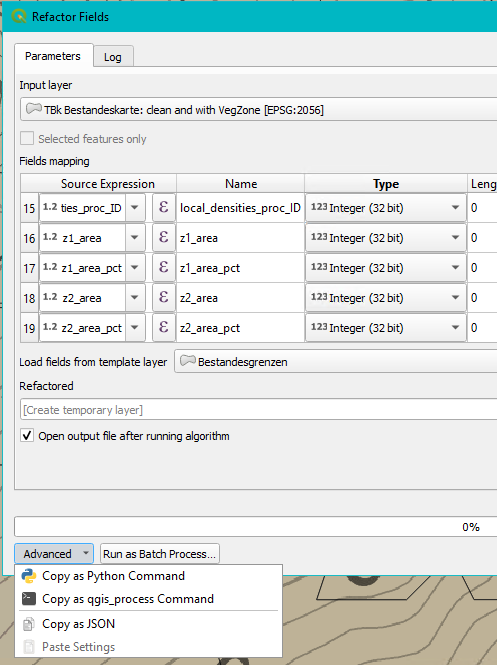When creating models I often first run a toolchain step by step on a small example dataset to test whether each tool does what I want and if I get the desired result. I then use this to build a model, with which I can recreate these steps quickly for any dataset.
There are some algorithms, that take a while to configure. In my example, I'm using "Refactor field" and have a rather complex field configuration (rename this, expression that, change datatype here...) and I want to bake this into the model.
Since I've done the configuration already for my test-setup, I'm a bit annoyed that now I have to manually do it all again in the model builder.
Is there an easy way to copy the configuration of a tool that I ran 1:1 into the model builder?
This is particularily interesting for configurations that usually build on top of input fields. Since the model builder doesn't know, which layer you want to apply a tool to, it doesn't know which values/field names/... to suggest in dropdown menues, making the configuration that has been done before even less convenient. In some cases (e.g. with "refactor field") one can circumvent this, by being able to provide a layer that the configuration table is based on. But this is not always the case. Simply copying and pasting the configuration from a step that already worked would be a great improvement in any case.
I am aware of the possibility to "Copy as Python command" or "Copy as QGIS command". This will include all tool configurations. I think I could create a script of it, and then bind that into the model builder. But I have no experience on whether or how this would work.