Solution for your first question:
- Create your interested class by right clicking in the 'Class Hierarchy' window and select 'Insert class'. Give the name and select color as you want.
- Double click on Contained >> and(min). The 'Insert expression' dialog will open.
- Double click on feature you supposed to give a value; for example Object features >>> Layer values >>> Mean >>> NIR. The 'Membership function' window will open.
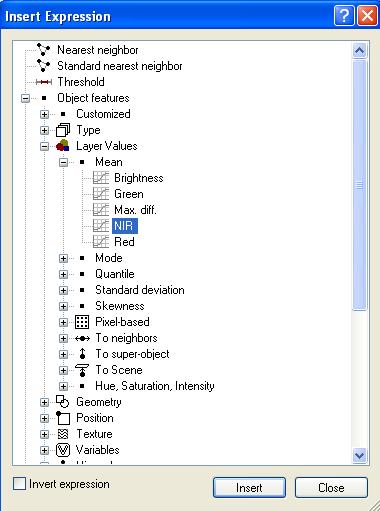
- Initialize the fuzzy diagram; in your case, select the last one which covers the minimum to maximum and give the values in the box given.
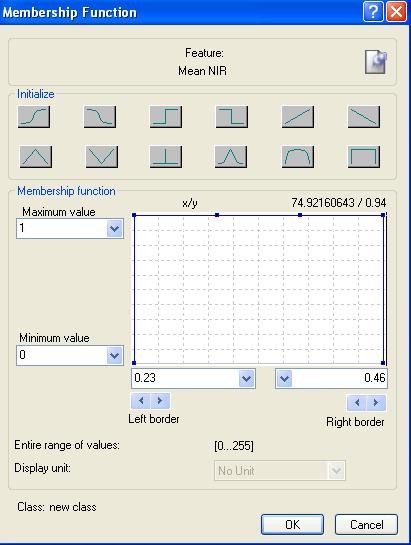
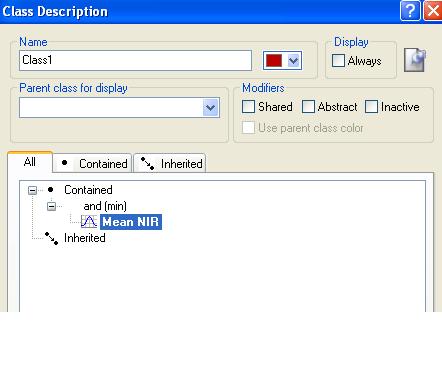
- Do the same from the first step for the creation of second class.
- Instead 'Assign class' algorithm, use 'Classification' algorithm. Select class1 and class2 in the 'Active classes' field. Execute the process.
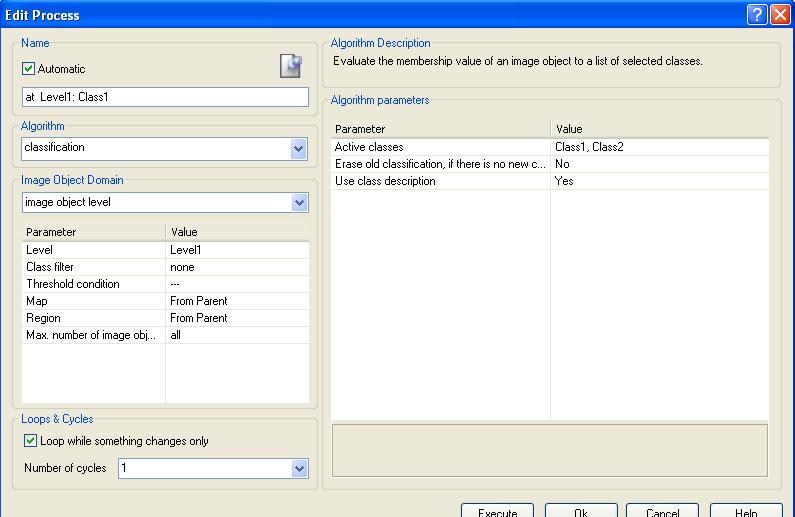
This is for your second question
- Do the same from step one to step four; again double click on and(min) to define the next variable.
You can define different feature values to define a class. There is no limit. Even you can give thresholds by clicking 'Thresholds' in the 'Insert Expression' dialog box.
Regards, Sandhya
