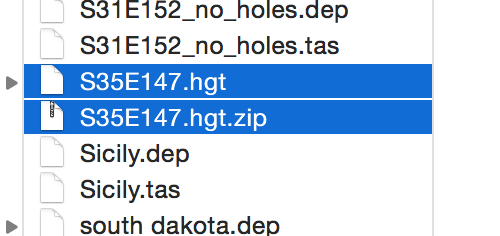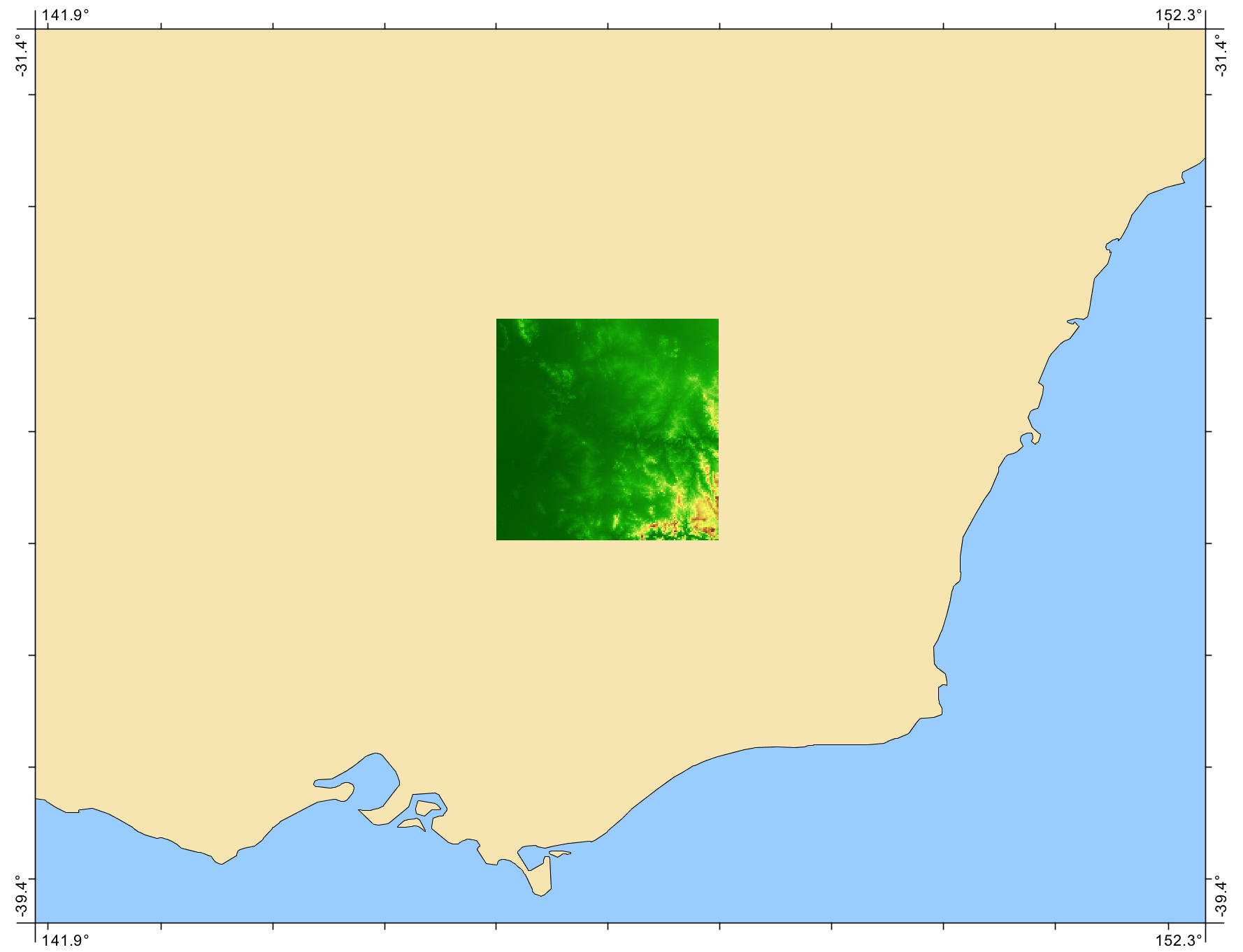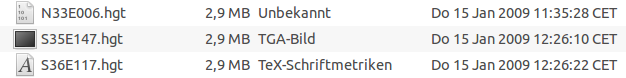I can reproduce TeX and TGA type displays, but not the text file, in Nautilus file manager on ubuntu 12.04 LTS:
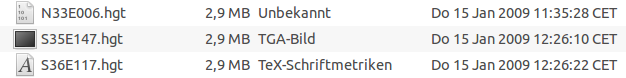
SRTM3 v2.1 downloads from USGS: S35E147.hgt.zip, S36E117.hgt.zip, N33E006.hgt.zip
I think there is nothing wrong with the files themselves. It's probably the way Linux is detecting file types that goes wrong in some cases here.
HGT (stands for height) is a very simple format, see SRTM_Topo.pdf:
The DEM is provided as 16-bit signed integer data in a simple binary
raster. There are no header or trailer bytes embedded in the file.
When an extension (.hgt) is not known, file type detection tries to look for "magic numbers", some unique number sequence identifying a format in the first few bytes of a file. As HGT files immediately start with the actual data, there might be rare cases where the data randomly matches the magic number of some arbitrary format.
For Ubuntu Nautilus mime type and magic number definitions can be found in
/usr/share/mime/packages/freedesktop.org.xml 7 (excerpts below).
S36E117.hgt - TeX font metrics
hexdump plus octal representation:
$ hd -b -n 16 S36E117.hgt
00000000 00 13 00 12 00 12 00 12 00 15 00 15 00 15 00 16 |................|
0000000 000 023 000 022 000 022 000 022 000 025 000 025 000 025 000 026
"TeX font metrics" defininion (excerpt):
<mime-type type="application/x-font-tex-tfm">
<comment>TeX font metrics</comment>
...
<magic priority="50">
<match value="\000\021" type="string" offset="2"/>
<match value="\000\022" type="string" offset="2"/>
</magic>
</mime-type>
Octal bytes 000 022 at offset 2 seem to match "\000\022" (assuming 0n is octal and \ escapes a number in the string type).
S35E147 - TGA image
$ hd -n 16 S35E147.hgt
00000000 01 01 01 02 01 01 01 01 01 02 01 03 01 03 01 00 |................|
"TGA image" defininion (excerpt):
<mime-type type="image/x-tga">
<comment>TGA image</comment>
...
<magic priority="10">
<match value="\1\1" type="string" offset="1"/>
...
</magic>
</mime-type>
Bytes 01 01 at offset 1 seem to match values "\1\1".
N33E006 - text?
$ hd -v -n 64 N33E006.hgt
00000000 ff e0 ff e0 ff e0 ff e0 ff e0 ff e0 ff e0 ff e0 |................|
00000010 ff e0 ff e0 ff e0 ff e0 ff e0 ff e0 ff e0 ff e0 |................|
00000020 ff e0 ff e0 ff e0 ff e0 ff e0 ff e0 ff e0 ff e0 |................|
00000030 ff e0 ff e0 ff e0 ff e0 ff e0 ff e0 ff e0 ff e0 |................|
Hex dump for N33E006 starts with a sequence of "ff e0" which is signed 16 bit representation for "-32". Decimals 255 and 224 for "ff e0" are not really printable ASCII characters between 32 and 126, but might be seen as extended ASCII/8-bit encoding and there are no control characters (0-31), which might qualify as text?