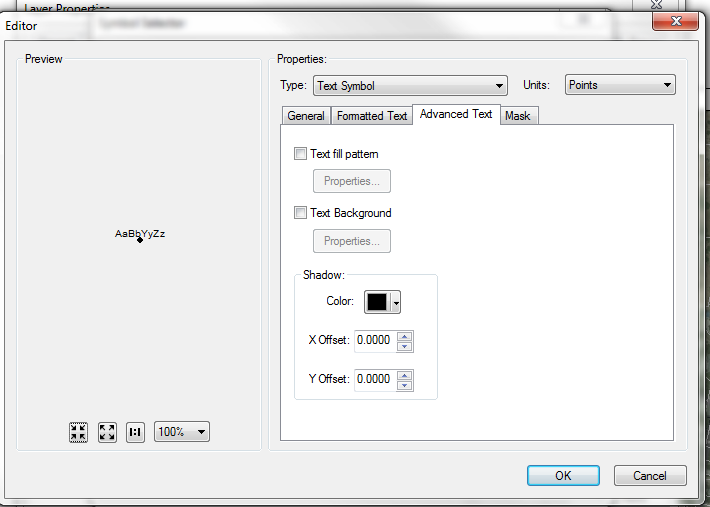I am trying to use a label expression with ArcGIS formatting tags to create a shadow on my text. I have done everything I need except assigning a value of 1 to X offset, and a value of -1 to Y offset.
Below is my code:
import arcpy
mxd = arcpy.mapping.MapDocument(r"CURRENT")
df = arcpy.mapping.ListDataFrames(mxd, "Layers") [0]
updateLayer = arcpy.mapping.ListLayers(mxd, "OCParcelsAPN selection", df) [0]
sourceLayer = arcpy.mapping.Layer(r"L:\GISLibrary\Scripts\Python\ReferenceLayers\OCParcels_selection.lyr")
arcpy.mapping.UpdateLayer(df, updateLayer, sourceLayer, True)
del sourceLayer
mxd = arcpy.mapping.MapDocument(r"CURRENT")
layer = arcpy.mapping.ListLayers(mxd) [0]
if layer.supports("LABELCLASSES"):
for lblclass in layer.labelClasses:
lblclass.className = "ASSESSMENT"
lblclass.expression = '"<FNT name=""Futura Md BT"" size=""6""> <CLR red=""255"" green=""255"" blue=""0"">" & [ASSESSMENT] & "</CLR> </FNT>"'
lblclass.showClassLabels = True
layer.showLabels = True
arcpy.RefreshActiveView()