I would like to have any id field TRAM, together lines by group between 2 points, names (PE....). The idea is to write an expression using field calculator to get their id.
- The lines are always connected and touch at start/end points. The X,Y coords of the end point of one line is always equal to the X,Y coords of the next line's start point.
- The
fidfield is not necessarily sequential. - The lines can have 0, 1 or 2 intersections with features on my point layer which are labeled PE(...).
Next step is use a dissolve algorithm to merge this "TRAM" group lines.
This is result I would like.
EDIT 14 APRIL 2023
I have a point layer "PE", with different code, PE1,PE2,PE3 represent boxes. The line layer "OC", with different sections, always then are touching and intersects with point layer boxes.
I would like to add a field "TRAM" (I use field calculator) to create groups code for example (A,B,C... or other like "fid" 11,11,11,11,15,15,15,18,19) see image. I think that need x,y start and end point coordinates to know is a touch line.
How one image is better than my English words, here image:
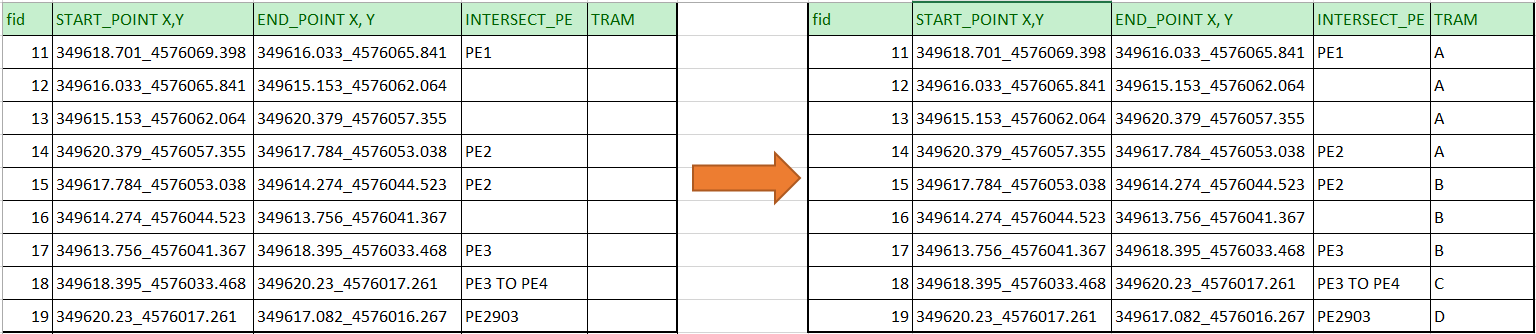
Here GeoPackage with both layers:
Here similar Question, but not work because I need X,Y start and end points of line for group code

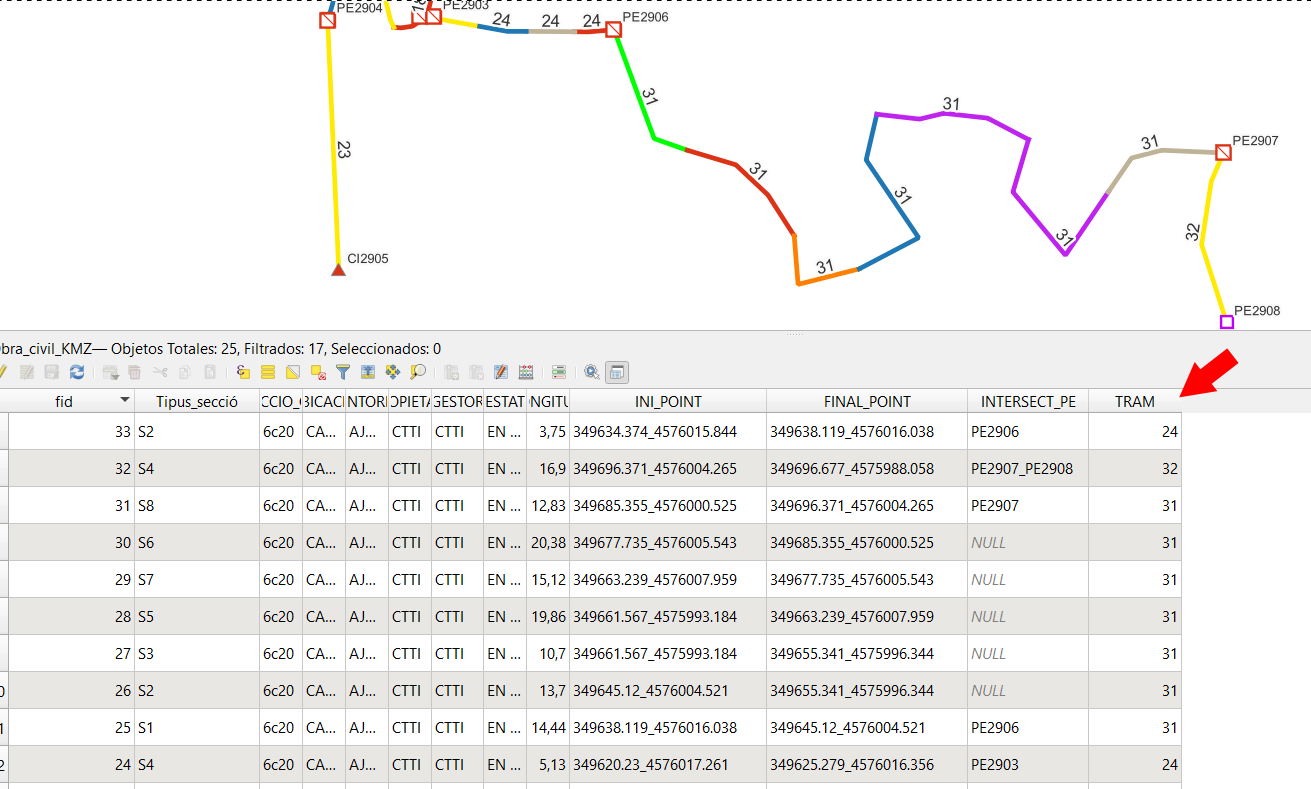
 button. Now in this new file paste this code, and click the
button. Now in this new file paste this code, and click the  Save and Load Functions button:
Save and Load Functions button: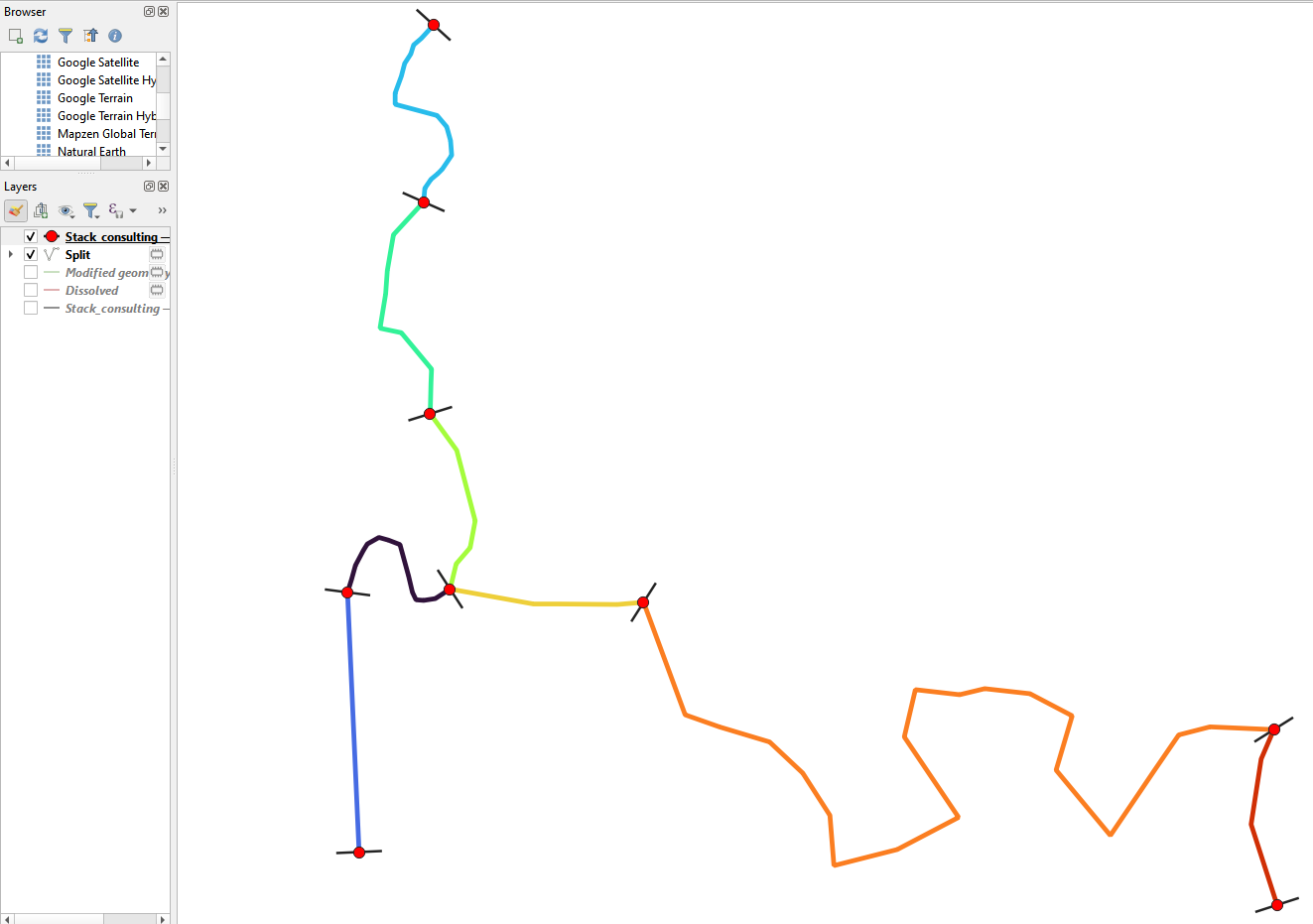
INI_POINTcoordinates... I get a feeling Aggregate tool or Virtual Layers would be a better tool for what you are after