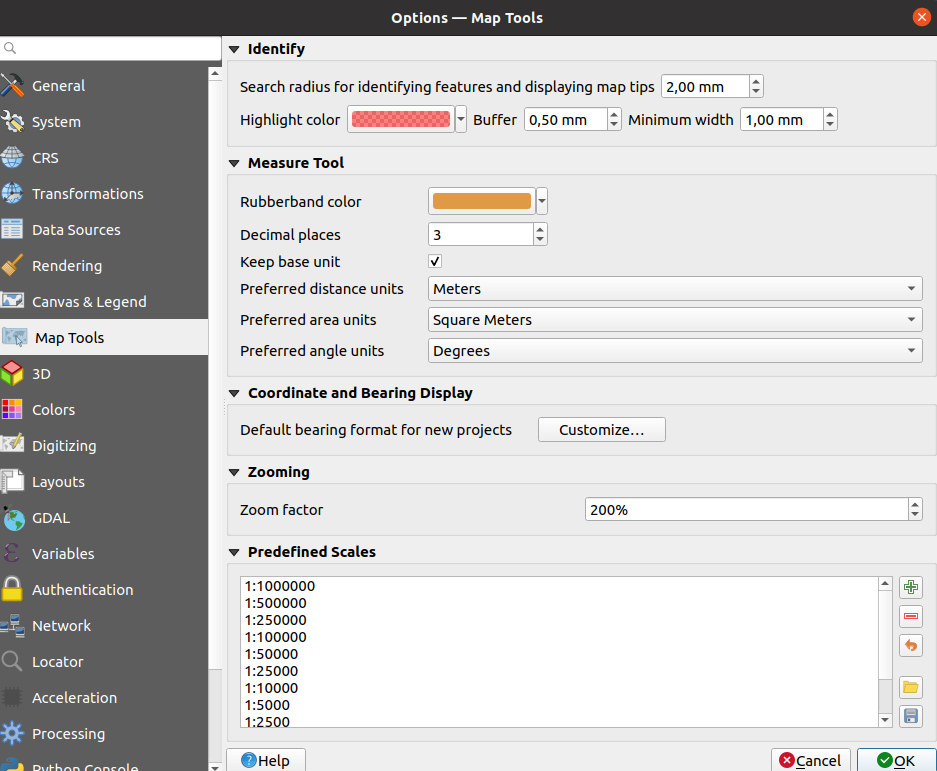Open Preferences > Options menu and go to Cartographic Tools"Map Tools" (see the screenshot below - in French). The Zoom factor will be available on the main window.
For QGIS v3.X provide a zoom factor in percentage :
For QGIS v2.X, just provide a ratio value :
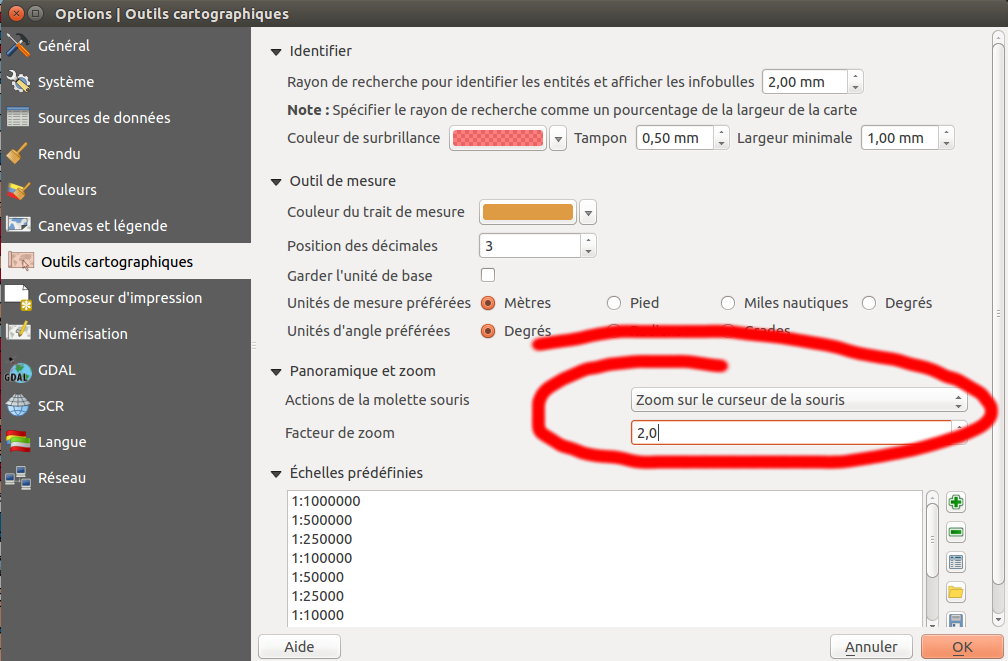
Notice that the minimal value is 1.1 ... 1 would just do nothing and a value < 1 would just unzoom.