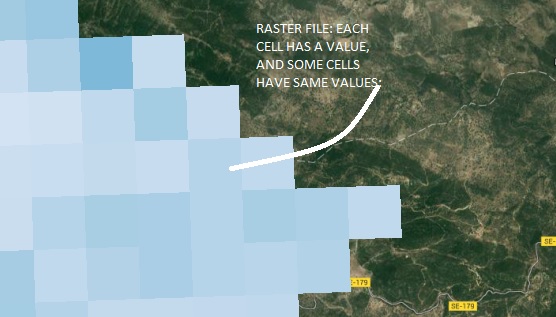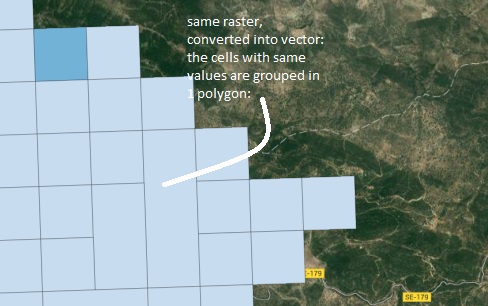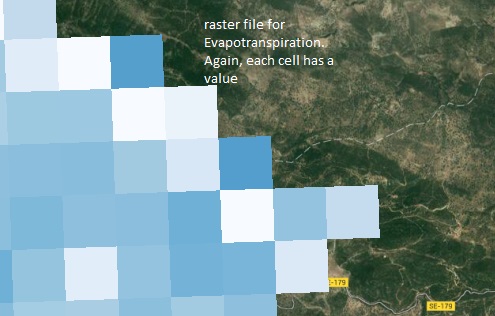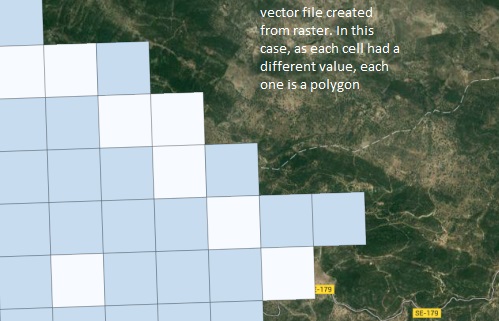Ok this is a complicated question, so I'll try to be as clear as possible:
In Qgis 2.12 Lyon, using windows 10
I downloaded 2 raster files from an area of my interest. The rasters were on information about precipitation and evapotranspiration. Each cell had a value. I wanted to combine the information from both. It means: Calculate for each cell, the difference between precipitation and evapotranspiration. I didn't know why, but couldn't find the way to do it in raster files. So I thought, let's convert these files in vector polygon files, so each cell now becomes a polygon with a value. My intention was to have the attribute table with all the cells and do the difference with the calculator.
But the thing is, when I polygonized (converted the raster into vectors) Some of the cells, are grouped, so 3 cells form a polygon, making it difficul for me to create a combination, or a calculation, cell-by-cell.
These were the images for precipitation info. Look what happens with the ET:
My wish would be to combine both vector shapes, and calculate the difference for each cell, but if the polygons are each one different.... How could I do it?
I know the question is quite hard to explain, I tried my best, so any help would be more than welcome!!
Thanks in advance Alex