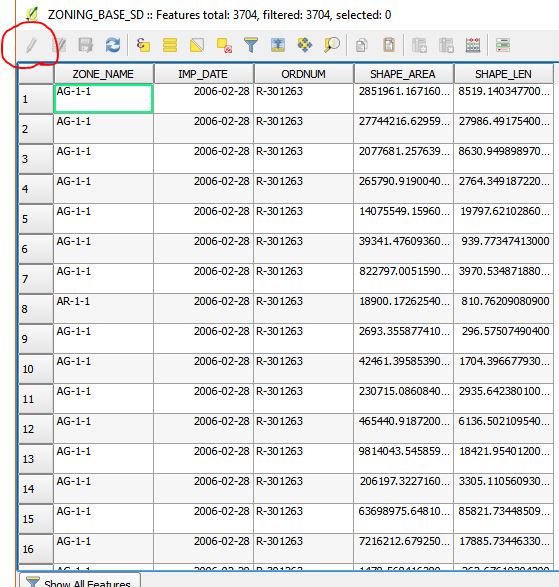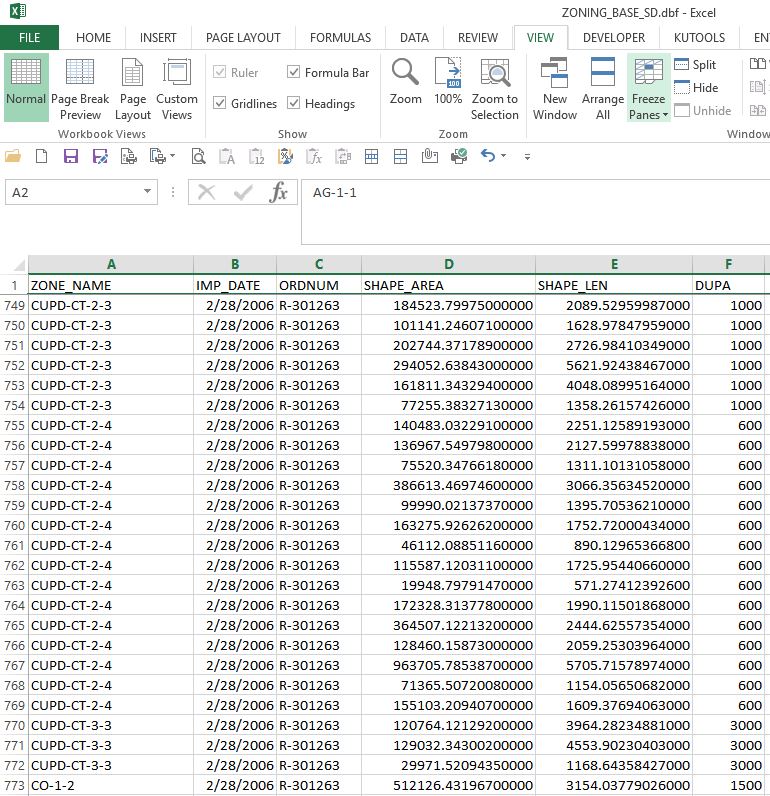How do I add a column to an attribute table?
When I open up the attribute table I'm unable to click the edit pencil because it's grayed out?
Ultimately, I'm trying to transfer data in a column I have in Excel into this zoning shape fileshapefile.
I tried searching for a solution to this issue but wasn't able to find anything.