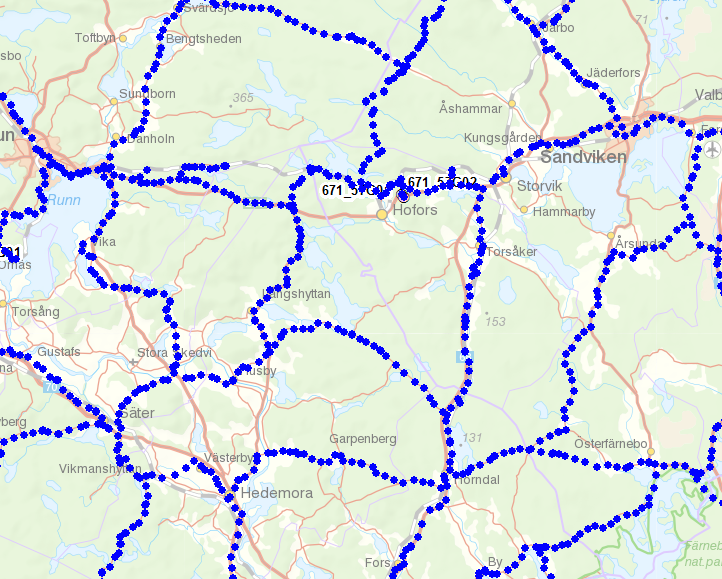I have an ArcMap MXD file with multiple layers containing points associated with an URL that can be visited using the hyperlink tool. Some layers contain many points, other contains few.
My problem is that when I select the hyperlink tool blue dots are displayed for all points, even from layers that are not visible (i.e. unchecked in the ToC). This makes it near impossible to click points in one of the layers containing few points, since the screen gets completely cluttered with points from the denser layers. The screenshot below illustrate the problem - only two of the blue dots are from points in the visible layer that I would actually like to click. Good luck finding them.
Is there any way to make ArcMap only display blue dots for the visible layers? Limiting it to a selected layer would also be an acceptable solution.