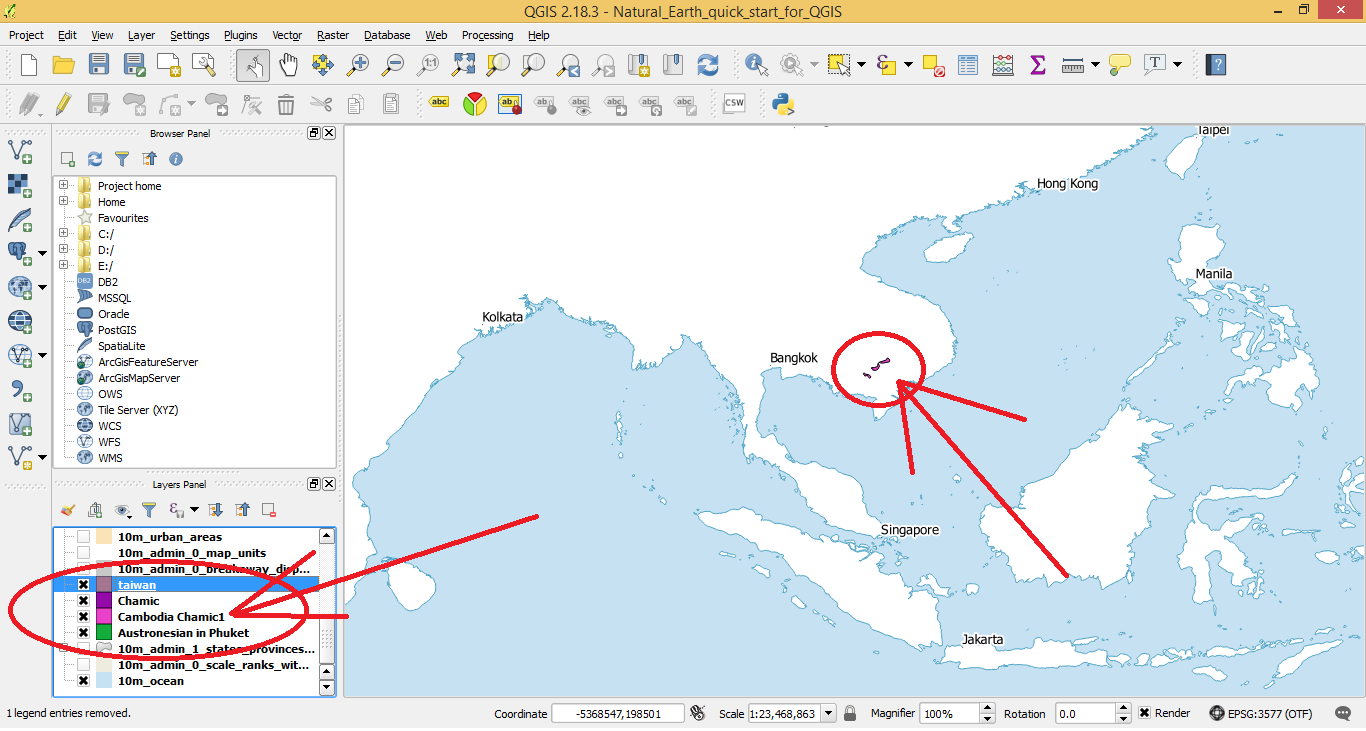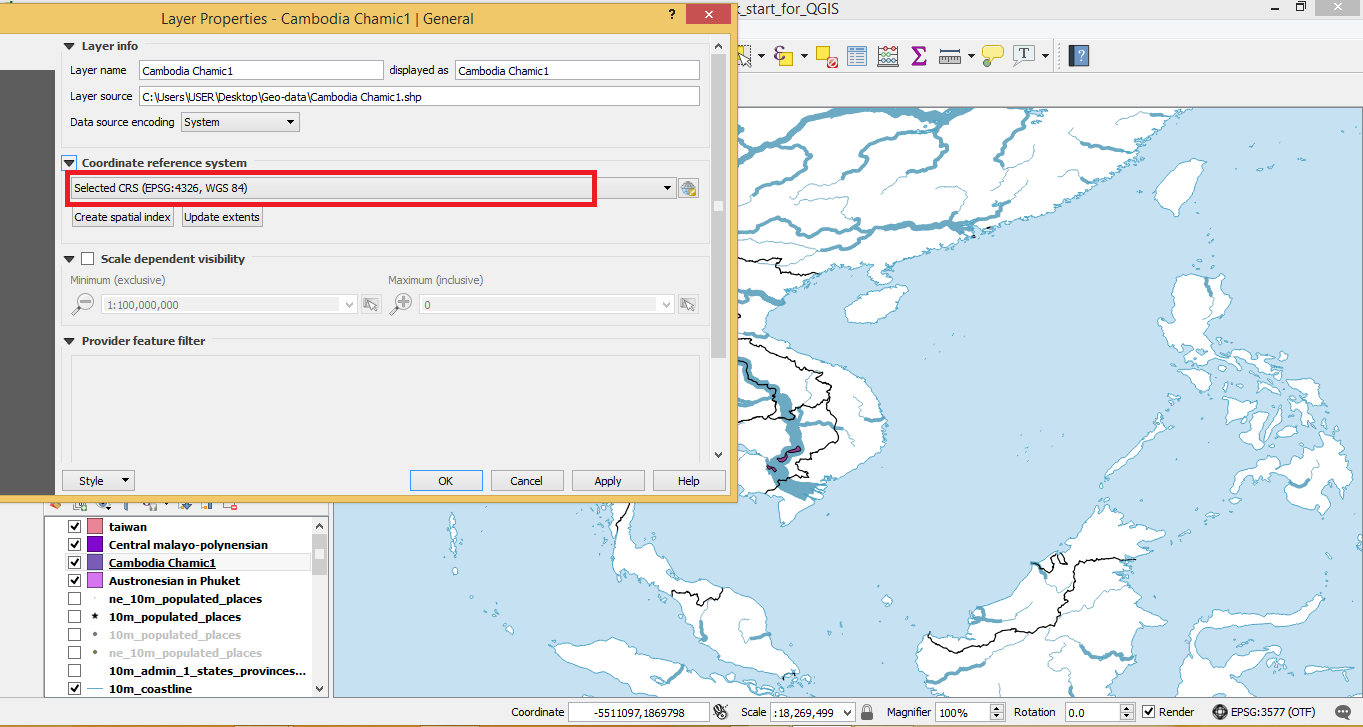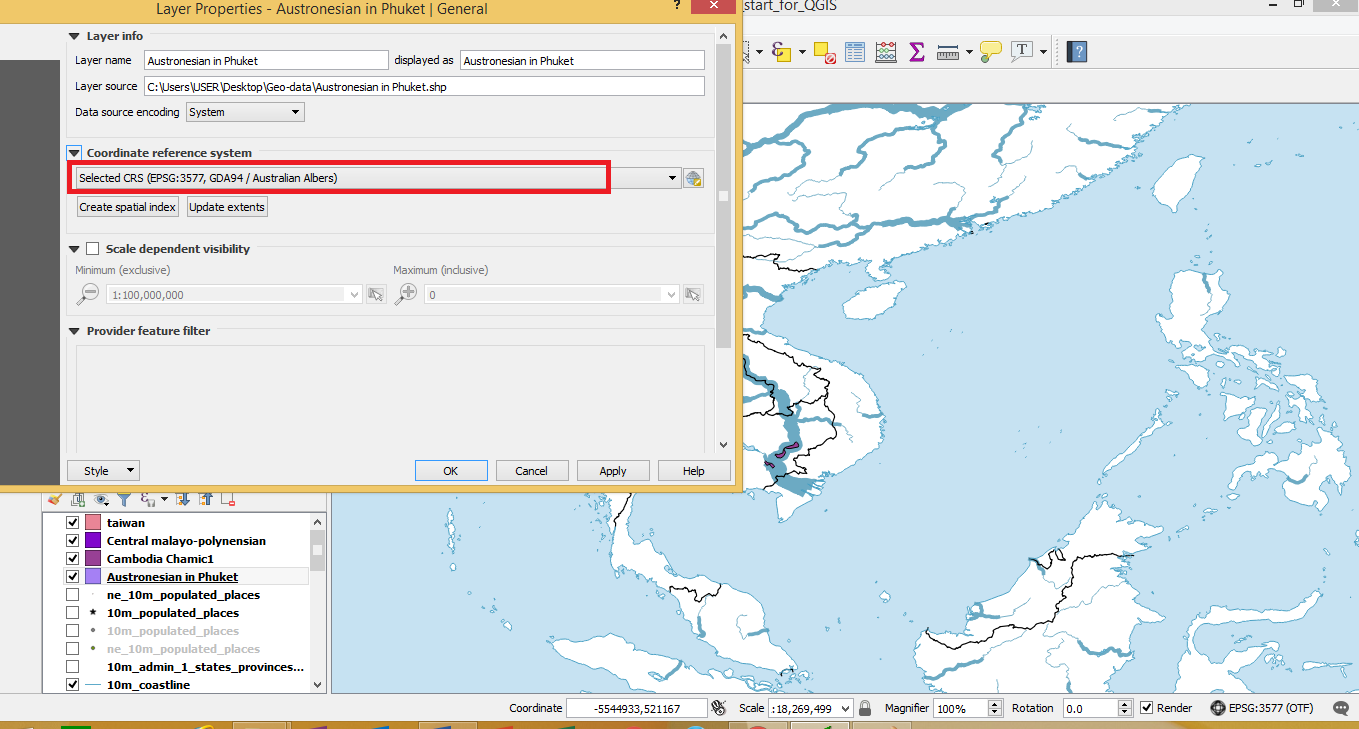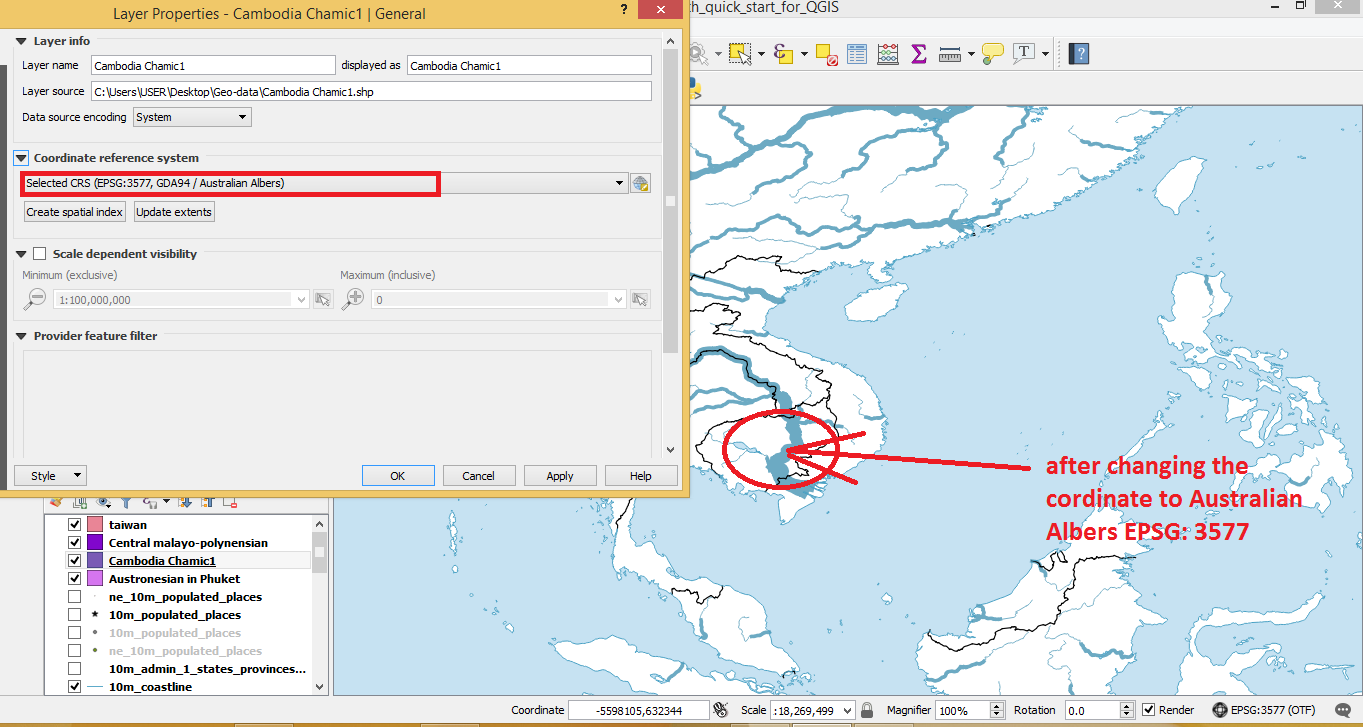I am using QGIS 2.18.3 with a base map named Natural_Earth_quick_start_for_QGIS
I use Australian Albers EPSG: 3577
When creating a bunch of polygons on my base map, my QGIS suddenly stopped working. So I had to re-start QGIS and added vector layers that I was working on again. After retarting and changing the default coordinate to Australian Albers EPSG: 3577, almost all of the layers that I have just created previously do not show up, except for the layer named Cambodia Chamic1.
What seems to be the issue here? how to make them show up. Thanks.
This is a list of the files associated with my created polygons 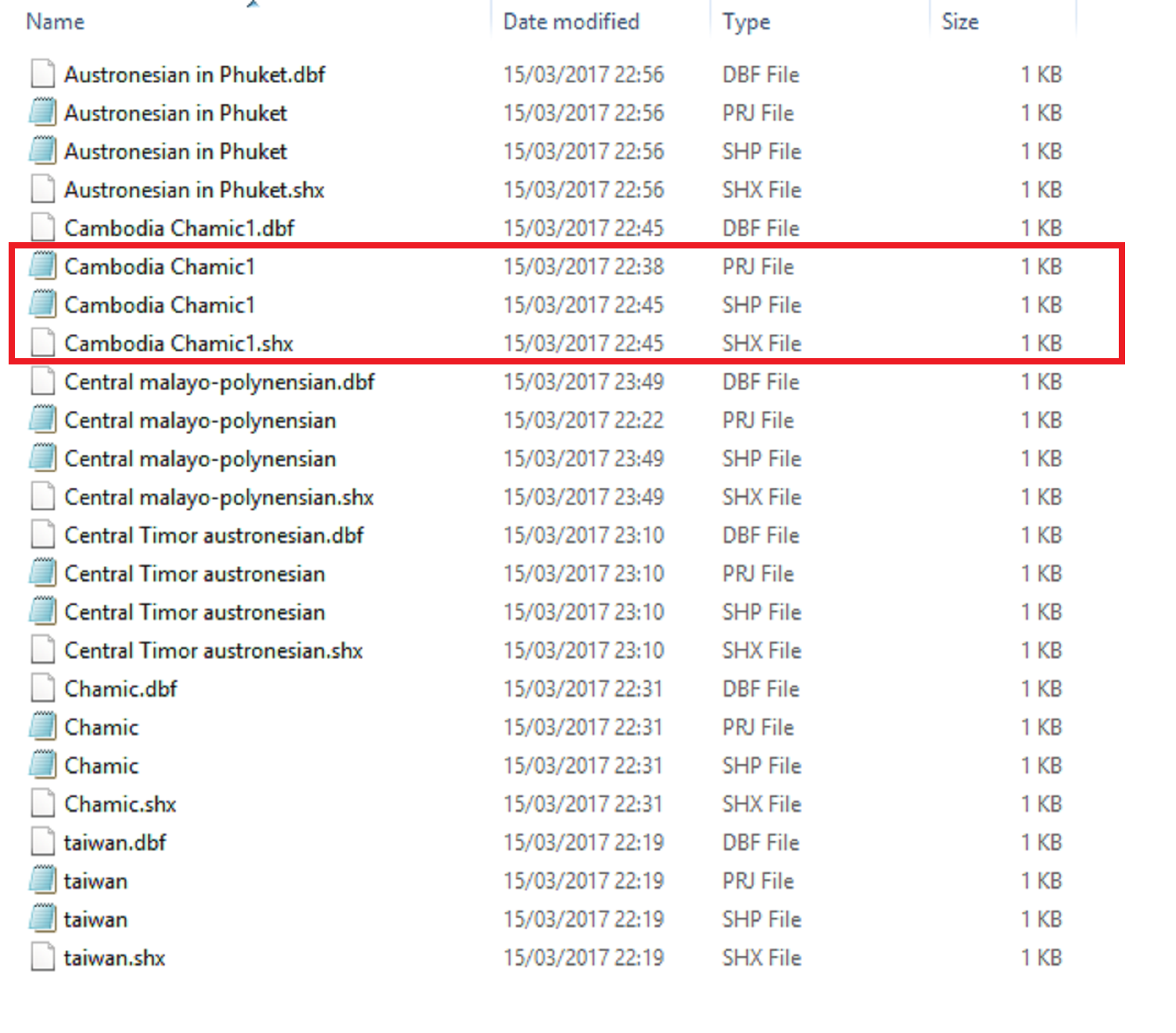
========================================================================= =========================================================================
@ Joseph
I did check the Coordinate reference system of my layers at Properties > General > Coordinate reference system. All of my layers have CRS as WGS 84, EPSG: 4326 which is not the same as my chosen projection Australian Albers EPSG: 3577.
But the layer named Cambodia Chamic1 still shows up on my base map, whereas other layers having the same setup do not show up.
When I change the Coordinate reference system of all of my layers from WGS 84, EPSG: 4326 to Australian Albers EPSG: 3577, the layers that have not shown up still do not show up
and the only layer that's showing up (Cambodia Chamic1) suddenly disappears.
I don't know what's going on right now?