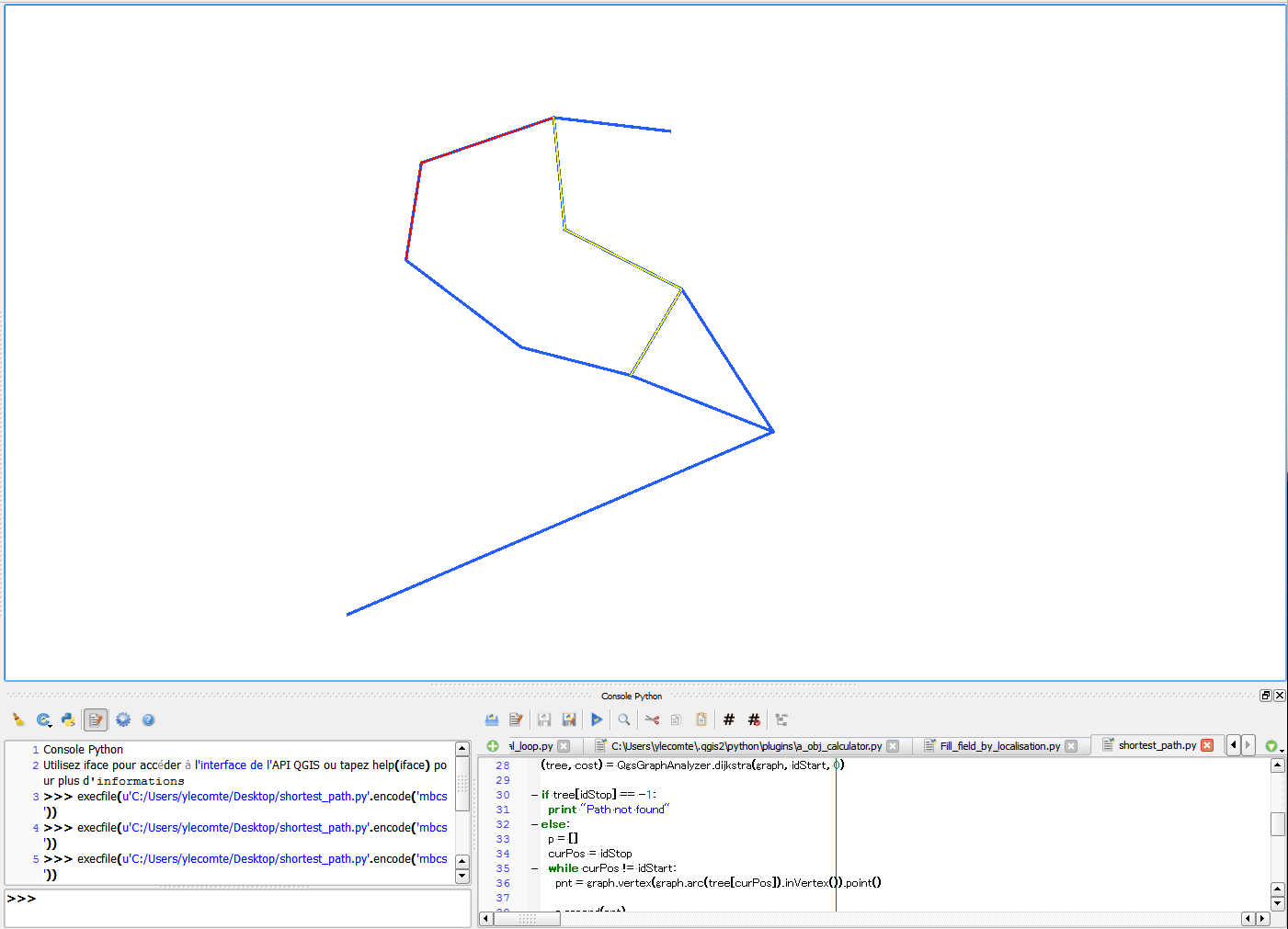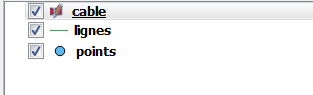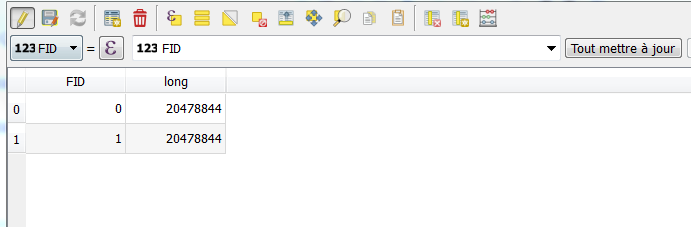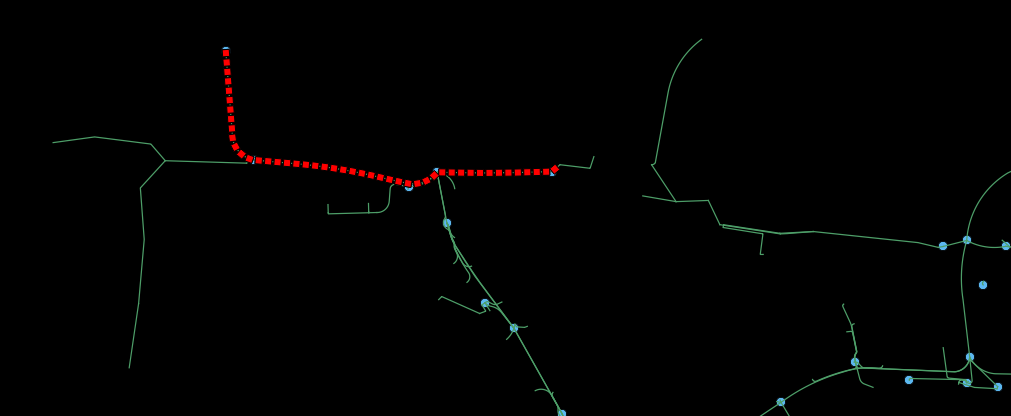Your code is working for me without a problem. I've trytried it in the QGIS python consolePython Console.
When iI run it with a first start and end point, iI get the red line in the cable layer then iI run the script with othersother start and end pointpoints and iI get the yellow line added in the same layer.
and what iI get in the attribute table (length and geom calculatecalculated with the field calculator) 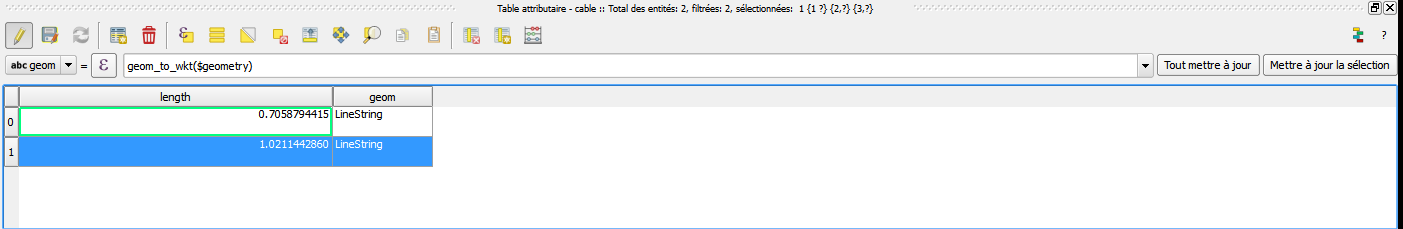
I just removeremoved the part of the code using QgsRubberBand as it was useless. The
The code I used:
from PyQt4.QtCore import *
from PyQt4.QtGui import *
from qgis.core import *
from qgis.gui import *
from qgis.networkanalysis import *
#building the graph**
vl = qgis.utils.iface.mapCanvas().currentLayer()
director = QgsLineVectorLayerDirector(vl, -1, '', '', '', 3)
properter = QgsDistanceArcProperter()
director.addProperter(properter)
crs = qgis.utils.iface.mapCanvas().mapRenderer().destinationCrs()
builder = QgsGraphBuilder(crs)
#coordinates of the Start point and endPoint**
pStart = QgsPoint(-1.041,0.916)
pStop = QgsPoint(-0.813,0.152)
tiedPoints = director.makeGraph(builder, [pStart, pStop])
graph = builder.graph()
#Calculation of the shortest path**
tStart = tiedPoints[0]
tStop = tiedPoints[1]
idStart = graph.findVertex(tStart)
idStop = graph.findVertex(tStop)
(tree, cost) = QgsGraphAnalyzer.dijkstra(graph, idStart, 0)
if tree[idStop] == -1:
print "Path not found"
else:
p = []
curPos = idStop
while curPos != idStart:
pnt = graph.vertex(graph.arc(tree[curPos]).inVertex()).point()
p.append(pnt)
curPos = graph.arc(tree[curPos]).outVertex()
p.append(tStart)
#I build here a polyline based on the points in the p[] array
geom = QgsGeometry.fromPolyline(p)
# I add here my result in a memory layer called cable and i want to do it for every feature i get after transforming the qgsrubberband object
v_layer = None
for layer in QgsMapLayerRegistry.instance().mapLayers().values():
if layer.name() == 'cable':
v_layer = layer
if v_layer is None:
v_layer = QgsVectorLayer("LineString", "cable", "memory")
v_layer.addAttribute(QgsField("id", QVariant.String))
v_layer.addAttribute(QgsField("type", QVariant.String))
QgsMapLayerRegistry.instance().addMapLayers([v_layer])
pr = v_layer.dataProvider()
v_layer.startEditing()
seg = QgsFeature()
seg.setGeometry(geom)
pr.addFeatures( [seg] )
v_layer.commitChanges()
from PyQt4.QtCore import *
from PyQt4.QtGui import *
from qgis.core import *
from qgis.gui import *
from qgis.networkanalysis import *
#building the graph**
vl = qgis.utils.iface.mapCanvas().currentLayer()
director = QgsLineVectorLayerDirector(vl, -1, '', '', '', 3)
properter = QgsDistanceArcProperter()
director.addProperter(properter)
crs = qgis.utils.iface.mapCanvas().mapRenderer().destinationCrs()
builder = QgsGraphBuilder(crs)
#coordinates of the Start point and endPoint**
pStart = QgsPoint(-1.041,0.916)
pStop = QgsPoint(-0.813,0.152)
tiedPoints = director.makeGraph(builder, [pStart, pStop])
graph = builder.graph()
#Calculation of the shortest path**
tStart = tiedPoints[0]
tStop = tiedPoints[1]
idStart = graph.findVertex(tStart)
idStop = graph.findVertex(tStop)
(tree, cost) = QgsGraphAnalyzer.dijkstra(graph, idStart, 0)
if tree[idStop] == -1:
print "Path not found"
else:
p = []
curPos = idStop
while curPos != idStart:
pnt = graph.vertex(graph.arc(tree[curPos]).inVertex()).point()
p.append(pnt)
curPos = graph.arc(tree[curPos]).outVertex()
p.append(tStart)
#I build here a polyline based on the points in the p[] array
geom = QgsGeometry.fromPolyline(p)
# I add here my result in a memory layer called cable and i want to do it for every feature i get after transforming the qgsrubberband object
v_layer = None
for layer in QgsMapLayerRegistry.instance().mapLayers().values():
if layer.name() == 'cable':
v_layer = layer
if v_layer is None:
v_layer = QgsVectorLayer("LineString", "cable", "memory")
v_layer.addAttribute(QgsField("id", QVariant.String))
v_layer.addAttribute(QgsField("type", QVariant.String))
QgsMapLayerRegistry.instance().addMapLayers([v_layer])
pr = v_layer.dataProvider()
v_layer.startEditing()
seg = QgsFeature()
seg.setGeometry(geom)
pr.addFeatures( [seg] )
v_layer.commitChanges()