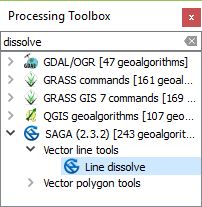The best thing would be to use 'Line dissolve' from the SAGA-Toolbox in the proccessing window onto your unprocessed data.
With this you can 'dissolve' Lines with the same attributes into one geometry. Applied on your example this would mean all lines with the attribute "Name" = 'Marsh Creek' could be merged to a multigeometry.
Be cautious! The 'Line dissolve' tool doesn't correct bad drawing quality like disconnected line parts.
The segmentation of those creeks could have other reasons than plain drawing error, like field trips to gather data or crossing administrative borders or changing water quality. Just my thoughts and probably something for another question ;)